Expansion of HP MSA 2050 with VMware ESXi
I have MSA 2050 with 2 Volumes (vol1 and vol2)which is connected to ESXi6.5 as datastore.
I have added 6 more HDDs on a different expansion enclosure and created one more volume (vol3)
I can see the newly created volume in expansion page. Below are the screenshots, Just want to verify I am doing right
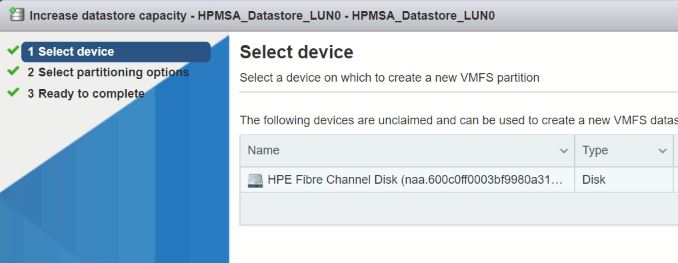
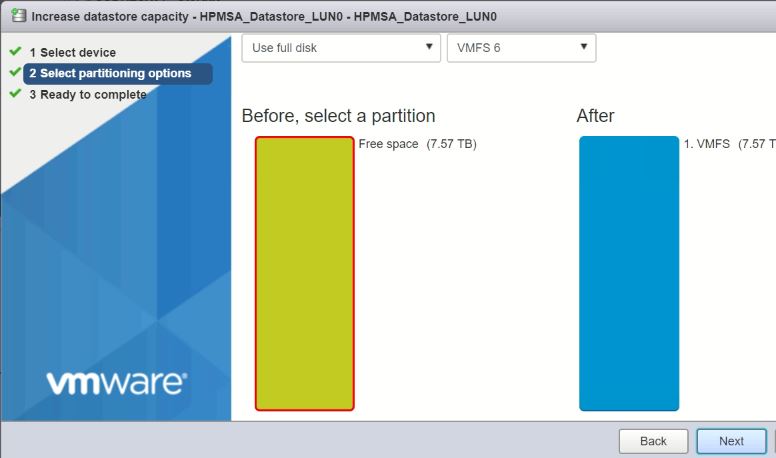
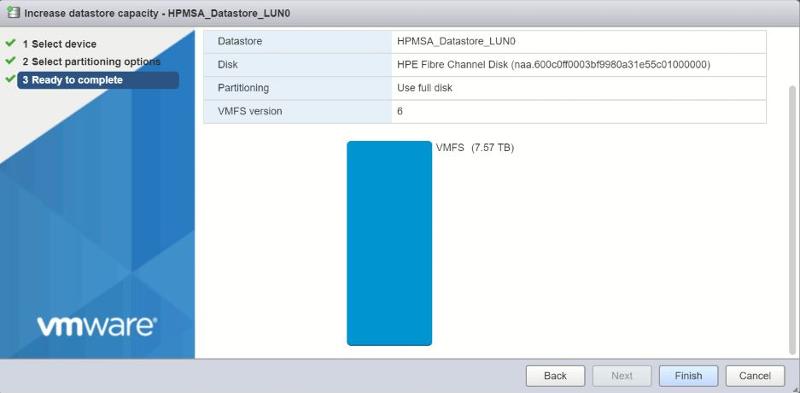
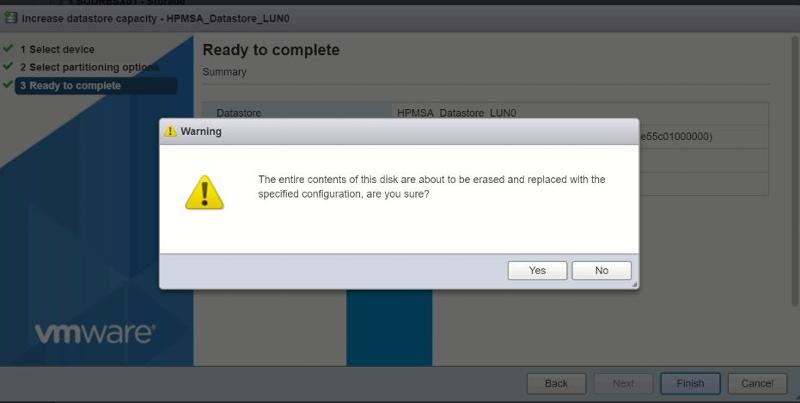 Will I loose my data if I click yes from the above step?
Will I loose my data if I click yes from the above step?
.
Below is the enclosure screenshot.
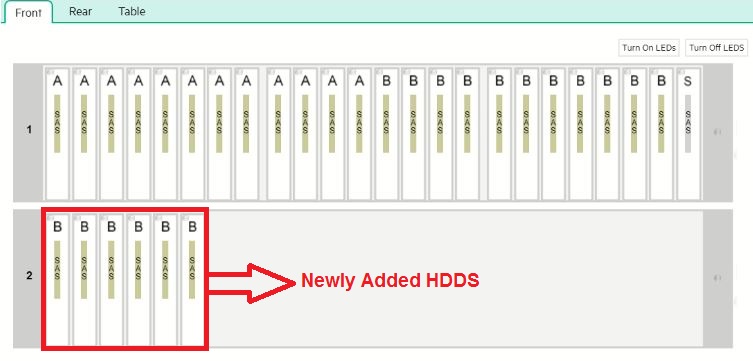
I have added 6 more HDDs on a different expansion enclosure and created one more volume (vol3)
I can see the newly created volume in expansion page. Below are the screenshots, Just want to verify I am doing right
.
Below is the enclosure screenshot.
ASKER
-->BUT is this a new LUN on the MSA (volume3)?
yes
-->if this is a new LUN, it's being freshly created. does 7.57TB match the volume 3?
Yes
-->Are you creating a new DATASTORE, or EXPANDING a current datastore ?
Expanding the current one.
-->Are volume 1 and volume 2 = 1 single datastore ?
Different Datastore
-->with you A and B in the diagram, did you first create volume 1, and create a datastore, add more disks (B), create a volume 2, and then add it to previous datastore to expand it ?
Yes. This is what I am trying to do but afraid of data loss.
yes
-->if this is a new LUN, it's being freshly created. does 7.57TB match the volume 3?
Yes
-->Are you creating a new DATASTORE, or EXPANDING a current datastore ?
Expanding the current one.
-->Are volume 1 and volume 2 = 1 single datastore ?
Different Datastore
-->with you A and B in the diagram, did you first create volume 1, and create a datastore, add more disks (B), create a volume 2, and then add it to previous datastore to expand it ?
Yes. This is what I am trying to do but afraid of data loss.
Okay this question is with reference to this data on this LUN (new LUN) not the old LUN.
(first prompt, which states this device is unclaimed)
Continue, and will expand current datastore.
(first prompt, which states this device is unclaimed)
Continue, and will expand current datastore.
ASKER
ASKER CERTIFIED SOLUTION
membership
This solution is only available to members.
To access this solution, you must be a member of Experts Exchange.
SOLUTION
membership
This solution is only available to members.
To access this solution, you must be a member of Experts Exchange.
ASKER
-->I'm not sure why you didn't add those new disks into existing B (LUN) create on current unit.
I am sure of how to add to the same LUN assuming its different enclosure it cannot be added.
Please correct me if I am wrong. Thank you very much for your time.
I am sure of how to add to the same LUN assuming its different enclosure it cannot be added.
Please correct me if I am wrong. Thank you very much for your time.
That is a possibility across an Expansion Module, @AndyAdler would know for sure.
ASKER
Can you please send me an article how to add new HDDs to the current LUN?
It doesn't differentiate between whether disks are in the base enclosure or an expansion one. Best practice if you have multiple enclosures is to arrange disks in arrays vertically, then under some circumstances you can lose a whole enclosure and still keep running, rarely ends up that way since people expand rather than buy 7 additional enclosures to start with, MSA2050 is limited to 16 disks in an array
Our HSG80 was arranged like that sad it's gone now!
ASKER
You may have to Refresh Storage Controllers or Rescan
Or add the current unclaimed space
Or add the current unclaimed space
ASKER
-->You may have to Refresh Storage Controllers or Rescan
I tried refreshing but it didnt help
not sure about rescan and how to add unclaimed space.
I tried refreshing but it didnt help
not sure about rescan and how to add unclaimed space.
You need to select HBA and issue a rescan
ASKER
I rescanned all adapters (HBAs) but no luck. :(
Appreciate your help
Appreciate your help
Is the volume expansion complete? You won't see the extra space until it is. Don't know if show volumes can confirm that or not. Pretty sure it is in the SMU GUI.
ASKER
Screenshot of the pools and volumes here
https://www.experts-exchange.com/questions/29146746/Expansion-of-HP-MSA-2050-with-VMware-ESXi.html?anchorAnswerId=42869918#a42869918
https://www.experts-exchange.com/questions/29146746/Expansion-of-HP-MSA-2050-with-VMware-ESXi.html?anchorAnswerId=42869918#a42869918
when you click Increase datastore, you've got two options, and then the next setting should show any unclaimed space or new luns, to expand into.
ASKER
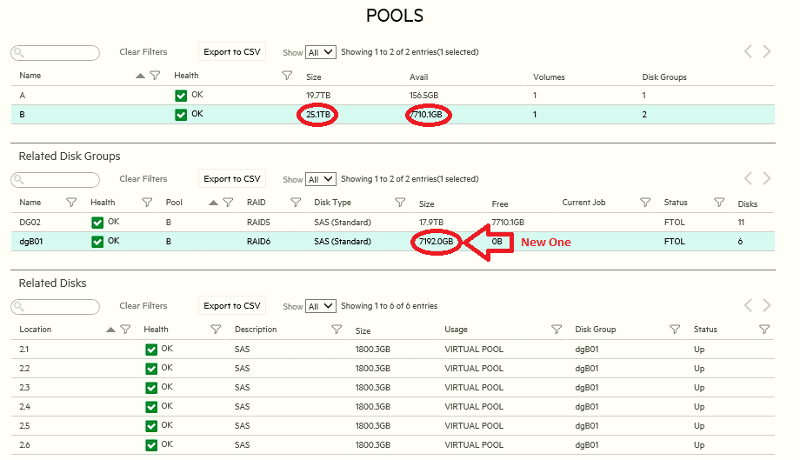
BUT is this a new LUN on the MSA (volume3)?
if this is a new LUN, it's being freshly created. does 7.57TB match the volume 3?
Are you creating a new DATASTORE, or EXPANDING a current datastore ?
Are volume 1 and volume 2 = 1 single datastore ?
with you A and B in the diagram, did you first create volume 1, and create a datastore, add more disks (B), create a volume 2, and then add it to previous datastore to expand it ?
and now want to expand again, add new disks, created volume 3 and want to expand the datastore.
(normally you would add disks into A..... and have one large virtual disk A on the SAN, and then divide up into LUNs to create datastores)