Where can I download Windoes 10 Update 1809
Dear Experts, I am trying to find a download location for Windows 10 Pro Feature Update 1809. Microsoft just released Feature update 1904 so https://www.microsoft.com/en-us/software-download/windows10 provides access to 1904 only. After the problems with 1809's initial rollout in October that forced Microsoft to pull the update and re-release it in November I have decided to stay behind 1 Update for corporate computers. I can't seem to find a download location for 1809.
If you go to the Media Creation Link it is now offering V1903. I have that running on 2 machines just fine and no apparent need to avoid it.
If you are already on V1809, Windows Updates keeps you on V1809 for a little while (I am not sure how long).
No need however to avid 1903. It seems fine and no reliability errors
If you are already on V1809, Windows Updates keeps you on V1809 for a little while (I am not sure how long).
No need however to avid 1903. It seems fine and no reliability errors
ASKER
MASQ, where do you see the option to change to 1809v2? What this in the "Update now" or when creating media under the "Download tool now" button?
ASKER
MASQ, how are you getting to that screen above? When I go to https://www.microsoft.com/en-gb/software-download/windows10 the option is "Update now" or "Download tool now". When I select "Download tool now" I then have an option to start the install or create ISO media. When I choose create ISO media I then have the options in this screen how attached here. Under Edition there is no options as seen in thescreen shot. Am I on the wrong website or just missing a step you are using to get to that screen?
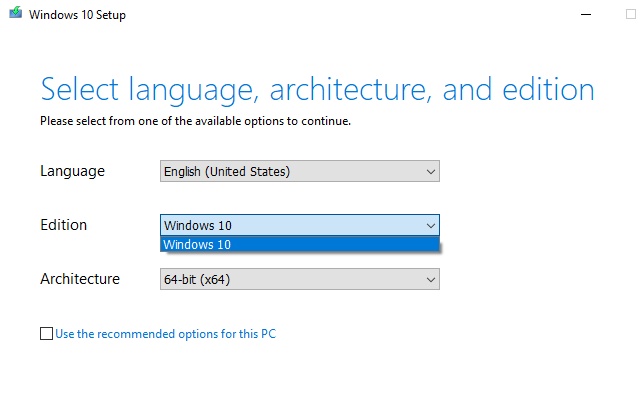 10.jpg
10.jpg
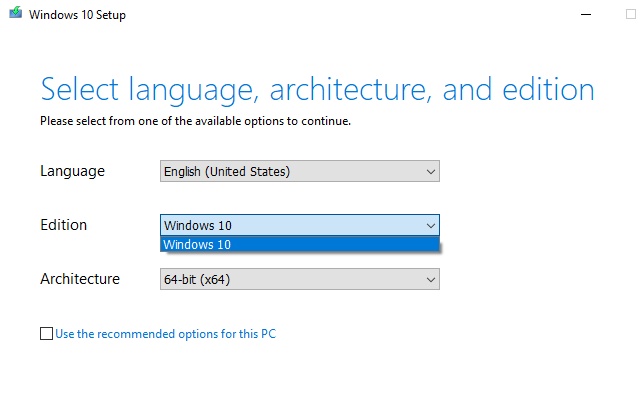 10.jpg
10.jpg
ASKER CERTIFIED SOLUTION
membership
This solution is only available to members.
To access this solution, you must be a member of Experts Exchange.
https://www.microsoft.com/en-gb/software-download/windows10ISO. (The link I posted earlier)
Whether having ISO at the end of the URL makes a difference ...? Not doing anything clever with Chrome settings
At least we're seeing the same regional page ;)
Whether having ISO at the end of the URL makes a difference ...? Not doing anything clever with Chrome settings
At least we're seeing the same regional page ;)
ASKER
Wow! Would have never figured that out. Kudos!!!!!!
> https://www.microsoft.com/en-gb/software-download/windows10ISO
per my experience, this is a link showing different content for different platforms. if you are visiting the page from a Windows computer, you will see a button download Windows 10 installation media. if you do the same thing from a Mac computer, you will see the option to download ISO files and the two updates (2019 and 2018) are both available.
per my experience, this is a link showing different content for different platforms. if you are visiting the page from a Windows computer, you will see a button download Windows 10 installation media. if you do the same thing from a Mac computer, you will see the option to download ISO files and the two updates (2019 and 2018) are both available.
You can also get this via IE by making the browser masquerade as "Windows Mobile"
F12 (Developer Mode)
Emulation > Windows Phone
Will get you the same access to the ISO link
Switch back after you've downloaded.
F12 (Developer Mode)
Emulation > Windows Phone
Will get you the same access to the ISO link
Switch back after you've downloaded.
https://tb.rg-adguard.net/public.php
Actually, if you go here:
https://www.microsoft.com/en-gb/software-download/windows10ISO
There is still an 1809v2 download option, select "Windows10 October 2018 Update"
At the Select Editon page