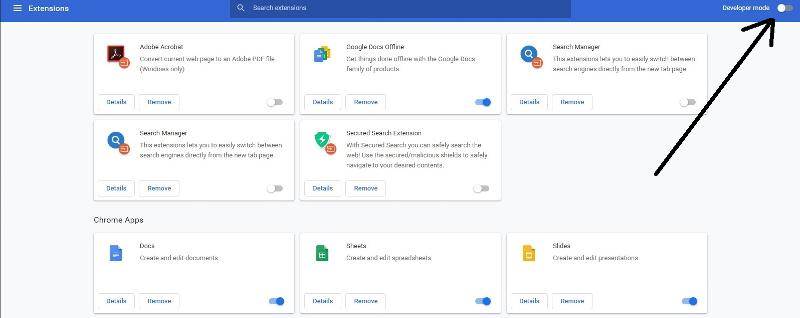Google Chrome Browser - Windows 10
I am having issues with Google Chrome browser. It locks up and I get "not responding" etc. top left. I downloaded the latest version and the problem persist.
I have Windows 10 and Chrome worked great with Windows 7 and Vista. Is Microsoft involved in any way since Google is one of their enemies?
I have Windows 10 and Chrome worked great with Windows 7 and Vista. Is Microsoft involved in any way since Google is one of their enemies?
Chrome should work on Windows 10 and I use it every day on my Windows 10 laptop. We have seen the Web Ex plug in causing problems with Google Chrome lately. You can try removing Web Ex and any other plug in to see if that allows Chrome to work properly.
Hi,
It's 100% compatible with Windows 10. Are you using any proxy for internet access? if so, disable proxy and see if you are able to access Chrome?
It's 100% compatible with Windows 10. Are you using any proxy for internet access? if so, disable proxy and see if you are able to access Chrome?
ASKER CERTIFIED SOLUTION
membership
This solution is only available to members.
To access this solution, you must be a member of Experts Exchange.
I would recommend to remove chrome completely which means uninstall it and then goto "Run"》》type "Regedit" now search chrome and remove every entry by pressing F3 button.
Once you are done restart system then reinstall chrome it will work fine.
Once you are done restart system then reinstall chrome it will work fine.
ASKER
So make sure no extension as noted above, fully uninstall, restart and install again (as noted above) and then let us know
Thanks.
Thanks.
ASKER
Adobe is not an issue, so then just uninstall Chrome, restart and install Chrome again.
ASKER
Repeat the uninstall I did 15 minutes ago?
That image is after a new install. And it has more stuff than the version I removed 20 minutes ago.
That image is after a new install. And it has more stuff than the version I removed 20 minutes ago.
Sorry - I missed that as I was looking at the Adobe comment.
So having reinstalled, is Chrome behaving properly?
I have Adobe, Google Docs, EE Plugin which are fine and do not cause issues.
I am not sure where the Search Manager extensions are coming from. Not from Chrome, I do not think. Delete these as you suggested, re-launch Chrome and see if they come back.
Check for viruses with Windows Defender.
So having reinstalled, is Chrome behaving properly?
I have Adobe, Google Docs, EE Plugin which are fine and do not cause issues.
I am not sure where the Search Manager extensions are coming from. Not from Chrome, I do not think. Delete these as you suggested, re-launch Chrome and see if they come back.
Check for viruses with Windows Defender.
ASKER
So far no issues with it.
Trend Micro finds no issues.
Trend Micro finds no issues.
OK so then you are good to go
ASKER
No Wed Ex and no proxy.
Thanks.
Thanks.
You are very welcome and as always, I am happy to help