EAP-TLS Certificate Issue on NPS
Error in photo attached. We have made a new Certificate Authority and I think it is functional but I am not 100% sure. I am able to assign certs to one of my DC without an issue and as we setup our Always ON VPN server we are having this issue during the NPS step.
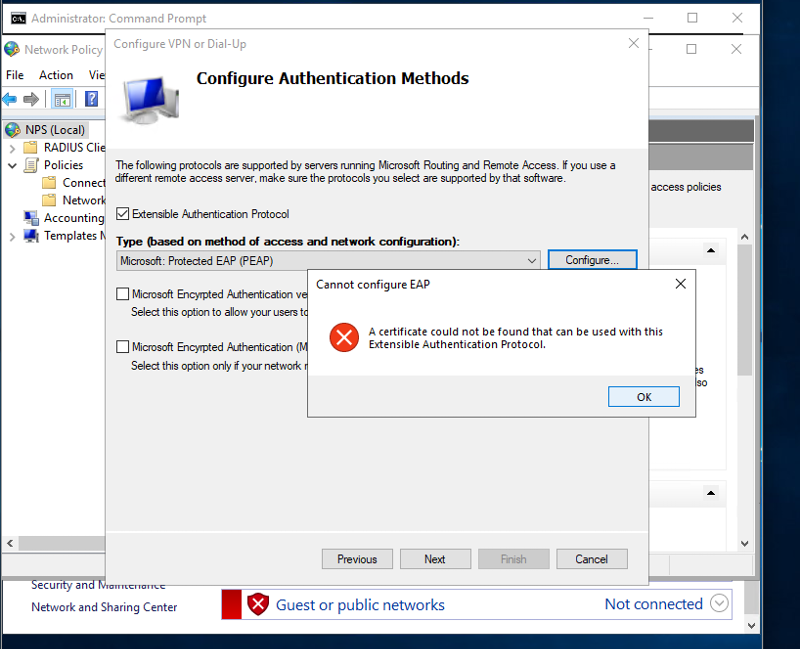
Also as you can see the certificates on the DC
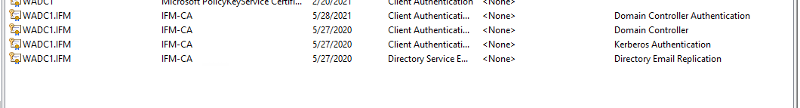
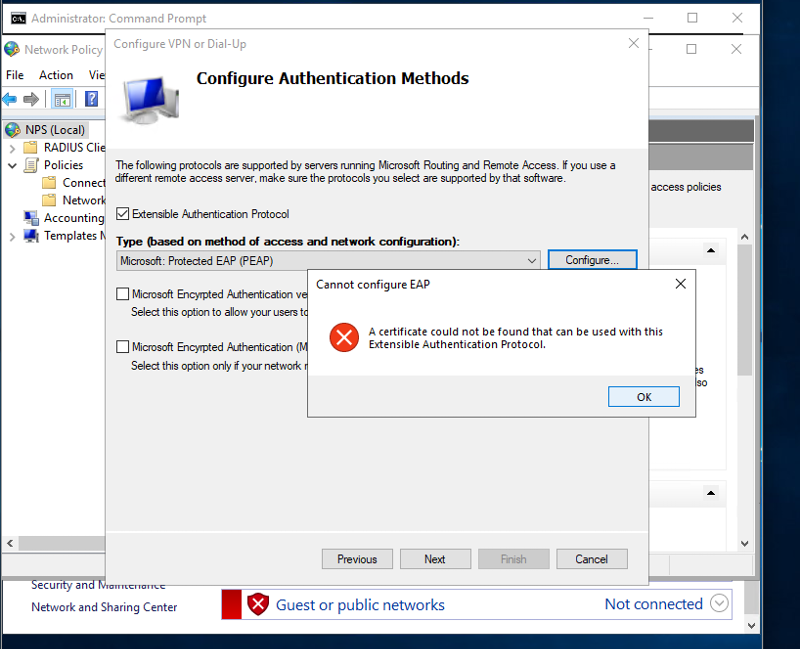
Also as you can see the certificates on the DC
ASKER
yes, that right, have you tried to reboot NPS server?
OR
If you could try reinstalling NPS role
OR
If you could try reinstalling NPS role
ASKER CERTIFIED SOLUTION
membership
This solution is only available to members.
To access this solution, you must be a member of Experts Exchange.
ASKER
@Mahesh, restarted yes, reinstall changed nothing.
@peter I have not done this part. I thought it was only for the Domain controller certificates it is looking for.
@peter I have not done this part. I thought it was only for the Domain controller certificates it is looking for.
Ideally any certificate with Server Authentication as EKU can be used as nps certificate and hence domain controller cert should do the job
the picture attached of certs are from dc which made anybody think that nps is installed on dc itself
But now i realize that you have seperate nps server and in that case you need to enroll it manually
the picture attached of certs are from dc which made anybody think that nps is installed on dc itself
But now i realize that you have seperate nps server and in that case you need to enroll it manually
ASKER
Yes, I need to work on wording. Attempting to get everything off the DC, so the creation of the NPS was made on another system.
If not then those certs can't be listed
OR check if those certs are installed under local user context instead of local computer, in that case move them to local computer store