Windows 10 Duplicate Users Shown on Login Screen
I'm having an issue with a new computer setup.
I have two users set up but it is showing as duplicates. One set with a circle background one set with a square background.
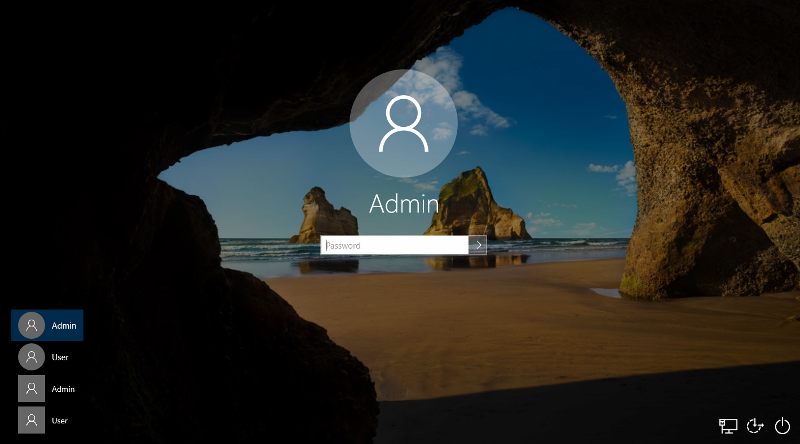
Clicking on one of the square profiles will bring me to a strange looking login page with a keyboard icon on the bottom left:
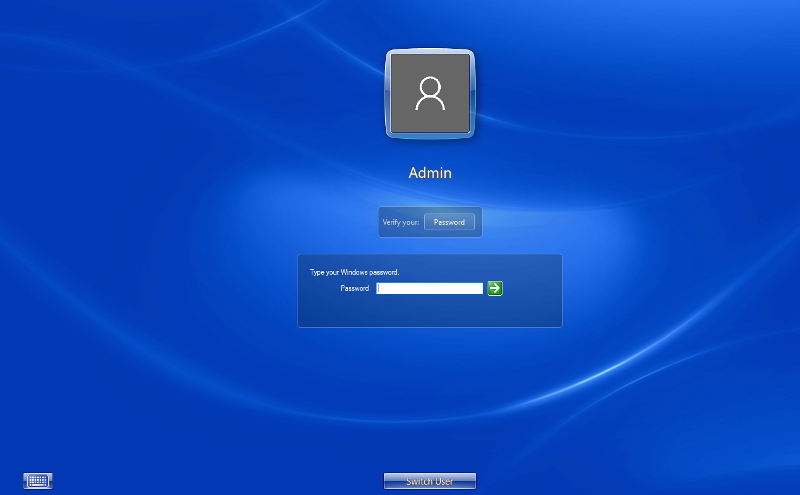
Both logins accept the same password and lead to the same account - there are only 2 accounts on the machine.
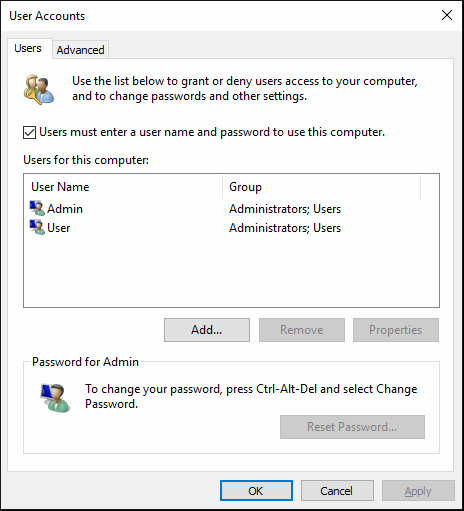
How can I get rid of these duplicate logins?
----
I have tried checking/unchecking the “Users must enter a user name and password to use this computer” box in netplwiz.
I have two users set up but it is showing as duplicates. One set with a circle background one set with a square background.
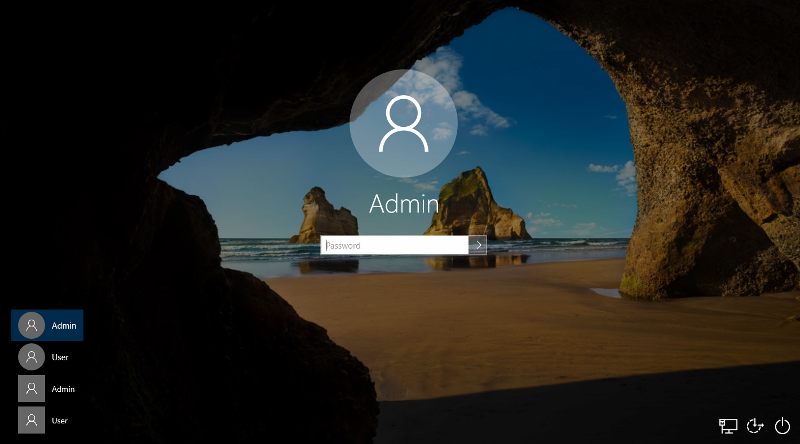
Clicking on one of the square profiles will bring me to a strange looking login page with a keyboard icon on the bottom left:
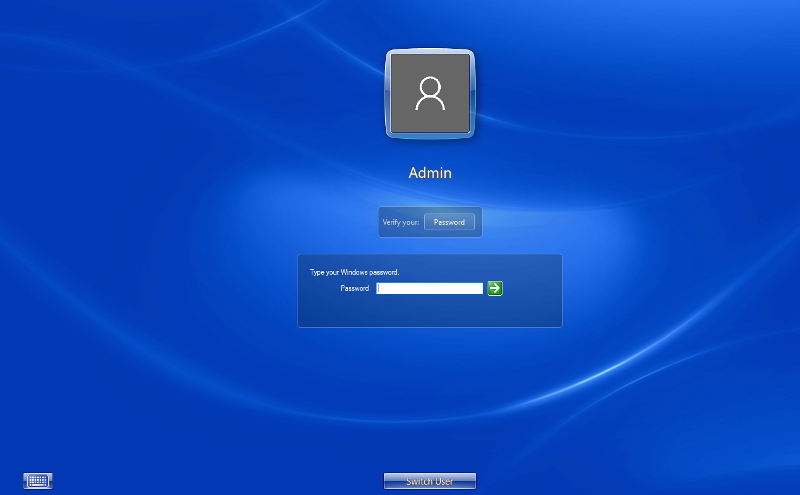
Both logins accept the same password and lead to the same account - there are only 2 accounts on the machine.
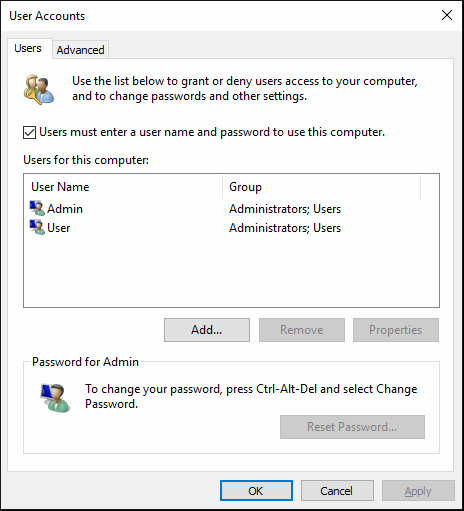
How can I get rid of these duplicate logins?
----
I have tried checking/unchecking the “Users must enter a user name and password to use this computer” box in netplwiz.
ASKER
ASKER CERTIFIED SOLUTION
membership
This solution is only available to members.
To access this solution, you must be a member of Experts Exchange.
ASKER
Thank you John, we ended up reinstalling the OS.
Thanks for the update and I was pleased to assist you.
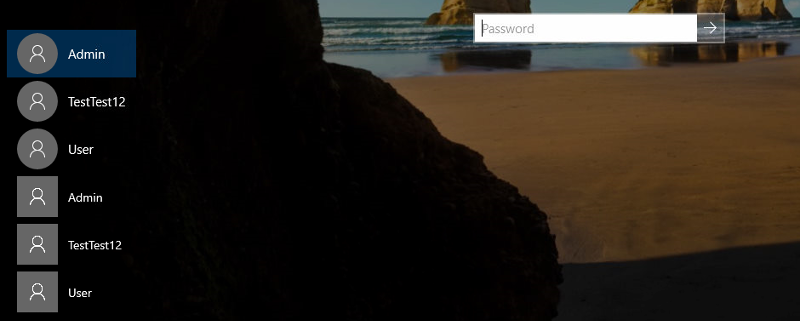
Do you have Local and Email accounts with the same name (one name, one name@email.com) ?