Alternative to Teamviewer - dual monitor capability?
Any alternatives to Teamviewer that allows for dual monitors? I need to setup a user to be able to connect from her home desktop (Windows 10) using dual monitors to her work desktop (Windows 7 Pro) to use her dual monitors there. We're a very small company and the cost of Teamviewer is out of our budget. Anyone successful out there without breaking the bank?
Regards,
Regards,
There are some options which are harder to set up but are also free. The reason they're harder to setup is because you have to configure networking routers and firewalls and such to allow the connections. Teamviewer and related programs do that part for you.
Depending on the version of windows (ie professional vs home) Remote Desktop (RDP) might be built into the OS but not enabled. You'll need to do some additional steps to get this working across the internet https://www.howtogeek.com/131961/how-to-access-windows-remote-desktop-over-the-internet/.
Another option is VNC.
Depending on the version of windows (ie professional vs home) Remote Desktop (RDP) might be built into the OS but not enabled. You'll need to do some additional steps to get this working across the internet https://www.howtogeek.com/131961/how-to-access-windows-remote-desktop-over-the-internet/.
Another option is VNC.
Please do not do Option Two: Expose Remote Desktop Directly to the Internet from the article above.
Your next question will be "How do I decrypt [InsertSillyName] ransomware?"
It is never a good idea to expose RDP over the web directly
Your next question will be "How do I decrypt [InsertSillyName] ransomware?"
It is never a good idea to expose RDP over the web directly
Good point. It is true that it's not the best security practice, but there are ways to mitigate that such as using firewalls which only allow whitelisted connections, etc. I agree that option 1 using a VPN is the better option.
ASKER
Brandon, Since I do not have the experience needed for successfully securing the network with the Windows RDP solution, I'm looking for an 'all inclusive' program that will limit the exposure and vulnerability, yet give us a tool which is easy to learn and use. The EndUser that needs access to her desktop is moving two states away. She needs unattended login and dual monitor capability. No doubt she will be up and working .... and hopefully, I will still be sleeping. :)
ASKER
Joe Winograd,
Thank you for the link! I will do a little bit of research tonight. Hopefully this will work for our situation.
Thank you for the link! I will do a little bit of research tonight. Hopefully this will work for our situation.
ASKER CERTIFIED SOLUTION
membership
This solution is only available to members.
To access this solution, you must be a member of Experts Exchange.
ASKER
Joe,
Loved ConnectWise! Thank you! A little learning curved compared to what I'm used to with TeamViewer, but preliminarily... it's going to work wonderfully! All I need to do is find out how I can print on my home printer while connected to the office, and exactly HOW do I log off without closing down my computer? There's gotta be a button somewhere... :)
Loved ConnectWise! Thank you! A little learning curved compared to what I'm used to with TeamViewer, but preliminarily... it's going to work wonderfully! All I need to do is find out how I can print on my home printer while connected to the office, and exactly HOW do I log off without closing down my computer? There's gotta be a button somewhere... :)
> Loved ConnectWise!
> it's going to work wonderfully!
Glad to hear it!
> how I can print on my home printer while connected to the office
This doc explains it:
Remote printing overview
> HOW do I log off without closing down my computer?
Simply close the ConnectWiseControl window via the X in the upper right:
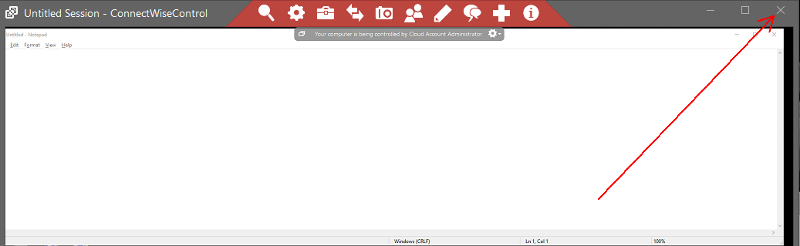
You'll get this dialog:
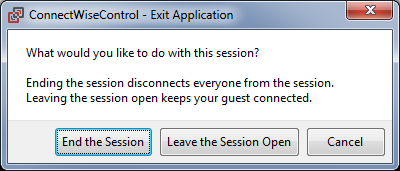
Click the "End the Session" button. That will close the remote connection...of course, without closing down your computer. Regards, Joe
> it's going to work wonderfully!
Glad to hear it!
> how I can print on my home printer while connected to the office
This doc explains it:
Remote printing overview
> HOW do I log off without closing down my computer?
Simply close the ConnectWiseControl window via the X in the upper right:
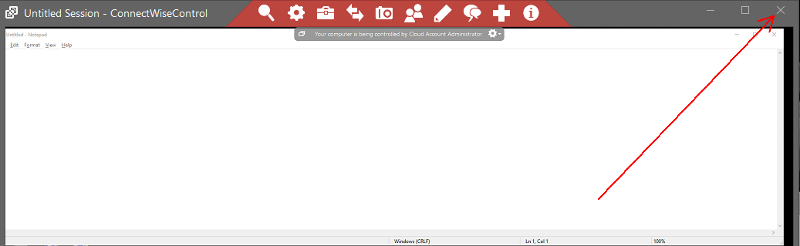
You'll get this dialog:
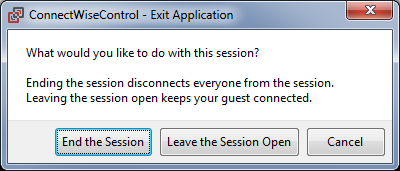
Click the "End the Session" button. That will close the remote connection...of course, without closing down your computer. Regards, Joe
I suggest looking at ConnectWise (was previously called ScreenConnect):
https://www.connectwise.com/software/control
Works very well, is reasonably priced, and supports multiple monitors. There's even a Free version that may satisfy your needs:
https://www.connectwise.com/software/control/free
Here's a table comparing the Free and paid versions:
https://www.connectwise.com/-/media/encouragement-images/pricing-and-compare-tables/connectwisecontrolcompareplans.ashx
Although that table does not have a checkmark on Multiple Monitor Support, the Free version does let you view multiple monitors on the remote system. Maybe they mean something else by "Support" of multiple monitors, but there's definitely no problem viewing multiple monitors on the remote system...I do it often with the Free version. Here's some doc on the feature, including a short video tutorial:
https://docs.connectwise.com/ConnectWise_Control_Documentation/Get_started/Host_client/View_menu
As a disclaimer, I want to emphasize that I have no affiliation with this company and no financial interest in it whatsoever. I am simply a happy user/customer. Regards, Joe