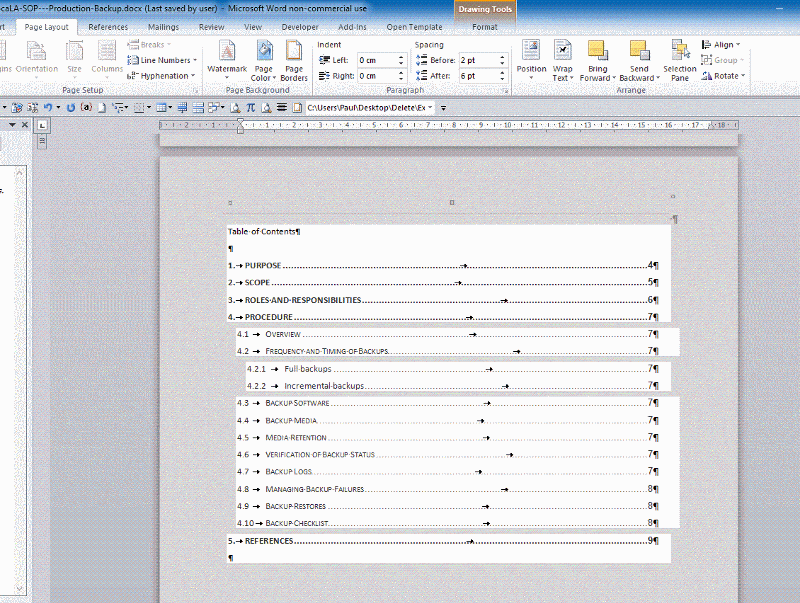Permanent gray border around all pages of Word document
Say, please see the attached screen shot of a Microsoft Word document. The gray border surrounding the text is mine concern. How do I get rid of this? I cannot find what is causing this gray border around the text. Whichever Edit mode I chose, the gray border remains. It is something in the formatting, I would assume. Thanks, Shaun
Thing.jpg
Thing.jpg
Can you post the document, edited if necesary, to save us guessing, please?
ASKER CERTIFIED SOLUTION
membership
This solution is only available to members.
To access this solution, you must be a member of Experts Exchange.
ASKER
It was page colour but no table seems to be present. The large page boarder is still present
Thank you Paul for confirming.