How to forward the port 1433 to router
How can I forward the port I opened 1433 to the router, this is after all the below steps were followed:
(1) In order to allow access to SQL Server instance, I had to enable TCP/IP protocol which is not enabled by default
(2) From the SQL Server Network Configuration node, I selected the Protocols item for the appropriate SQL Server. In the details pane, I right clicked the TCP/IP item and select the Enable option:
(3) In order for the changes take effect, from console pane, I selected the SQL Server Services and from the details pane, I right clicked the SQL Server (SQLEXPRESS) database engine instance and click the Restart option:
(4) Now after the above steps I had to configure the windows firewall as follows:
(5) From the Control Panel I choose Windows Firewall and clicked the Advanced settings
(6) In the Windows Firewall with Advanced Security, I clicked the Inbound Rules from the left pane, I right clicked Inbound Rules and select the New Rule, Under the Rule Type I choose Port and click the Next button:
(7) I now selected the UDP protocol and in the Specific local ports entered port number 1434. To proceed with the settings SQL Browser services, I clicked the Next button:
(8) Then a dialog box popped up then I choose in the Action dialog choose Allow the connection and clicked the Next button:
(9) Then there was another dialog box in the Profile dialog I choose all three profiles (Domain, private & public) and click the Next button:
(10) Then I clicked the Finish button
(11) Here I was also required to give a name for the new rules, and so I gave a name
(12) Then after point number 12 I went to rule type and selected customs.
(13) In the Program under the Services I clicked the Customize button. There was a radio button which says rules applies to all connections on the computer that match other rules properties.
(14) Then there was again another dialog button that came with 3 radio buttons, here I choose apply to service (Sql server (SQLEXPRESS)).
(15) Then I clicked the Next all the way to the Name dialog, I gave a rule a name and click the Finish:
I was thinking that forwarding to the router is inserting the string like : 86.XX.X.113,1433 I have used a comer to separate the two, assuming after using the command What is my IP address I get 86.XX.X.113
Please see the screen shoot box attached, I will appreciate your if one can direct me where I can get clear information on forwarding the port 1433 to the router. Like I said the MS access FE will connect the backed SQL Server Express on the internet using the modem.
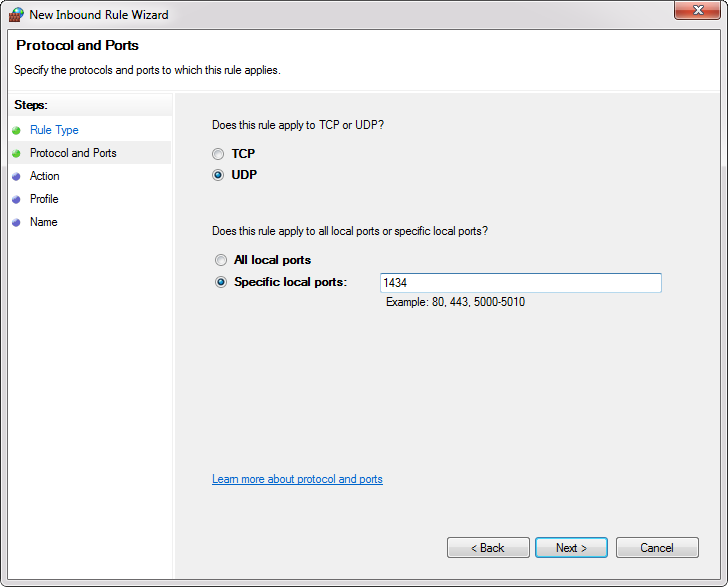
Regards
Chris
(1) In order to allow access to SQL Server instance, I had to enable TCP/IP protocol which is not enabled by default
(2) From the SQL Server Network Configuration node, I selected the Protocols item for the appropriate SQL Server. In the details pane, I right clicked the TCP/IP item and select the Enable option:
(3) In order for the changes take effect, from console pane, I selected the SQL Server Services and from the details pane, I right clicked the SQL Server (SQLEXPRESS) database engine instance and click the Restart option:
(4) Now after the above steps I had to configure the windows firewall as follows:
(5) From the Control Panel I choose Windows Firewall and clicked the Advanced settings
(6) In the Windows Firewall with Advanced Security, I clicked the Inbound Rules from the left pane, I right clicked Inbound Rules and select the New Rule, Under the Rule Type I choose Port and click the Next button:
(7) I now selected the UDP protocol and in the Specific local ports entered port number 1434. To proceed with the settings SQL Browser services, I clicked the Next button:
(8) Then a dialog box popped up then I choose in the Action dialog choose Allow the connection and clicked the Next button:
(9) Then there was another dialog box in the Profile dialog I choose all three profiles (Domain, private & public) and click the Next button:
(10) Then I clicked the Finish button
(11) Here I was also required to give a name for the new rules, and so I gave a name
(12) Then after point number 12 I went to rule type and selected customs.
(13) In the Program under the Services I clicked the Customize button. There was a radio button which says rules applies to all connections on the computer that match other rules properties.
(14) Then there was again another dialog button that came with 3 radio buttons, here I choose apply to service (Sql server (SQLEXPRESS)).
(15) Then I clicked the Next all the way to the Name dialog, I gave a rule a name and click the Finish:
I was thinking that forwarding to the router is inserting the string like : 86.XX.X.113,1433 I have used a comer to separate the two, assuming after using the command What is my IP address I get 86.XX.X.113
Please see the screen shoot box attached, I will appreciate your if one can direct me where I can get clear information on forwarding the port 1433 to the router. Like I said the MS access FE will connect the backed SQL Server Express on the internet using the modem.
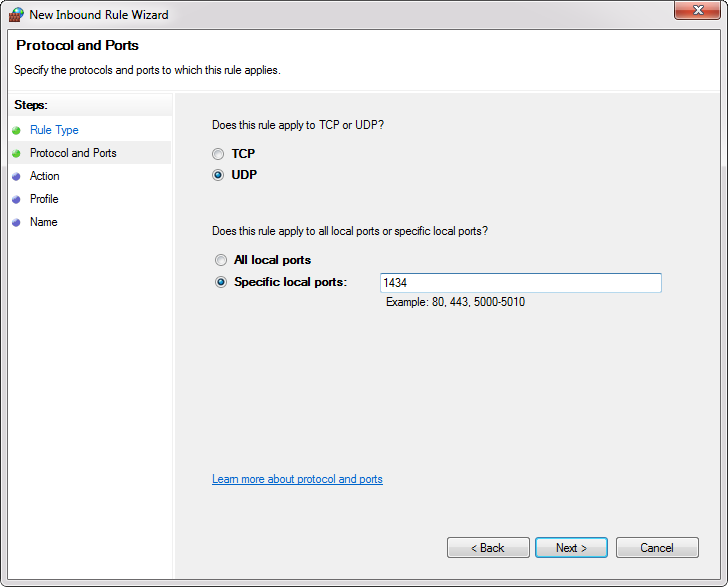
Regards
Chris
The port forwarding works from the router to the network..just give info about the router you have
ASKER
Okay I will try to explain it in simple terms:
Every computer that connects to the Internet has to have an IP address assigned to it. IP addresses identify where the computer is located on the Internet so that Web servers and mail servers can send data to the correct computer. An IP address is a series of four numbers separated by dots:
Assuming the public IP Address as per router is 66.117.135.8
And Private IP Address is 192.168.1.1
How can forward public IP Address as per router is 66.117.135.8 to 1433
Regards
Chris
Every computer that connects to the Internet has to have an IP address assigned to it. IP addresses identify where the computer is located on the Internet so that Web servers and mail servers can send data to the correct computer. An IP address is a series of four numbers separated by dots:
Assuming the public IP Address as per router is 66.117.135.8
And Private IP Address is 192.168.1.1
How can forward public IP Address as per router is 66.117.135.8 to 1433
Regards
Chris
Again...the router is the "gateway"..to configure this...if you enter the web interface of the router you should find an entry named port forwarding or something similar...just give the make and model of the router...for further aid..
or you can search in Google ..(lets asume that the make of router is AAA and the model is M1900).." AAA M1900 port forwarding"
or you can search in Google ..(lets asume that the make of router is AAA and the model is M1900).." AAA M1900 port forwarding"
ASKER CERTIFIED SOLUTION
membership
This solution is only available to members.
To access this solution, you must be a member of Experts Exchange.
SOLUTION
membership
This solution is only available to members.
To access this solution, you must be a member of Experts Exchange.
hm. opening a raw database without any API in front of it might not be the smartest move.
It would be way better to build an API that validates a request for asking question to a backend database.
(A lot a late BULK breaches are in the realm of bare access to dabases. Often times combined with lacking security around the DB.)
It would be way better to build an API that validates a request for asking question to a backend database.
(A lot a late BULK breaches are in the realm of bare access to dabases. Often times combined with lacking security around the DB.)