sglee
asked on
SBS2011 can not ping itself by name
Hi,
I have SBS2011 with following static IP information.
IP address: 192.168.1.9
Subnet : 255.255.255.0
Gateway: 192.168.1.1
Primary DNS: 192.168.1.9
Seconday DNS: 0.0.0.0
The problem is that this server can't ping itself.
C:\Windows\system32>ping P1
Pinging P1.domain.local [fe80::58a2:19ad:e5a:aeff%
General failure.
General failure.
General failure.
General failure.
However:
(1) it can ping any workstation PCs by IP address, however it can't ping by computer name.
(2) When I open DNS manager, I see all domain joined computers along with primary and backup domain controllers with name and ip addresses.
(3) It can't access the internet.
(4) Workstation computers still can access shared folders from this SBS2011.
(5) In the backup domain controller (192.168.1.3), I can ping SBS2011/DC (192.168.1.9) as well as any other computers by name or IP address.
What do I need to do fix this problem?
I have SBS2011 with following static IP information.
IP address: 192.168.1.9
Subnet : 255.255.255.0
Gateway: 192.168.1.1
Primary DNS: 192.168.1.9
Seconday DNS: 0.0.0.0
The problem is that this server can't ping itself.
C:\Windows\system32>ping P1
Pinging P1.domain.local [fe80::58a2:19ad:e5a:aeff%
General failure.
General failure.
General failure.
General failure.
However:
(1) it can ping any workstation PCs by IP address, however it can't ping by computer name.
(2) When I open DNS manager, I see all domain joined computers along with primary and backup domain controllers with name and ip addresses.
(3) It can't access the internet.
(4) Workstation computers still can access shared folders from this SBS2011.
(5) In the backup domain controller (192.168.1.3), I can ping SBS2011/DC (192.168.1.9) as well as any other computers by name or IP address.
What do I need to do fix this problem?
ASKER
C:\Windows\system32>netsh int ip reset c:\resetlog.txt
Reseting Global, OK!
Reseting Interface, OK!
Reseting Unicast Address, OK!
Reseting Route, OK!
Restart the computer to complete this action.
C:\Windows\system32>ipconf
Windows IP Configuration
Successfully flushed the DNS Resolver Cache.
I rebooted and will report back.
Reseting Global, OK!
Reseting Interface, OK!
Reseting Unicast Address, OK!
Reseting Route, OK!
Restart the computer to complete this action.
C:\Windows\system32>ipconf
Windows IP Configuration
Successfully flushed the DNS Resolver Cache.
I rebooted and will report back.
Remember computer name + DNS lookup of a host or domain are 2x completely different actions.
You can never ping a computer name, unless the computer name exactly matches a host or domain.
Also, 192.168.1.9 is in the private network address space, so you can only ping this IP inside your local network, as where ever you ping this address, the response will only come from inside your local network.
Tip: Use nslookup to determine if your "computer name" resolves + if so, what IP is returned.
You can never ping a computer name, unless the computer name exactly matches a host or domain.
Also, 192.168.1.9 is in the private network address space, so you can only ping this IP inside your local network, as where ever you ping this address, the response will only come from inside your local network.
Tip: Use nslookup to determine if your "computer name" resolves + if so, what IP is returned.
ASKER
@John
it did not resolve the problem.
@David,
nslookup failed when I looked up by computer name or ip address 192.168.1.1
it did not resolve the problem.
@David,
nslookup failed when I looked up by computer name or ip address 192.168.1.1
ASKER
Here are details of error when NSLOOKUP is run:
C:\Windows\system32>nslook
DNS request timed out.
timeout was 2 seconds.
Server: UnKnown
Address: fe80::b014:f5f3:9029:7ef5
DNS request timed out.
timeout was 2 seconds.
DNS request timed out.
timeout was 2 seconds.
*** Request to UnKnown timed-out
C:\Windows\system32>nslook
DNS request timed out.
timeout was 2 seconds.
Server: UnKnown
Address: fe80::b014:f5f3:9029:7ef5
DNS request timed out.
timeout was 2 seconds.
DNS request timed out.
timeout was 2 seconds.
*** Request to UnKnown timed-out
Do you need to ping by name?
This Microsoft Article presents a possible solution for you.
https://social.technet.microsoft.com/Forums/ie/en-US/f82b747e-6711-418b-9b6f-317223daa2dc/access-computers-by-ip-addresses-but-not-by-computer-name?forum=w7itpronetworking
I just logged on a client 2012 R2 server and you cannot ping it by its standard name. You would need to get the full name of the server
This Microsoft Article presents a possible solution for you.
https://social.technet.microsoft.com/Forums/ie/en-US/f82b747e-6711-418b-9b6f-317223daa2dc/access-computers-by-ip-addresses-but-not-by-computer-name?forum=w7itpronetworking
I just logged on a client 2012 R2 server and you cannot ping it by its standard name. You would need to get the full name of the server
ASKER
Do you need to ping by name? --> If everything is in working order, yes it should.
Due to this problem, I think, I can't surf the internet from this server.
From backup domain controller (192.168.1.3), I can ping computers by IP or name. I can run NSLOOKUP too.
Due to this problem, I think, I can't surf the internet from this server.
From backup domain controller (192.168.1.3), I can ping computers by IP or name. I can run NSLOOKUP too.
Pinging by name or IP does not affect ability to surf the internet. I can do that just fine.
ASKER
"Pinging by name or IP does not affect ability to surf the internet." --> Yes. In fact, if I replace primary name server to 192.168.1.1 which is default gateway, I can surf the internet. Or if I enter backup domain controller IP address 192.168.1.3 as secondary name server, I can surf the internet that way too.
The problem is that it is fundamental issue. Due to this issue, there are other things that are not working.
The problem is that it is fundamental issue. Due to this issue, there are other things that are not working.
I am working on a Server 2012 R2, all functions including internet and browsing are working . I can ping the name from outside just fine but DNS is resolving to IP address.
So I don't think your symptom is the cause
So I don't think your symptom is the cause
ASKER
I am not sure. I looked at David's advice above and it seems to fit my situation.
One thing I might try if this were me would be to restart DHCP services and the restart DNS services
https://www.oreilly.com/library/view/windows-server-cookbook/0596006330/ch13s03.html
https://www.oreilly.com/library/view/windows-server-cookbook/0596006330/ch13s03.html
If "nslookup failed when I looked up by computer name", you have 2x general choices.
1) Arrange for the name you're using to resolve to an IP. You'll do this via a DNS record or /etc/hosts equivalent.
2) Ping by IP, rather than name.
1) Arrange for the name you're using to resolve to an IP. You'll do this via a DNS record or /etc/hosts equivalent.
2) Ping by IP, rather than name.
ASKER
There are some ideas here. The person did a system restore.
https://community.spiceworks.com/topic/1999789-sbs-2011-dns-or-ad-issue
can you restore to a prior point?
https://community.spiceworks.com/topic/1999789-sbs-2011-dns-or-ad-issue
can you restore to a prior point?
ASKER
Even netdom query fails:
C:\Windows\system32>netdom
Access is denied.
C:\Windows\system32>netdom
Access is denied.
ASKER
I attached the result of dcdiag /v and below is error listing:
(1) Directory Binding Error 5:
(2) * Active Directory LDAP Services Check
The host 19967ded-02c6-46b6-8096-77
could not be resolved to an IP address. Check the DNS server, DHCP,
server name, etc.
Got error while checking LDAP and RPC connectivity. Please check your
firewall settings.
(3) Testing server: Default-First-Site-Name\PK
Skipping all tests, because server PK1 is not responding to
directory service requests.
(4) Running enterprise tests on : PK.local
Test omitted by user request: DNS
Test omitted by user request: DNS
Starting test: LocatorCheck
GC Name: \\PK1.PK.local
Locator Flags: 0xe00033fd
[PK1] DsBindWithSpnEx() failed with error 1722,
The RPC server is unavailable..
Printing RPC Extended Error Info:
Error Record 1, ProcessID is 4176
(DcDiag)
(5)
Status is 1722 The RPC server is unavailable.
DCDiagnosis.txt
(1) Directory Binding Error 5:
(2) * Active Directory LDAP Services Check
The host 19967ded-02c6-46b6-8096-77
could not be resolved to an IP address. Check the DNS server, DHCP,
server name, etc.
Got error while checking LDAP and RPC connectivity. Please check your
firewall settings.
(3) Testing server: Default-First-Site-Name\PK
Skipping all tests, because server PK1 is not responding to
directory service requests.
(4) Running enterprise tests on : PK.local
Test omitted by user request: DNS
Test omitted by user request: DNS
Starting test: LocatorCheck
GC Name: \\PK1.PK.local
Locator Flags: 0xe00033fd
[PK1] DsBindWithSpnEx() failed with error 1722,
The RPC server is unavailable..
Printing RPC Extended Error Info:
Error Record 1, ProcessID is 4176
(DcDiag)
(5)
Status is 1722 The RPC server is unavailable.
DCDiagnosis.txt
The answer here in a Microsoft thread suggests calling Microsoft Support. This be a paid call but may be worth it to get your server running
https://social.technet.microsoft.com/Forums/en-US/3c69f804-43c4-45f3-90f2-628ce517fb78/sbs-2011-dns-server-not-responding?forum=smallbusinessserver
https://social.technet.microsoft.com/Forums/en-US/3c69f804-43c4-45f3-90f2-628ce517fb78/sbs-2011-dns-server-not-responding?forum=smallbusinessserver
ASKER
Maybe DNS server database is corrupted?
Can I repair DNS database, if it exists or restore from the backup?
Can I repair DNS database, if it exists or restore from the backup?
ASKER
@John,
https://servergurunow.wordpress.com/2017/09/26/dns-backup/ --> It looks to complicated to try.
If nothing works out in the next couple of days, I will use "paid service" from microsoft.
But before I resort to that, can I restore all the files (from C:\Windows\System32\dns) on the backup device to the server?
Is that an option?
https://servergurunow.wordpress.com/2017/09/26/dns-backup/ --> It looks to complicated to try.
If nothing works out in the next couple of days, I will use "paid service" from microsoft.
But before I resort to that, can I restore all the files (from C:\Windows\System32\dns) on the backup device to the server?
Is that an option?
It is possible - I am not certain. But keep backups of all you do.
Did you ping by IPv4 address
ping P1 -4ASKER
I fixed the problem by choosing “Recommended Setting” in Windows Firewall.
Thank you all!
Thank you all!
Thanks for the update. Hard to know what networking device, but for sure not just the pinging symptom
ASKER CERTIFIED SOLUTION
membership
This solution is only available to members.
To access this solution, you must be a member of Experts Exchange.
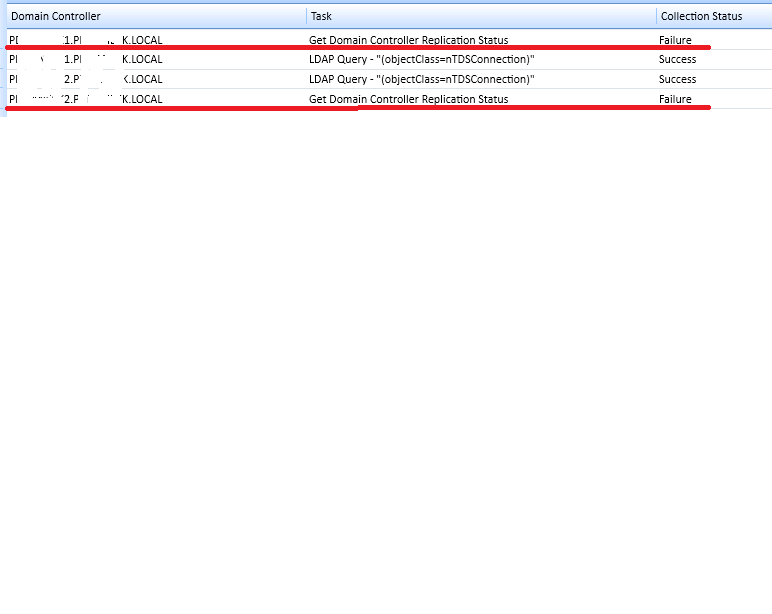
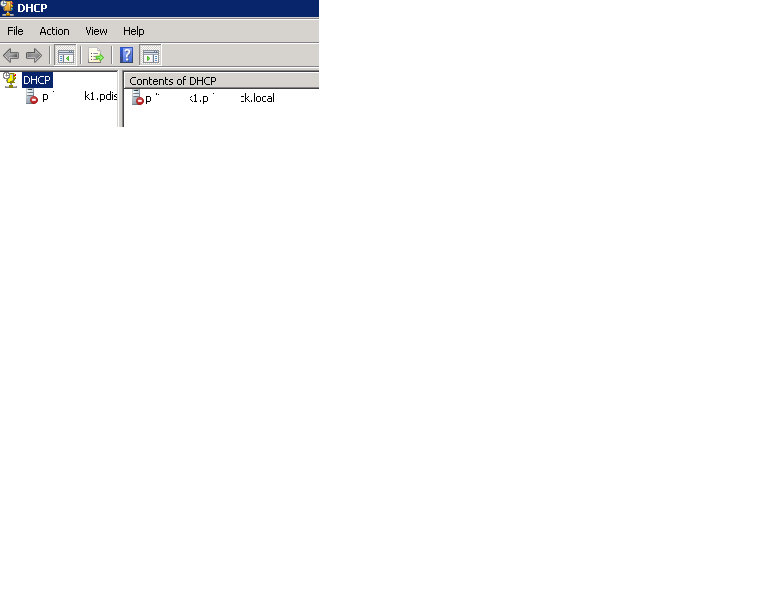
Open cmd.exe with Run as Administrator
Then: netsh int ip reset c:\resetlog.txt
Then: ipconfig /flushdns
Then: restart the server