Tim Peek
asked on
No internet on New PDC
I have a 2019 Essential Server that I made a PDC...in fact it is the only DC on the network of 27 computers.
Internally the Sonic Wall is providing DHCP and provides DNS from the ISP. I have setup the DC as a Static in the Sonicwall. However, the server has no internet connection unless i put in 8.8.8.8 as a secondary. Shouldn't this work without the secondary DNS?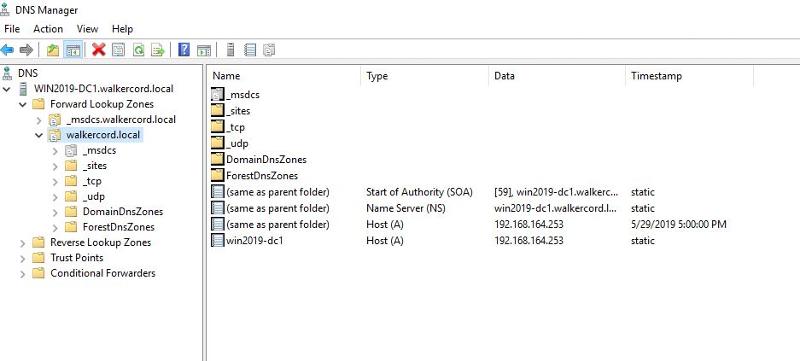
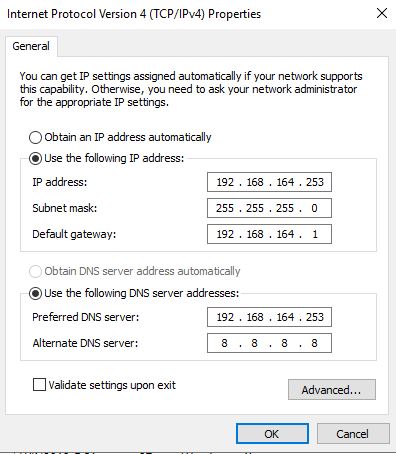
Internally the Sonic Wall is providing DHCP and provides DNS from the ISP. I have setup the DC as a Static in the Sonicwall. However, the server has no internet connection unless i put in 8.8.8.8 as a secondary. Shouldn't this work without the secondary DNS?
Yes as Jorge mentioned add the DNS in the forwards, right click on the servername and head to properties (will need the tree expanded).
Forwarders tab, enter 8.8.8.8 or your ISP DNS's in there.
Forwarders tab, enter 8.8.8.8 or your ISP DNS's in there.
ASKER
So after I have added the forwarders I should be able to remove the 8.8.8.8 from the NIC config...right?
For this (and for the future), I'd suggest a couple more troubleshooting steps so the problem is more evident.
First, from a cmd prompt, run ping 4.2.2.2 and then ping google.com.
My bet is that you ARE getting to the internet (that is, the ping 4.2.2.2 will be successful) but you are having a DNS problem. Your comments about the secondary DNS setting fixing the symptom also support that. The ping tests (or testing with nslookup) will be a more definitive test, though.
The other suggestions on forwarders sound appropriate, but I'd confirm that it is a DNS issue first.
Yes, after you have the DNS issue resolved, the DC should point only to itself for DNS. You'll remove the 8.8.8.8 entry.
First, from a cmd prompt, run ping 4.2.2.2 and then ping google.com.
My bet is that you ARE getting to the internet (that is, the ping 4.2.2.2 will be successful) but you are having a DNS problem. Your comments about the secondary DNS setting fixing the symptom also support that. The ping tests (or testing with nslookup) will be a more definitive test, though.
The other suggestions on forwarders sound appropriate, but I'd confirm that it is a DNS issue first.
Yes, after you have the DNS issue resolved, the DC should point only to itself for DNS. You'll remove the 8.8.8.8 entry.
ASKER
I used those instruction from Jorge Diaz and that did the trick. Thanks guys
ASKER
I used those instruction from Jorge Diaz and that did the trick.
ASKER
I used those instruction from Jorge Diaz and that did the trick. Thanks guys
ASKER
This Server is offline again. Has network access but no Internet. Can ping 4.2.2.2 but cannot ping google.com
"Has network access but no Internet. Can ping 4.2.2.2 but cannot ping google.com"
Technically (that's what we are here!), you DO have internet. What you don't have is DNS resolution working properly.
As I mentioned before, this calls for more diagnosis before implementing changes. Try the following from a CMD prompt:
ipconfig
(make note of the DNS Server addresses for the active LAN interface)
nslookup
(note what it has for a Default Server and Address)
google.com
(note what the response is)
Those simple tests (should take a minute or two) will speak volumes about what is going on.
Technically (that's what we are here!), you DO have internet. What you don't have is DNS resolution working properly.
As I mentioned before, this calls for more diagnosis before implementing changes. Try the following from a CMD prompt:
ipconfig
(make note of the DNS Server addresses for the active LAN interface)
nslookup
(note what it has for a Default Server and Address)
google.com
(note what the response is)
Those simple tests (should take a minute or two) will speak volumes about what is going on.
ASKER
Just running nslookup with no data
Default Server: unknown
Address: 192.168.164.253
Default Server: unknown
Address: 192.168.164.253
ASKER
I have flushdns and registered DNS on server but seems to make no difference.
My error.... please do:
ipconfig /all
and report on what the DNS Server address is for the active LAN interface
Also, try:
nslookup
server 8.8.8.8
google.com
exit
It does look as if there's a problem with how the DNS server is configured.
On the server, can you report on the settings (or do screenshots) for Interfaces.
Under Monitoring, what happens if you do either DNS test?
Under Event Logging, check All events. Run nslookup google.com and then check in the Event Viewer under Applications and Services, DNS Server. You should see some useful information there.
ipconfig /all
and report on what the DNS Server address is for the active LAN interface
Also, try:
nslookup
server 8.8.8.8
google.com
exit
It does look as if there's a problem with how the DNS server is configured.
On the server, can you report on the settings (or do screenshots) for Interfaces.
Under Monitoring, what happens if you do either DNS test?
Under Event Logging, check All events. Run nslookup google.com and then check in the Event Viewer under Applications and Services, DNS Server. You should see some useful information there.
ASKER CERTIFIED SOLUTION
membership
This solution is only available to members.
To access this solution, you must be a member of Experts Exchange.
ASKER
NSlookup 8.8.8.8
Name: google-public-dns-a.google
Address 8.8.8.8
Name: google-public-dns-a.google
Address 8.8.8.8
ASKER
There was not a Reverse Lookup Zone at all. I made a primary and took defaults.
ASKER
Got internet now but cant pull up a page....lol
PING Request cannot find host google.com
PING Request cannot find host google.com
ASKER
But I can ping 8.8.8.8 now.
You were likely able to ping 8.8.8.8 before. It's name resolution (DNS) that has been the problem.
Please try this from a CMD prompt:
nslookup <enter>
server 8.8.8.8 <enter>
google.com <enter>
exit <enter>
Please try this from a CMD prompt:
nslookup <enter>
server 8.8.8.8 <enter>
google.com <enter>
exit <enter>
"Cant get to a web page at all."
Yes... until you can get nslookup google.com to work, you're not likely to.
These will likely give us some valuable information:
Also, try:
nslookup
server 8.8.8.8
google.com
exit
It does look as if there's a problem with how the DNS server is configured.
On the server, can you report on the settings (or do screenshots) for Interfaces.
Under Monitoring, what happens if you do either DNS test?
Under Event Logging, check All events. Run nslookup google.com and then check in the Event Viewer under Applications and Services, DNS Server. You should see some useful information there.
Yes... until you can get nslookup google.com to work, you're not likely to.
These will likely give us some valuable information:
Also, try:
nslookup
server 8.8.8.8
google.com
exit
It does look as if there's a problem with how the DNS server is configured.
On the server, can you report on the settings (or do screenshots) for Interfaces.
Under Monitoring, what happens if you do either DNS test?
Under Event Logging, check All events. Run nslookup google.com and then check in the Event Viewer under Applications and Services, DNS Server. You should see some useful information there.
There is a space between "server" and "8.8.8.8"
It will direct nslookup to (temporarily) use 8.8.8.8 directly to resolve the dns request in the next line.
Note that it is resolving the server name in nslookup now. Looks like you got the Reverse Lookup working.
ASKER
ASKER
I'm restarting everything.
I realize that the end goal is to have internet browsing working, when troubleshooting I think it is far more important to look at the low-level symptoms.
When you originally did:
nslookup google.com
you got a response of: request timed out
What happens now when you run that?
This is the symptom I'd be monitoring for this issue.
The DNS logs in Event Viewer may be very informative.
When you originally did:
nslookup google.com
you got a response of: request timed out
What happens now when you run that?
This is the symptom I'd be monitoring for this issue.
The DNS logs in Event Viewer may be very informative.
ASKER
Okay, after restarting everything seems to be normal now. The only thing I really changed was setting up the Reverse Lookup. Than I restarted all the services and web browsing works. all nslookups are correct.
That is great, but odd. I've not seen the lack of a Reverse Lookup Zone to cause such problems, but I've certainly not seen (or know) everything!
Maybe some Expert here can weigh in on why that mattered.
In the future, when you have such issues, be sure to check the following:
ping 4.2.2.2
(if you get valid responses, then you are connected to the internet)
ping google.com
(if it doesn't resolve the name, you have DNS issues)
ipconfig /all
(is your DNS set correctly?)
nslookup
(did you get a valid server name?)
google.com
(can your primary DNS resolve this?)
server 8.8.8.8
google.com
(can 8.8.8.8 resolve it?)
Maybe some Expert here can weigh in on why that mattered.
In the future, when you have such issues, be sure to check the following:
ping 4.2.2.2
(if you get valid responses, then you are connected to the internet)
ping google.com
(if it doesn't resolve the name, you have DNS issues)
ipconfig /all
(is your DNS set correctly?)
nslookup
(did you get a valid server name?)
google.com
(can your primary DNS resolve this?)
server 8.8.8.8
google.com
(can 8.8.8.8 resolve it?)
here's for win2k12 but it's the same concept.
https://www.faqforge.com/windows-server-2012-r2/set-dns-forwarder-windows-server-2012-r2/