A Windows Security Dialogue box appears Windows Security FIXMAPI 1.0 MAPI repair tool requesting password when sending emails using MAPI
Have a client using Office 365 Business, Outlook locally on Windows 10 Professional.
Using his line of business application to send emails with attachments A Windows Security Dialogue box appears Windows security FIXMAPI 1.0 MAPI repair tool requesting password
If I right click a file and choose send to Mail recipient the following a similar Windows Security dialogue box appears requesting password (Image below)
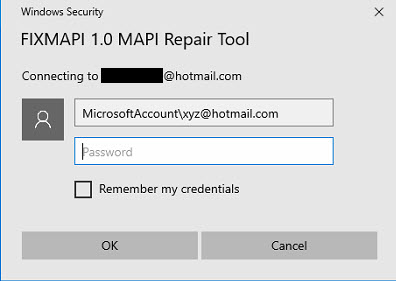 Entering the password does not resolve this as I must delete the user name and enter the email address only and then password.
Entering the password does not resolve this as I must delete the user name and enter the email address only and then password.
After creating new outlook profile, repairing office 365, uninstalling and reinstalling. Created new user on PC and new Outlook Profile, still same problem.
Each time an email is sent using MAPI via LOB application or right click on a file the Windows Security dialogue box appears.
I have found one reference to this in the Microsoft community but no answer and System Restore unfortunately has also been tried and not an option.
FIXMAPI 1.0 MAPI Repair Tool issue after May 2019 Windows Update
Any ideas welcome. I think its a Windows Security issue but not sure how to resolve.
Thanks Philip
Using his line of business application to send emails with attachments A Windows Security Dialogue box appears Windows security FIXMAPI 1.0 MAPI repair tool requesting password
If I right click a file and choose send to Mail recipient the following a similar Windows Security dialogue box appears requesting password (Image below)
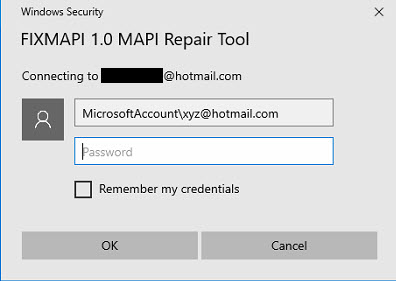 Entering the password does not resolve this as I must delete the user name and enter the email address only and then password.
Entering the password does not resolve this as I must delete the user name and enter the email address only and then password.After creating new outlook profile, repairing office 365, uninstalling and reinstalling. Created new user on PC and new Outlook Profile, still same problem.
Each time an email is sent using MAPI via LOB application or right click on a file the Windows Security dialogue box appears.
I have found one reference to this in the Microsoft community but no answer and System Restore unfortunately has also been tried and not an option.
FIXMAPI 1.0 MAPI Repair Tool issue after May 2019 Windows Update
Any ideas welcome. I think its a Windows Security issue but not sure how to resolve.
Thanks Philip
ASKER
Jose,
Tried that and this is the result.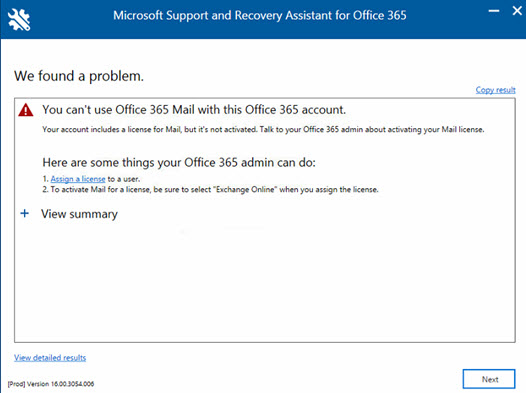 Client isn't using exchange online but rather Hotmail and his Office Business Account allows him to use the desktop version of Outlook.
Client isn't using exchange online but rather Hotmail and his Office Business Account allows him to use the desktop version of Outlook.
I have also deleted all credentials but when I log back into Outlook or Hotmail for that matter they are recreated (one assumes they are completely new) but the issue remains. Thanks anyway.
Tried that and this is the result.
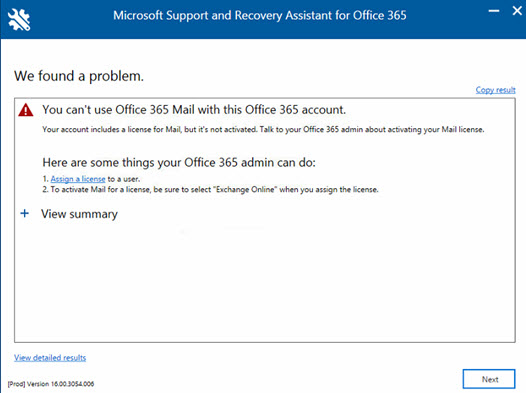 Client isn't using exchange online but rather Hotmail and his Office Business Account allows him to use the desktop version of Outlook.
Client isn't using exchange online but rather Hotmail and his Office Business Account allows him to use the desktop version of Outlook.I have also deleted all credentials but when I log back into Outlook or Hotmail for that matter they are recreated (one assumes they are completely new) but the issue remains. Thanks anyway.
I think then You should use
MFCMapi
https://github.com/stephenegriffin/mfcmapi/releases/tag/19.0.19115.01
And try to fix some credentials there, use it carefully.
Jose
MFCMapi
https://github.com/stephenegriffin/mfcmapi/releases/tag/19.0.19115.01
And try to fix some credentials there, use it carefully.
Jose
ASKER
Jose,
I removed all credentials and still have the same issue.
Thanks anyway.
I removed all credentials and still have the same issue.
Thanks anyway.
Using MFCMapi?
Well try the old school
Verify the licensing on the computer:
For 64 bits
Where the XXXXX is the last 5 digits of the keys shown on the /dstatus command output
32 bits
Where the XXXXX is the last 5 digits of the keys shown on the /dstatus command output
1st Unplug all the keys on the computer
2nd uninstall completely using (https://support.office.com/en-us/article/uninstall-office-from-a-pc-9dd49b83-264a-477a-8fcc-2fdf5dbf61d8)
3 Reinstall office using the portal for 64 bits.
try again
Verify the licensing on the computer:
For 64 bits
cscript "C:\program files\microsoft office\office16\ospp.vbs" /dstatus
cscript "C:\program files\microsoft office\office16\ospp.vbs" /unpkey:XXXXXWhere the XXXXX is the last 5 digits of the keys shown on the /dstatus command output
32 bits
Cscript "C:\Program Files (x86)\Microsoft Office\Office16\ospp.vbs" /dstatus
Cscript "C:\Program Files (x86)\Microsoft Office\Office16\ospp.vbs" /unpkey:XXXXXWhere the XXXXX is the last 5 digits of the keys shown on the /dstatus command output
1st Unplug all the keys on the computer
2nd uninstall completely using (https://support.office.com/en-us/article/uninstall-office-from-a-pc-9dd49b83-264a-477a-8fcc-2fdf5dbf61d8)
3 Reinstall office using the portal for 64 bits.
try again
ASKER
Jose, Just a quick thanks for your efforts, still haven't got around to resolving this will take another look and provide an update in due course.
Thanks Philip
Thanks Philip
This question needs an answer!
Become an EE member today
7 DAY FREE TRIALMembers can start a 7-Day Free trial then enjoy unlimited access to the platform.
View membership options
or
Learn why we charge membership fees
We get it - no one likes a content blocker. Take one extra minute and find out why we block content.
https://diagnostics.outlook.com/#/
I think is a problem with cached credentials and this tool will help to clear them