Dipesh Patel
asked on
Need guidance to test Azure environment by deploying application
Hi Experts,
I am very new in Azure. We are working on Proof of Concept project for Azure. We have created the Platform as per the attached Architecture diagram. Now we have to test this environment is working or not by deploying any application. We don't want to spend more time to build any application since we just have to test.
What is the best way to do it? Do i get any application form github? Also can you please help me with steps for this task?
Architecture-Diagram.pptx
I know it's a stupid question but i will need some guidance.
I am very new in Azure. We are working on Proof of Concept project for Azure. We have created the Platform as per the attached Architecture diagram. Now we have to test this environment is working or not by deploying any application. We don't want to spend more time to build any application since we just have to test.
What is the best way to do it? Do i get any application form github? Also can you please help me with steps for this task?
Architecture-Diagram.pptx
I know it's a stupid question but i will need some guidance.
ASKER
Hi Rohit,
Do you suggest any app already created for testing? How do I deploy to the environment what we created?
Can you please share any documents or link to follow?
Do you suggest any app already created for testing? How do I deploy to the environment what we created?
Can you please share any documents or link to follow?
Hey Dipesh,
What I understand that you want to test each services which you have deployed for your POC? and to get it document.
Please let me know, if I am wrong.
Now, Lets address all components first which you are using for your POC deployment.
1. DNS : (I am not sure, if you referring to use Azure DNS) or Public DNS
2. Regions (Might be you are deploying your services in multi regions for HA)
3. Load Balancer (Now, again, as per architecture, it looks Internal LB)
4. Security Groups
5. Subnets
6. Instance (What does this refers --> Hopefully, it can be VM)
7. Containers (Might be you are planning to use Dockers & Kubernetes)
This components which you have deployed are can be tested for IAAS & PAAS services.
Lets Start
a.) IAAS (Infrastructure as a service)
Now, you can deploy VM in Azure in those subnets and top of VM, you can deploy any application using IIS and can test Load balancing by deploying same in HA
You can also test SG
You can also test VMSS (Virtual Machine Scale Sets ) for autoscaling.
URL's listed below:
* To Create VM in Azure
https://docs.microsoft.com/en-us/azure/virtual-machines/windows/quick-create-portal
*To Create VMSS in azure
https://docs.microsoft.com/en-us/azure/virtual-machine-scale-sets/overview
b.) PAAS
As I said, you can deploy WebApp solution using App Services and can use same subnets details
In this solution, you can test SG, Subnets, Azure DNS & Autoscaling Option.
So, in PAAS, you only get control Application & Data layer.. and rest get controlled by MS.
URL
*To Create WebApps
https://docs.microsoft.com/en-in/azure/app-service/overview#next-steps
Let me know, in case, if you will have further difficulties
What I understand that you want to test each services which you have deployed for your POC? and to get it document.
Please let me know, if I am wrong.
Now, Lets address all components first which you are using for your POC deployment.
1. DNS : (I am not sure, if you referring to use Azure DNS) or Public DNS
2. Regions (Might be you are deploying your services in multi regions for HA)
3. Load Balancer (Now, again, as per architecture, it looks Internal LB)
4. Security Groups
5. Subnets
6. Instance (What does this refers --> Hopefully, it can be VM)
7. Containers (Might be you are planning to use Dockers & Kubernetes)
This components which you have deployed are can be tested for IAAS & PAAS services.
Lets Start
a.) IAAS (Infrastructure as a service)
Now, you can deploy VM in Azure in those subnets and top of VM, you can deploy any application using IIS and can test Load balancing by deploying same in HA
You can also test SG
You can also test VMSS (Virtual Machine Scale Sets ) for autoscaling.
URL's listed below:
* To Create VM in Azure
https://docs.microsoft.com/en-us/azure/virtual-machines/windows/quick-create-portal
*To Create VMSS in azure
https://docs.microsoft.com/en-us/azure/virtual-machine-scale-sets/overview
b.) PAAS
As I said, you can deploy WebApp solution using App Services and can use same subnets details
In this solution, you can test SG, Subnets, Azure DNS & Autoscaling Option.
So, in PAAS, you only get control Application & Data layer.. and rest get controlled by MS.
URL
*To Create WebApps
https://docs.microsoft.com/en-in/azure/app-service/overview#next-steps
Let me know, in case, if you will have further difficulties
ASKER
Hi Rakesh,
Thanks a lot for detail explanation. I will review and will get back to you. In addition , Do we get any already built webapp from github or other source to deploy so we don't have to create it.
Thanks a lot for detail explanation. I will review and will get back to you. In addition , Do we get any already built webapp from github or other source to deploy so we don't have to create it.
Hey Dipesh,
Thanks, if you found useful.
I dont think so, at this point you need source code for WebApp deployment. You just use the link and get it deploy.
Please feel to reach me at any point
Thanks, if you found useful.
I dont think so, at this point you need source code for WebApp deployment. You just use the link and get it deploy.
Please feel to reach me at any point
ASKER
Hi Rohit,
Thanks for the detail steps. We have created the environment and we would like to deploy webapp to Virtual Machine. We don't want to use Web App Service. We already VM created and we want to deploy VS project to particular Virtual Machine.
When i tried to publish through Visual studio , i am not able to publish due to some domain missing.
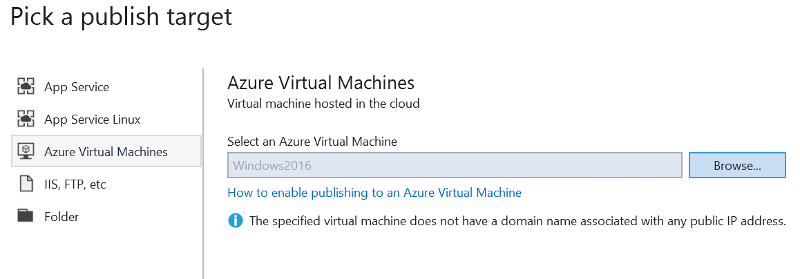
Thanks for the detail steps. We have created the environment and we would like to deploy webapp to Virtual Machine. We don't want to use Web App Service. We already VM created and we want to deploy VS project to particular Virtual Machine.
When i tried to publish through Visual studio , i am not able to publish due to some domain missing.
Hi Dipesh, Did you tried the steps suggested in below URL?
https://github.com/aspnet/Tooling/blob/AspNetVMs/docs/create-asp-net-vm-with-webdeploy.md
Do let me know, in case you did not got success
https://github.com/aspnet/Tooling/blob/AspNetVMs/docs/create-asp-net-vm-with-webdeploy.md
Do let me know, in case you did not got success
ASKER
Thanks a lot Rohit. I will try tomorrow and will let you know.
ASKER
Let me try it out in my tenant
ASKER CERTIFIED SOLUTION
membership
This solution is only available to members.
To access this solution, you must be a member of Experts Exchange.
ASKER
Hi Rohit,
Thank you so much for help and time. I will review and do it again tomorrow morning and will let you know.
Thank you so much for help and time. I will review and do it again tomorrow morning and will let you know.
You can deploy webapp using AppService.