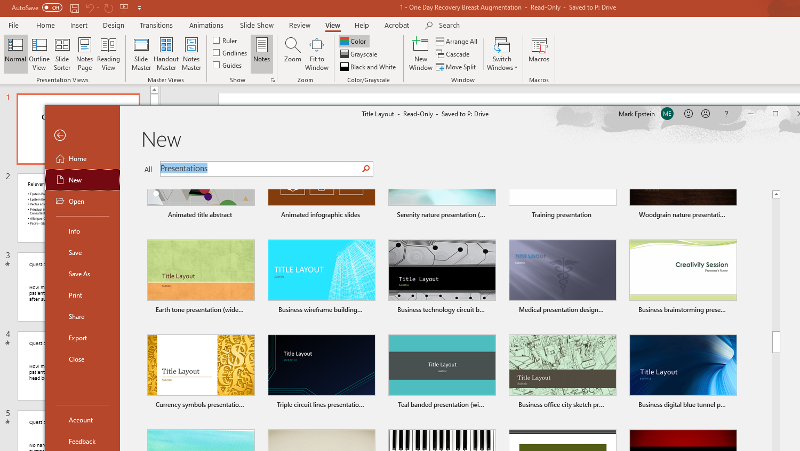How do I apply a master slide from one ppt presentation to another?
Using oFfice 365 - current version. I have a new presentation I created in powerpoint. It has no design, just text. I have another presentation that has a master slide I want to use in the first presentation.
How do I apply the master slide from the second presentation into the first? I want all the slides (or selected slides, to use the new master slide design.
How do I apply the master slide from the second presentation into the first? I want all the slides (or selected slides, to use the new master slide design.
ASKER CERTIFIED SOLUTION
membership
This solution is only available to members.
To access this solution, you must be a member of Experts Exchange.
Copy the master from the original presentation, paste it into the new one, select and use it: https://support.office.com/en-us/article/copy-and-paste-a-slide-master-from-one-presentation-to-another-ab99cf07-3a65-4f50-9d24-f17444a3df9b
ASKER
Vasil: I already saw the solution you referenced. It did not work. Could you please send me screen shots or video capture of how you do this?
ASKER
Karen:
I went to design and it showed me about 20 or so themes. There was no place to "select for themes". Please send me a screenshot. thank you
I went to design and it showed me about 20 or so themes. There was no place to "select for themes". Please send me a screenshot. thank you
SOLUTION
membership
This solution is only available to members.
To access this solution, you must be a member of Experts Exchange.
SOLUTION
membership
This solution is only available to members.
To access this solution, you must be a member of Experts Exchange.
ASKER
SOLUTION
membership
This solution is only available to members.
To access this solution, you must be a member of Experts Exchange.
SOLUTION
membership
This solution is only available to members.
To access this solution, you must be a member of Experts Exchange.
SOLUTION
membership
This solution is only available to members.
To access this solution, you must be a member of Experts Exchange.
SOLUTION
membership
This solution is only available to members.
To access this solution, you must be a member of Experts Exchange.
SOLUTION
membership
This solution is only available to members.
To access this solution, you must be a member of Experts Exchange.
Sorry, I read it as trying to copy a whole slide (Master slide) from one deck to another not just formatting.
SOLUTION
membership
This solution is only available to members.
To access this solution, you must be a member of Experts Exchange.
SOLUTION
membership
This solution is only available to members.
To access this solution, you must be a member of Experts Exchange.
SOLUTION
membership
This solution is only available to members.
To access this solution, you must be a member of Experts Exchange.
SOLUTION
membership
This solution is only available to members.
To access this solution, you must be a member of Experts Exchange.
ASKER
WOW! You all understood the issues I am having. I thank you for your giving the issue such clarity and great suggestions. I am going to apply these in the next couple hours and report back to you all how I did. Thank you so much, I really appreciate all ofyou giving of your time.
ASKER
All your suggestions worked well. Paul's was perhaps the easiest, but as im writing 8 talks all with the same theme, I am going to use Karens suggestion of saving a theme
Thank you all!!
Thank you all!!
ASKER
I have not been on in a while The interface has changed. How do I close the question and assign points??
At the bottom of each comment is a link to click "this is the solution"
ASKER
All of you have been fantastic. I learned so much about the software and several diff ways to acheive the same result. There also was osme excellent discussion as well which I believe will benefit others looking for resolution of this issue. Thank you all again!