Steps to connect to Google Calendar API
Hi Experts,
A while back my client gave me permission to her Google Calendar so I can connect it to a application. I did so by going through the steps and downloading a .json file. I will admit that this was my first and only connection to the Google API.
Recently she has removed the permission, and the API call no longer work. She would like me to go in to her office and connect it from there. So I don't spent a lot of time, could anyone please tell me the steps for setting up the Google API under her account, then downloading the .json file?
Thanks
A while back my client gave me permission to her Google Calendar so I can connect it to a application. I did so by going through the steps and downloading a .json file. I will admit that this was my first and only connection to the Google API.
Recently she has removed the permission, and the API call no longer work. She would like me to go in to her office and connect it from there. So I don't spent a lot of time, could anyone please tell me the steps for setting up the Google API under her account, then downloading the .json file?
Thanks
Are you talking about the configuration file? https://developers.google.com/calendar/quickstart/php
ASKER
So, I just went in under Google API Console under my test account (this will be the client''s account), then went to Create new Project, and went trough the steps. I downloaded the .json file, but it does not work.
The first difference I notices was the new file was named by default client_id.json and the old file that worked was service_key.json
The second is that the file structure is quite different. The one on the left is the new file; the one on the right is the old file.
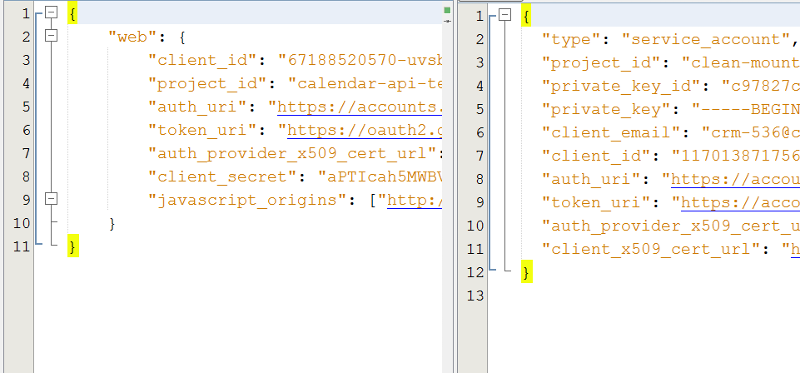
What am I doing wrong?
The first difference I notices was the new file was named by default client_id.json and the old file that worked was service_key.json
The second is that the file structure is quite different. The one on the left is the new file; the one on the right is the old file.
What am I doing wrong?
ASKER
After typing the above, I went back and saw where I can get the service key, downloaded it. I also added permissions within the calendar to the client id that was generated.
Now, I get
With the previous, it worked on both http:// and https://
Now, I get
Fatal error: Uncaught exception 'GuzzleHttp\Ring\Exception\RingException' with message 'cURL error 60: SSL certificate problem: unable to get local issuer certificate' in C:\inetpub\wwwroot\CRM_COR\utilities\google_calendar\vendor\guzzlehttp\ringphp\src\Client\CurlFactory.php:127 Stack trace: #0 C:\inetpub\wwwroot\CRM_COR\utilities\google_calendar\vendor\guzzlehttp\ringphp\src\Client\CurlFactory.php(91): GuzzleHttp\Ring\Client\CurlFactory::createErrorResponse(Array, Array, Array) #1 C:\inetpub\wwwroot\CRM_COR\utilities\google_calendar\vendor\guzzlehttp\ringphp\src\Client\CurlHandler.php(96): GuzzleHttp\Ring\Client\CurlFactory::createResponse(Array, Array, Array, Array, Resource id #123) #2 C:\inetpub\wwwroot\CRM_COR\utilities\google_calendar\vendor\guzzlehttp\ringphp\src\Client\CurlHandler.php(68): GuzzleHttp\Ring\Client\CurlHandler->_invokeAsArray(Array) #3 C:\inetpub\wwwroot\CRM_COR\utilities\google_calendar\vendor\guzzlehttp\ringphp\src\Client\Middleware.php(54): GuzzleHttp\Ring\Client\CurlHandler->__invoke(Array) #4 C in C:\inetpub\wwwroot\CRM_COR\utilities\google_calendar\vendor\guzzlehttp\guzzle\src\Exception\RequestException.php on line 51With the previous, it worked on both http:// and https://
ASKER CERTIFIED SOLUTION
membership
This solution is only available to members.
To access this solution, you must be a member of Experts Exchange.