Dan Hennings
asked on
Files Uploaded to Google Drive, Dropbox, and OneDrive have New Created/Modified Dates
Why do Dropbox, Google Drive, and OneDrive change file and folder dates when content is uploaded, and what can be done to prevent this? I have found that all three cloud services change modified and created dates to match the date of the upload. If I upload to Google Drive through File Explorer on Windows 10, folder dates are changed but file dates appear to remain the same.
Are they changing the file and folder dates in File Explorer? Or are they updating the dates in Google Drive?
I just uploaded a file to Google Drive and it shows the last edit by me in Google as just recently because I uploaded the file at that time. File Explorer did not have any change in when the file was Created, Modified, or Accessed.
Can you explain a little further what you mean that the file and folder dates are changed?
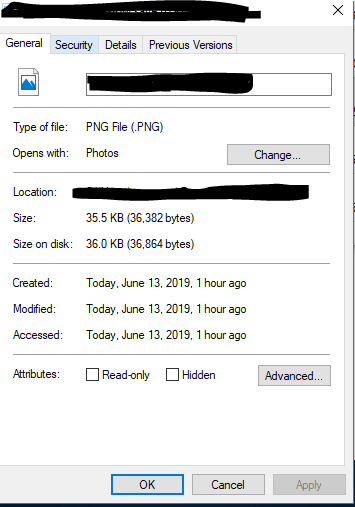
Below is the info from Google Drive for the file I just uploaded

I just uploaded a file to Google Drive and it shows the last edit by me in Google as just recently because I uploaded the file at that time. File Explorer did not have any change in when the file was Created, Modified, or Accessed.
Can you explain a little further what you mean that the file and folder dates are changed?
Below is the info from Google Drive for the file I just uploaded
ASKER
Thanks for the response. I understand the lack of control, but in this situation a self-managed solution will not work. They need a File Explorer/web interface/Android app access solution.
If "File Explorer/web interface/Android app" is required, then you must live with however each of these services manages there timestamp.
You can always change the timestamps yourself... This would be a bear to manage... Somehow pinging some other site for the correct timestamps, then changing them locally, after the file was download from Google or Dropbox.
Makes my head spin, just thinking about the complexities.
You can always change the timestamps yourself... This would be a bear to manage... Somehow pinging some other site for the correct timestamps, then changing them locally, after the file was download from Google or Dropbox.
Makes my head spin, just thinking about the complexities.
ASKER
Hi Tumi,
Sorry for the delayed reply. So when you move files and folders into Google Drive using the GDrive desktop app the folders had the date you moved the folder into Google Drive but the files did not?
In your screenshot gd1.png the green check mark means that the Folder Audio is sync'd with Google Drive, and it was created on May 3 right?
In screenshot gd2.png is that a different folder called Audio? It does not have the green check mark so its not sync'd with your Google Drive?
Sorry for my confusion. I will look into this further and give you an update.
Sorry for the delayed reply. So when you move files and folders into Google Drive using the GDrive desktop app the folders had the date you moved the folder into Google Drive but the files did not?
In your screenshot gd1.png the green check mark means that the Folder Audio is sync'd with Google Drive, and it was created on May 3 right?
In screenshot gd2.png is that a different folder called Audio? It does not have the green check mark so its not sync'd with your Google Drive?
Sorry for my confusion. I will look into this further and give you an update.
This question needs an answer!
Become an EE member today
7 DAY FREE TRIALMembers can start a 7-Day Free trial then enjoy unlimited access to the platform.
View membership options
or
Learn why we charge membership fees
We get it - no one likes a content blocker. Take one extra minute and find out why we block content.
For 100% control over create/modify/access times on files, the only solution is to serve your own files + set times exactly as you choose.
This is far easier than it sounds, as this is a simple as dropping files into some Apache (or your Webserver) directory serving content.