Setting a laptop up for travel into Public WiFi networks.
My usual task is to force a workgroup computer (wired or wireless) to switch to the Private network category. So, I know how to do that using gpedit.
HOWEVER, usually these computers are on an in-house LAN.
If the computer is a laptop, the same need arises BUT it may travel outside to a coffee shop or airport or hotel.
In that case, how does the User switch so the WiFi connection will be PUBLIC?
If I write a script, I won't know the name of the network.
And, the User won't be able to edit the script.
Now what?
Thjs is Windows 10 Pro
HOWEVER, usually these computers are on an in-house LAN.
If the computer is a laptop, the same need arises BUT it may travel outside to a coffee shop or airport or hotel.
In that case, how does the User switch so the WiFi connection will be PUBLIC?
If I write a script, I won't know the name of the network.
And, the User won't be able to edit the script.
Now what?
Thjs is Windows 10 Pro
I've done _a lot_ of travelling and I don't believe I've ever hit a public WiFi providing the same subnet thus triggering the PRIVATE, there's no DOMAIN to contact thus it won't flip over to that, profile.
The network firewall profile should always default to PUBLIC whether domain joined or in workgroup mode.
The network firewall profile should always default to PUBLIC whether domain joined or in workgroup mode.
ASKER CERTIFIED SOLUTION
membership
This solution is only available to members.
To access this solution, you must be a member of Experts Exchange.
The other thing is (based on my own experience doing this) is that the connection type is automatic. I do not have to switch between public and private - Windows 10 picks it correctly. I just use bland automatic DHCP and it works fine.
By default, it is public... so you should be covered in that sense. My advice would basically be the same as Philip. Granted, I would hope that you use an uncommon subnet for your client networks. (Not a deal killer, just helps)
ASKER
The local subnets have uncommon ranges.
Most computers have static IP addresses for Ethernet.
Except for WiFi connections, there is no DHCP.
Some laptops now have assigned WiFi IP addresses.
"Don't force" is good advice. But historically we have had problems like this:
Many computers come up on Monday morning as Public and important network activities are shut down as a result.
THIS is to be prevented as the fix is a bit painful for the Users.
It almost appears that there was an interruption of network connectivity and, when resumed, caused the Public category to take hold.
I don't worry much about forcing the desktops that stay put. But forcing the laptops *is* a concern.
We have 3 distant sites with identical SSIDs. Laptops come up Public when moving sometimes.....
Thus this situation.
I see *NO* Windows Settings capability to deal with this.
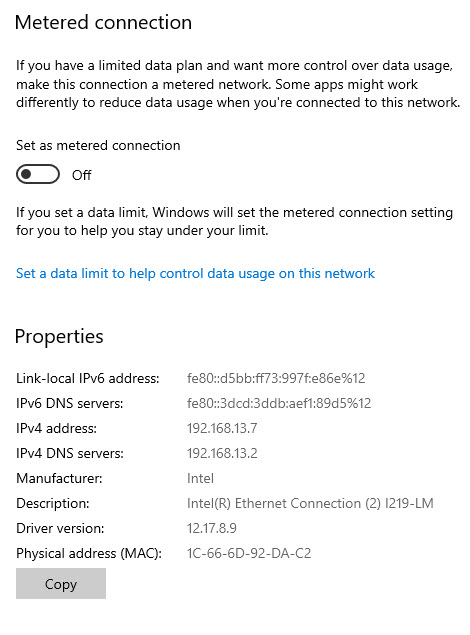
Most computers have static IP addresses for Ethernet.
Except for WiFi connections, there is no DHCP.
Some laptops now have assigned WiFi IP addresses.
"Don't force" is good advice. But historically we have had problems like this:
Many computers come up on Monday morning as Public and important network activities are shut down as a result.
THIS is to be prevented as the fix is a bit painful for the Users.
It almost appears that there was an interruption of network connectivity and, when resumed, caused the Public category to take hold.
I don't worry much about forcing the desktops that stay put. But forcing the laptops *is* a concern.
We have 3 distant sites with identical SSIDs. Laptops come up Public when moving sometimes.....
Thus this situation.
I see *NO* Windows Settings capability to deal with this.
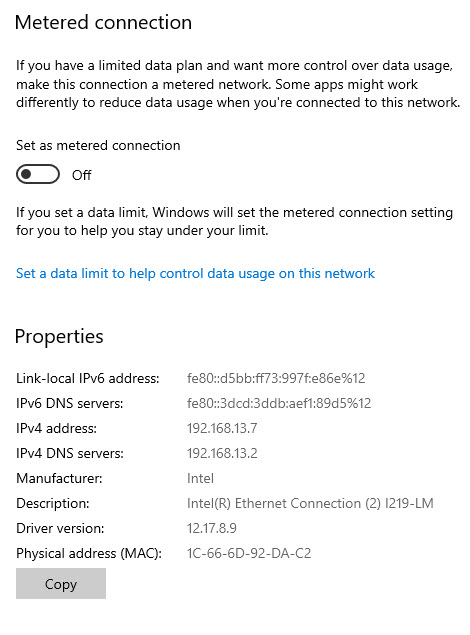
Are the 3 sites in question the same organization, but not at all linked via VPN tunnels?
ASKER
masnrock: 3 sites, 3 subnets, linked.
Maybe on one or two problem machines, do a TCP/IP Reset and DNS Flush.
Open cmd.exe with Run as Administrator
Then: netsh int ip reset c:\resetlog.txt
Then: ipconfig /flushdns
Make sure DHCP Settings are all vanilla and all intact.
Then: restart the computer
Properly set up, a computer will switch from Public to Private in a secured environment.
I did the following this past March.
Started my laptop in Vancouver Airport and connected. Public.
Suspended.
Unsuspended in Seattle Hotel, Public.
Suspended.
Go to Microsoft and Unsuspend. Private
So it really should be automatic.
Open cmd.exe with Run as Administrator
Then: netsh int ip reset c:\resetlog.txt
Then: ipconfig /flushdns
Make sure DHCP Settings are all vanilla and all intact.
Then: restart the computer
Properly set up, a computer will switch from Public to Private in a secured environment.
I did the following this past March.
Started my laptop in Vancouver Airport and connected. Public.
Suspended.
Unsuspended in Seattle Hotel, Public.
Suspended.
Go to Microsoft and Unsuspend. Private
So it really should be automatic.
ASKER
What makes it automatic?
So far as I know it looks at the connection and determines from that public or private. Certainly a password (secure access point) enters into it. I am not sure entirely how it works, but my computer never gets confused and I take care not to change any defaults.
As I think about this, public Wi-Fi normally (where I see it) does not have passwords, so anybody can access.
WEP security is easily hacked so that may no longer be deemed private.
WEP security is easily hacked so that may no longer be deemed private.
ASKER
Most public sites that I see do have passphrases for their WiFi....
When a password is required, it will probably show up as private.
Some cases it will need to be manually controlled as per above.
Some cases it will need to be manually controlled as per above.
ASKER
So, it appears that my original question wasn't all that far fetched?
I don't think your question was far-fetched. Just that in most cases the pick of public / private is automatic and a user may need to change to public in a public setting if a public password made the network think it was private.
ASKER
a user may need to change to public in a public setting... and that was the essence of my question: How?
I posted the settings window near the beginning here
ASKER
John,
Unfortunately, that settings window doesn't appear on our systems....
One needs to recognize that a WiFi connection has to be MADE before it shows up.
So, I figured that out now!!
Thanks!
Unfortunately, that settings window doesn't appear on our systems....
One needs to recognize that a WiFi connection has to be MADE before it shows up.
So, I figured that out now!!
Thanks!
ASKER
Thanks all!!
You are very welcome. Happy to help.
Don't force