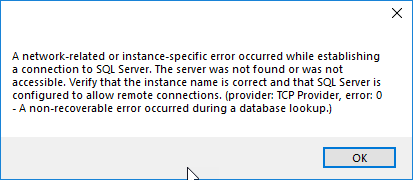VB.NET app cannot connect to MSSQL DB on a WIndows 10 machine
I have a home grown vb.net desktop application I built years ago for my Windows 7 environment. This application connect to a MSSQL database. Now I am trying this out on a Windows 10 machine (1803 build) and I am getting this error.

When I open Visual Studio to see if I can address this by playing around with the connection string, but still no luck.
Any advise :)

When I open Visual Studio to see if I can address this by playing around with the connection string, but still no luck.
Any advise :)
have you moved your database to a new server? It looks like you are not using TCP/IP which is off by default when you install a new server
ASKER
But that is the thing. I am using TCP/IP to connect and it works perfectly fine on Window 7.
I have SMSS installed on my Windows 10 and I am able to connect as well as connect within Visual Studio. The app that is having an issue. Am I missing something within the application for W10 to work?
I have SMSS installed on my Windows 10 and I am able to connect as well as connect within Visual Studio. The app that is having an issue. Am I missing something within the application for W10 to work?
What is your connections string?
I don't believe that SMSS normally uses TCP/IP. You may have to enable TCP/IP in your driver and/or database settings. I have always had to do that with new installations.
ASKER
Data Source=xxxxx.yyyyy.local;I
add:
Network Library=DBMSSOCN;ASKER
where in the string and what does the syntax look like
Data Source=xxxxx.yyyyy.local;Initial Catalog=Inventory;Integrated Security=True;Network Library=DBMSSOCN;
the error says it all. the server was not found
ASKER
I understand that, but it is pingable both by the IP and FQDN. So I am not sure why Windows 10 is unable to see it via the app
ASKER
in addition to the info stated above I am able to query data from within project via the DATASET.
If it's pingable, then I'd suggest checking to see if there's a firewall enabled on the Windows 10 machine that is blocking outbound traffic on port 1433 (or blocking everything except certain ports/applications - some security software will block all network communication from unknown applications unless you whitelist it).
Alternatively, if the server is set up to only accept traffic on port 1433 from certain IPs/subnets - that's worth checking out.
Alternatively, if the server is set up to only accept traffic on port 1433 from certain IPs/subnets - that's worth checking out.
ASKER
from command prompt I am able to resolved FQDN via a ping as well as IP. I am able to navigate to the \\servername\share via File Explorer. I can connect to the SQL server in SMSS. I do not think its a DNS issue
ASKER
No firewalling enabled. Note that Windows 7 works on port 1433.
This is a Windows 10 issue
This is a Windows 10 issue
>>in addition to the info stated above I am able to query data from within project via the DATASET.
Check the connection string on that object
ASKER
Not sure what you are asking in your last comment.
ASKER
Being that this was built on a .Net 4.0 and my Windows 10 machine has .Net 4.7 would that be an issue?
Here is a JiT dump:
See the end of this message for details on invoking
just-in-time (JIT) debugging instead of this dialog box.
************** Exception Text **************
System.Data.SqlClient.SqlE
at System.Data.SqlClient.SqlI
at System.Data.SqlClient.SqlC
at System.Data.ProviderBase.D
at System.Data.ProviderBase.D
at System.Data.ProviderBase.D
at System.Data.ProviderBase.D
at System.Data.ProviderBase.D
at System.Data.ProviderBase.D
at System.Data.ProviderBase.D
at System.Data.ProviderBase.D
at System.Data.SqlClient.SqlC
at System.Data.SqlClient.SqlC
at System.Data.SqlClient.SqlC
at System.Data.Common.DbDataA
at System.Data.Common.DbDataA
at System.Data.Common.DbDataA
at WindowsApplication1.Invent
at WindowsApplication1.Form1.
at System.Windows.Forms.Contr
at System.Windows.Forms.Butto
at System.Windows.Forms.Butto
at System.Windows.Forms.Contr
at System.Windows.Forms.Contr
at System.Windows.Forms.Butto
at System.Windows.Forms.Butto
at System.Windows.Forms.Contr
at System.Windows.Forms.Contr
at System.Windows.Forms.Nativ
ClientConnectionId:0000000
Error Number:5,State:0,Class:20
************** Loaded Assemblies **************
mscorlib
Assembly Version: 4.0.0.0
Win32 Version: 4.7.3101.0 built by: NET472REL1LAST_B
CodeBase: file:///C:/Windows/Microso
--------------------------
FLH_HelpDesk_Util
Assembly Version: 1.0.0.0
Win32 Version: 1.0.0.0
CodeBase: file://FileServer01/Data/A
--------------------------
Microsoft.VisualBasic
Assembly Version: 10.0.0.0
Win32 Version: 14.7.3056.0 built by: NET472REL1
CodeBase: file:///C:/Windows/Microso
--------------------------
System.Windows.Forms
Assembly Version: 4.0.0.0
Win32 Version: 4.7.3056.0 built by: NET472REL1
CodeBase: file:///C:/Windows/Microso
--------------------------
System
Assembly Version: 4.0.0.0
Win32 Version: 4.7.3056.0 built by: NET472REL1
CodeBase: file:///C:/Windows/Microso
--------------------------
System.Drawing
Assembly Version: 4.0.0.0
Win32 Version: 4.7.3056.0 built by: NET472REL1
CodeBase: file:///C:/Windows/Microso
--------------------------
System.Configuration
Assembly Version: 4.0.0.0
Win32 Version: 4.7.3056.0 built by: NET472REL1
CodeBase: file:///C:/Windows/Microso
--------------------------
System.Core
Assembly Version: 4.0.0.0
Win32 Version: 4.7.3101.0 built by: NET472REL1LAST_B
CodeBase: file:///C:/Windows/Microso
--------------------------
System.Xml
Assembly Version: 4.0.0.0
Win32 Version: 4.7.3056.0 built by: NET472REL1
CodeBase: file:///C:/Windows/Microso
--------------------------
Accessibility
Assembly Version: 4.0.0.0
Win32 Version: 4.7.3056.0 built by: NET472REL1
CodeBase: file:///C:/Windows/Microso
--------------------------
System.Runtime.Remoting
Assembly Version: 4.0.0.0
Win32 Version: 4.7.3056.0 built by: NET472REL1
CodeBase: file:///C:/Windows/Microso
--------------------------
System.Data
Assembly Version: 4.0.0.0
Win32 Version: 4.7.3056.0 built by: NET472REL1
CodeBase: file:///C:/Windows/Microso
--------------------------
System.Data.DataSetExtensi
Assembly Version: 4.0.0.0
Win32 Version: 4.7.3056.0 built by: NET472REL1
CodeBase: file:///C:/Windows/Microso
--------------------------
System.Numerics
Assembly Version: 4.0.0.0
Win32 Version: 4.7.3056.0 built by: NET472REL1
CodeBase: file:///C:/Windows/Microso
--------------------------
System.Transactions
Assembly Version: 4.0.0.0
Win32 Version: 4.7.3056.0 built by: NET472REL1
CodeBase: file:///C:/Windows/Microso
--------------------------
System.EnterpriseServices
Assembly Version: 4.0.0.0
Win32 Version: 4.7.3056.0 built by: NET472REL1
CodeBase: file:///C:/Windows/Microso
--------------------------
************** JIT Debugging **************
To enable just-in-time (JIT) debugging, the .config file for this
application or computer (machine.config) must have the
jitDebugging value set in the system.windows.forms section.
The application must also be compiled with debugging
enabled.
For example:
<configuration>
<system.windows.forms jitDebugging="true" />
</configuration>
When JIT debugging is enabled, any unhandled exception
will be sent to the JIT debugger registered on the computer
rather than be handled by this dialog box.
Here is a JiT dump:
See the end of this message for details on invoking
just-in-time (JIT) debugging instead of this dialog box.
************** Exception Text **************
System.Data.SqlClient.SqlE
at System.Data.SqlClient.SqlI
at System.Data.SqlClient.SqlC
at System.Data.ProviderBase.D
at System.Data.ProviderBase.D
at System.Data.ProviderBase.D
at System.Data.ProviderBase.D
at System.Data.ProviderBase.D
at System.Data.ProviderBase.D
at System.Data.ProviderBase.D
at System.Data.ProviderBase.D
at System.Data.SqlClient.SqlC
at System.Data.SqlClient.SqlC
at System.Data.SqlClient.SqlC
at System.Data.Common.DbDataA
at System.Data.Common.DbDataA
at System.Data.Common.DbDataA
at WindowsApplication1.Invent
at WindowsApplication1.Form1.
at System.Windows.Forms.Contr
at System.Windows.Forms.Butto
at System.Windows.Forms.Butto
at System.Windows.Forms.Contr
at System.Windows.Forms.Contr
at System.Windows.Forms.Butto
at System.Windows.Forms.Butto
at System.Windows.Forms.Contr
at System.Windows.Forms.Contr
at System.Windows.Forms.Nativ
ClientConnectionId:0000000
Error Number:5,State:0,Class:20
************** Loaded Assemblies **************
mscorlib
Assembly Version: 4.0.0.0
Win32 Version: 4.7.3101.0 built by: NET472REL1LAST_B
CodeBase: file:///C:/Windows/Microso
--------------------------
FLH_HelpDesk_Util
Assembly Version: 1.0.0.0
Win32 Version: 1.0.0.0
CodeBase: file://FileServer01/Data/A
--------------------------
Microsoft.VisualBasic
Assembly Version: 10.0.0.0
Win32 Version: 14.7.3056.0 built by: NET472REL1
CodeBase: file:///C:/Windows/Microso
--------------------------
System.Windows.Forms
Assembly Version: 4.0.0.0
Win32 Version: 4.7.3056.0 built by: NET472REL1
CodeBase: file:///C:/Windows/Microso
--------------------------
System
Assembly Version: 4.0.0.0
Win32 Version: 4.7.3056.0 built by: NET472REL1
CodeBase: file:///C:/Windows/Microso
--------------------------
System.Drawing
Assembly Version: 4.0.0.0
Win32 Version: 4.7.3056.0 built by: NET472REL1
CodeBase: file:///C:/Windows/Microso
--------------------------
System.Configuration
Assembly Version: 4.0.0.0
Win32 Version: 4.7.3056.0 built by: NET472REL1
CodeBase: file:///C:/Windows/Microso
--------------------------
System.Core
Assembly Version: 4.0.0.0
Win32 Version: 4.7.3101.0 built by: NET472REL1LAST_B
CodeBase: file:///C:/Windows/Microso
--------------------------
System.Xml
Assembly Version: 4.0.0.0
Win32 Version: 4.7.3056.0 built by: NET472REL1
CodeBase: file:///C:/Windows/Microso
--------------------------
Accessibility
Assembly Version: 4.0.0.0
Win32 Version: 4.7.3056.0 built by: NET472REL1
CodeBase: file:///C:/Windows/Microso
--------------------------
System.Runtime.Remoting
Assembly Version: 4.0.0.0
Win32 Version: 4.7.3056.0 built by: NET472REL1
CodeBase: file:///C:/Windows/Microso
--------------------------
System.Data
Assembly Version: 4.0.0.0
Win32 Version: 4.7.3056.0 built by: NET472REL1
CodeBase: file:///C:/Windows/Microso
--------------------------
System.Data.DataSetExtensi
Assembly Version: 4.0.0.0
Win32 Version: 4.7.3056.0 built by: NET472REL1
CodeBase: file:///C:/Windows/Microso
--------------------------
System.Numerics
Assembly Version: 4.0.0.0
Win32 Version: 4.7.3056.0 built by: NET472REL1
CodeBase: file:///C:/Windows/Microso
--------------------------
System.Transactions
Assembly Version: 4.0.0.0
Win32 Version: 4.7.3056.0 built by: NET472REL1
CodeBase: file:///C:/Windows/Microso
--------------------------
System.EnterpriseServices
Assembly Version: 4.0.0.0
Win32 Version: 4.7.3056.0 built by: NET472REL1
CodeBase: file:///C:/Windows/Microso
--------------------------
************** JIT Debugging **************
To enable just-in-time (JIT) debugging, the .config file for this
application or computer (machine.config) must have the
jitDebugging value set in the system.windows.forms section.
The application must also be compiled with debugging
enabled.
For example:
<configuration>
<system.windows.forms jitDebugging="true" />
</configuration>
When JIT debugging is enabled, any unhandled exception
will be sent to the JIT debugger registered on the computer
rather than be handled by this dialog box.
ASKER
Update:
I created a brand new Form with a Datagrid to the same SQL server. This was successful.
Something in my app does not like the old datagrid and connection.
I created a brand new Form with a Datagrid to the same SQL server. This was successful.
Something in my app does not like the old datagrid and connection.
ASKER
Sorry about the zero activity on this. Weird thing. It started working. I do not know if there was an update at the time that broke this and a future one resolved it, but the issue not longer exist.
I suspect something was changed on your server or firewall
ASKER
Nothing firewall related. The only thing I can chalk it up to is that there was a Windows update
This question needs an answer!
Become an EE member today
7 DAY FREE TRIALMembers can start a 7-Day Free trial then enjoy unlimited access to the platform.
View membership options
or
Learn why we charge membership fees
We get it - no one likes a content blocker. Take one extra minute and find out why we block content.