ASP.net Change Panels to sit side by side rather than one under the other
Hi. I am using the following markup for two calendars. They have to each be on their panel for my functionality to work.
They currently sit one under the other. How do I get them to sit side by side?
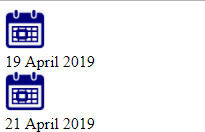
They currently sit one under the other. How do I get them to sit side by side?
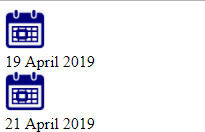
<asp:Panel ID="PanelFromDate" runat="server" onclick="PanelFromDateClick2();">
<asp:Image ID="Image1" runat="server" Height="40px" ImageUrl="~/Resources/CalendarIcon.png" Width="40px" />
<br />
<asp:Label ID="lblFromDate" runat="server"></asp:Label>
</asp:Panel>
<asp:Panel ID="PanelToDate" runat="server" onclick="PanelToDateClick2();">
<asp:Image ID="Image2" runat="server" Height="40px" ImageUrl="~/Resources/CalendarIcon.png" Width="40px" />
<br />
<asp:Label ID="lblToDate" runat="server"></asp:Label>
<asp:Label ID="lblDateError" runat="server" ForeColor="Red"></asp:Label>
</asp:Panel>ASKER CERTIFIED SOLUTION
membership
This solution is only available to members.
To access this solution, you must be a member of Experts Exchange.
ASKER
what about two floating divs in that div
ASKER
<div style="width:100%;"> <!-- Main Div -->
<div style="float:left; width:100px;">
<asp:Panel ID="PanelFromDate" runat="server" onclick="PanelFromDateClick2();">
<asp:Image ID="Image1" runat="server" Height="40px" ImageUrl="~/Resources/CalendarIcon.png" Width="40px" />
<br />
<asp:Label ID="lblFromDate" runat="server"></asp:Label>
</asp:Panel>
</div>
<div style="float:left; width:100px; margin-left:10px;">
<asp:Panel ID="PanelToDate" runat="server" onclick="PanelToDateClick2();">
<asp:Image ID="Image2" runat="server" Height="40px" ImageUrl="~/Resources/CalendarIcon.png" Width="40px" />
<br />
<asp:Label ID="lblToDate" runat="server"></asp:Label>
</asp:Panel>
</div>
</div>ASKER
all working. Thanks for the <div> idea
ASKER