Varshini S
asked on
Unable to access FTP
I'm using ftps for the file transfer. I'm not able to access the ftp. Here is the log
#Software: Microsoft Internet Information Services 10.0
#Version: 1.0
#Date: 2019-06-25 13:15:48
#Fields: date time c-ip cs-username s-ip s-port cs-method cs-uri-stem sc-status sc-win32-status sc-substatus x-session x-fullpath
2019-06-25 13:19:12 192.168.1.1 - 192.168.1.1 1980 ControlChannelOpened - - 0 0 122e06a0-da11-411e-b840-d5
2019-06-25 13:19:12 192.168.1.1 - 192.168.1.1 1980 USER sr 534 5 25 122e06a0-da11-411e-b840-d5
2019-06-25 13:19:12 192.168.1.1 - 192.168.1.1 1980 QUIT - 221 0 0 122e06a0-da11-411e-b840-d5
2019-06-25 13:19:12 192.168.1.1 - 192.168.1.1 1980 ControlChannelClosed - - 0 0 122e06a0-da11-411e-b840-d5
Here is the screenshot of the settings:
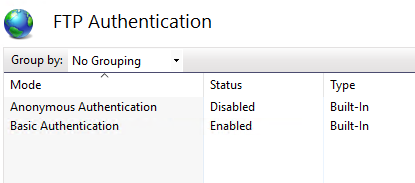
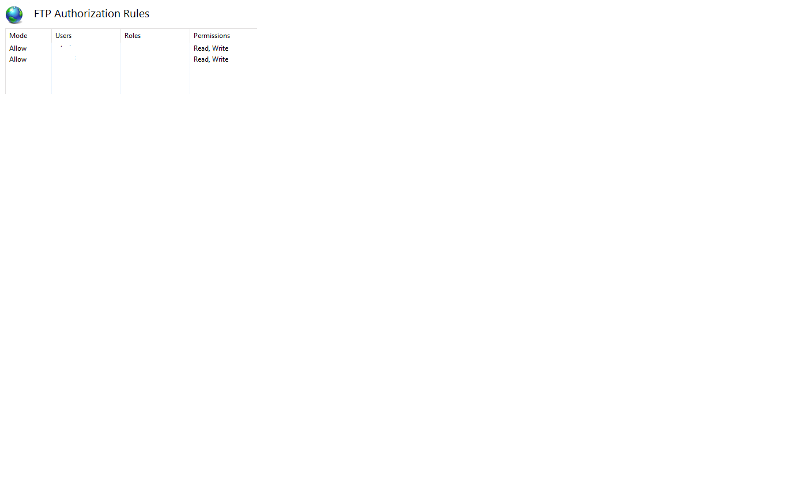
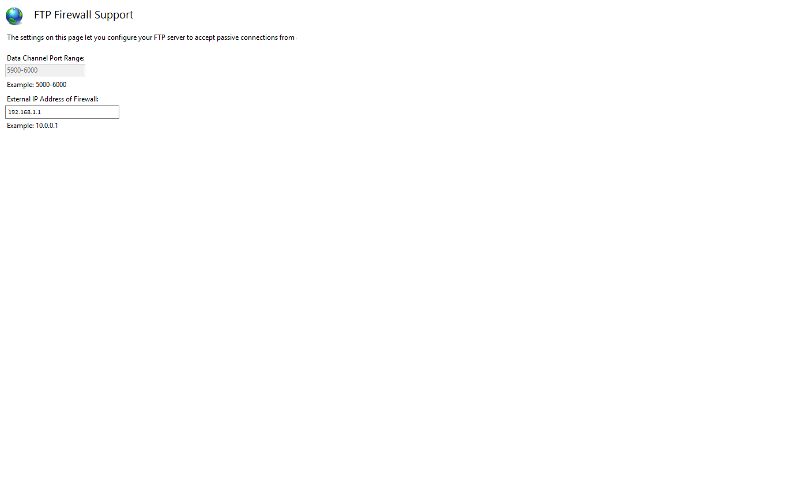
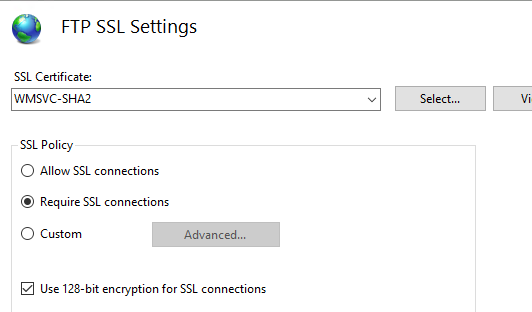
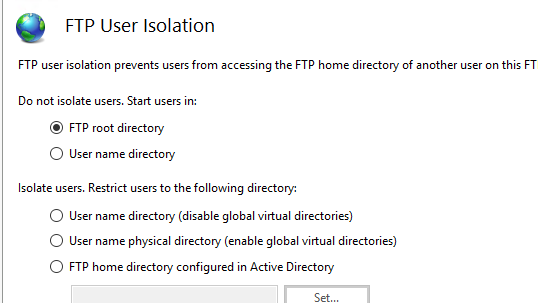
#Software: Microsoft Internet Information Services 10.0
#Version: 1.0
#Date: 2019-06-25 13:15:48
#Fields: date time c-ip cs-username s-ip s-port cs-method cs-uri-stem sc-status sc-win32-status sc-substatus x-session x-fullpath
2019-06-25 13:19:12 192.168.1.1 - 192.168.1.1 1980 ControlChannelOpened - - 0 0 122e06a0-da11-411e-b840-d5
2019-06-25 13:19:12 192.168.1.1 - 192.168.1.1 1980 USER sr 534 5 25 122e06a0-da11-411e-b840-d5
2019-06-25 13:19:12 192.168.1.1 - 192.168.1.1 1980 QUIT - 221 0 0 122e06a0-da11-411e-b840-d5
2019-06-25 13:19:12 192.168.1.1 - 192.168.1.1 1980 ControlChannelClosed - - 0 0 122e06a0-da11-411e-b840-d5
Here is the screenshot of the settings:
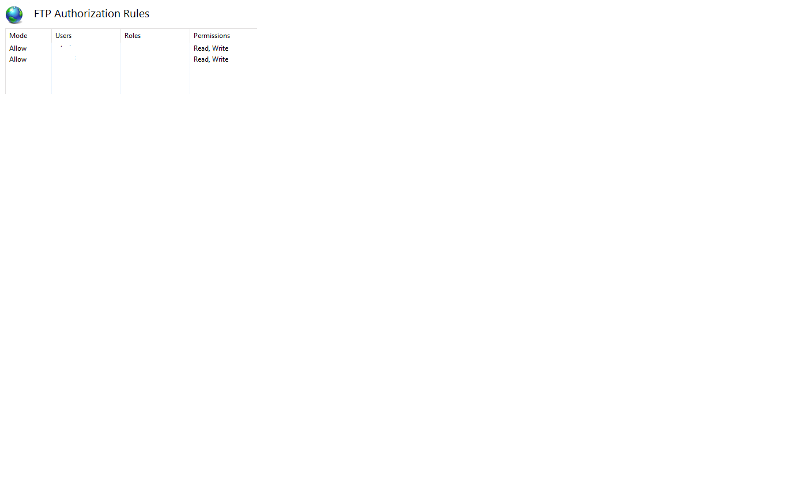
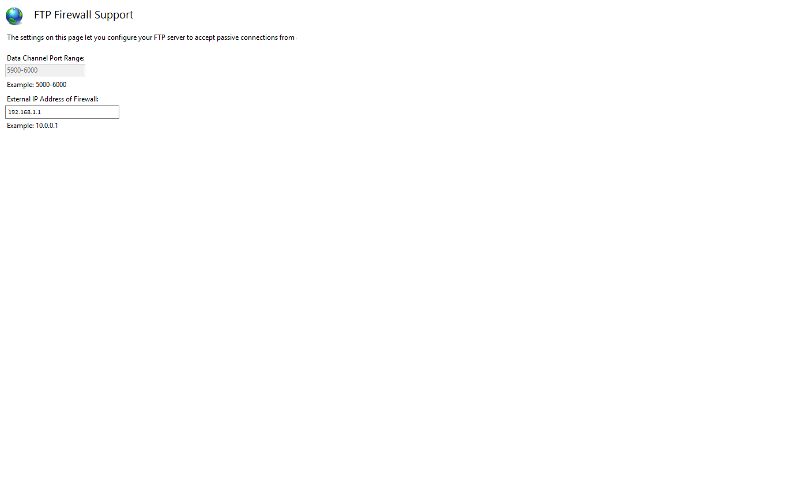
You probably need to use an Active FTP connection (Anonymous is disabled).
http://slacksite.com/other/ftp.html
http://slacksite.com/other/ftp.html
ASKER
i have changed the these settings
Try temporary change "Require SSL" to "Allow SSL" and post the results.
Or in the FileZilla client try use the connection option "Encryption / Require explicit FTP over TLS"
here is the log:
2019-06-25 14:17:43 192.168.1.19 - 192.168.1.1 1980 ControlChannelOpened - - 0 0 95fdc283-25e6-4868-b49e-9f
2019-06-25 14:17:43 192.168.1.19 - 192.168.1.1 1980 ControlChannelClosed - - 64 0 95fdc283-25e6-4868-b49e-9f
2019-06-25 14:17:48 192.168.1.19 - 192.168.1.1 1980 ControlChannelOpened - - 0 0 8155fca0-26fa-43cb-abfd-cf
2019-06-25 14:17:48 192.168.1.19 - 192.168.1.1 1980 ControlChannelClosed - - 64 0 8155fca0-26fa-43cb-abfd-cf
2019-06-25 14:18:11 192.168.1.19 - 192.168.1.1 1980 ControlChannelOpened - - 0 0 20fb0295-40e9-48e2-944e-c2
2019-06-25 14:18:11 192.168.1.19 - 192.168.1.1 1980 ControlChannelClosed - - 64 0 20fb0295-40e9-48e2-944e-c2
2019-06-25 14:18:16 192.168.1.19 - 192.168.1.1 1980 ControlChannelOpened - - 0 0 3b3d817a-f592-4a54-a6cb-e4
2019-06-25 14:18:16 192.168.1.19 - 192.168.1.1 1980 ControlChannelClosed - - 64 0 3b3d817a-f592-4a54-a6cb-e4
Try temporary change "Require SSL" to "Allow SSL" and post the results.
Or in the FileZilla client try use the connection option "Encryption / Require explicit FTP over TLS"
here is the log:
2019-06-25 14:17:43 192.168.1.19 - 192.168.1.1 1980 ControlChannelOpened - - 0 0 95fdc283-25e6-4868-b49e-9f
2019-06-25 14:17:43 192.168.1.19 - 192.168.1.1 1980 ControlChannelClosed - - 64 0 95fdc283-25e6-4868-b49e-9f
2019-06-25 14:17:48 192.168.1.19 - 192.168.1.1 1980 ControlChannelOpened - - 0 0 8155fca0-26fa-43cb-abfd-cf
2019-06-25 14:17:48 192.168.1.19 - 192.168.1.1 1980 ControlChannelClosed - - 64 0 8155fca0-26fa-43cb-abfd-cf
2019-06-25 14:18:11 192.168.1.19 - 192.168.1.1 1980 ControlChannelOpened - - 0 0 20fb0295-40e9-48e2-944e-c2
2019-06-25 14:18:11 192.168.1.19 - 192.168.1.1 1980 ControlChannelClosed - - 64 0 20fb0295-40e9-48e2-944e-c2
2019-06-25 14:18:16 192.168.1.19 - 192.168.1.1 1980 ControlChannelOpened - - 0 0 3b3d817a-f592-4a54-a6cb-e4
2019-06-25 14:18:16 192.168.1.19 - 192.168.1.1 1980 ControlChannelClosed - - 64 0 3b3d817a-f592-4a54-a6cb-e4
ASKER
Hi John,
I have tried the active ftp connection
I have tried the active ftp connection
Are you sure you should be using Port 1980? I am not sure about your setup but FTP often uses port 21 or port 22 for secure FTP
ASKER
yes i'm using port 1980 and port 21 & 22 blocked.
As a test, try port 22 to see
ASKER
Port 22 is not working
I am not sure at this point. Let us see what other people might say or add to this.
This question needs an answer!
Become an EE member today
7 DAY FREE TRIALMembers can start a 7-Day Free trial then enjoy unlimited access to the platform.
View membership options
or
Learn why we charge membership fees
We get it - no one likes a content blocker. Take one extra minute and find out why we block content.
The server responses with the error 534, so it expects the connection to be secured.
Try temporary change "Require SSL" to "Allow SSL" and post the results.
Or in the FileZilla client try use the connection option "Encryption / Require explicit FTP over TLS"