Luca
asked on
Missing icon in startmenu and tiles
Hello Community
Some users in our VDI enviroment (based on vmware horizon view, linked clones Server 2016 with redirected profiles) have the following problem
Problem:
Icons in startmenu (startmenu and tiles) are missing. The icons disappears randomly. The shortcuts point to installed applications, folders and files or windows default apps like the paperbin
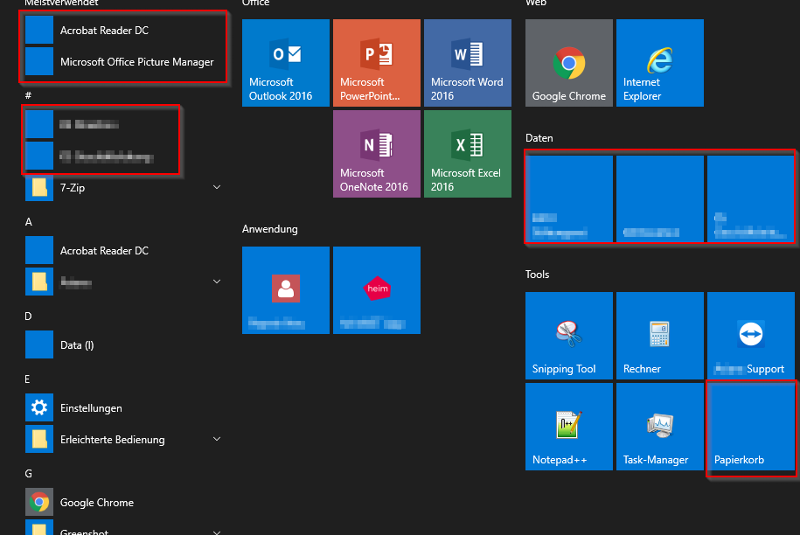
The problem can be solved temporarly by deleting the icon cache with the follwing command:
Does someone have faced and resolved the same /similar issue?
Nothing special in the eventlog. We already created a new userprofile but the issue still persists
Some users in our VDI enviroment (based on vmware horizon view, linked clones Server 2016 with redirected profiles) have the following problem
Problem:
Icons in startmenu (startmenu and tiles) are missing. The icons disappears randomly. The shortcuts point to installed applications, folders and files or windows default apps like the paperbin
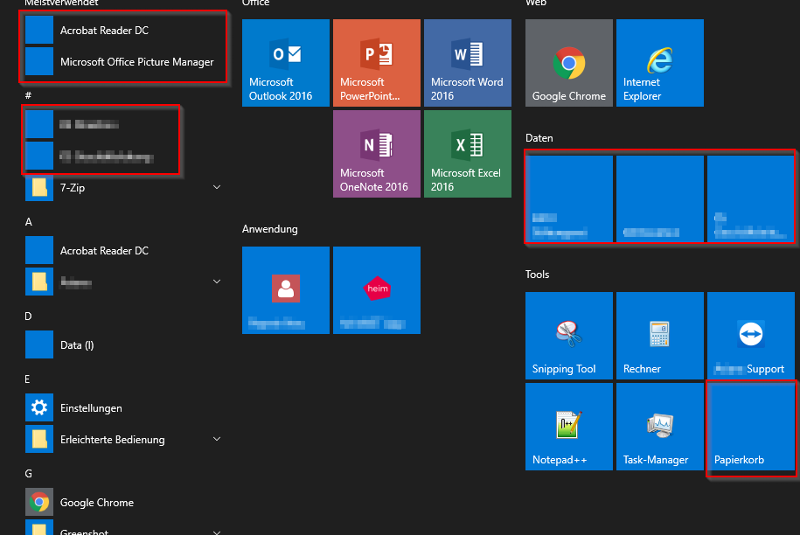
The problem can be solved temporarly by deleting the icon cache with the follwing command:
- ie4uinit.exe -show
- taskkill /IM explorer.exe /F
- DEL /A /Q "%localappdata%\IconCache.
db" - DEL /A /F /Q "%localappdata%\Microsoft\
Windows\Ex plorer\ico ncache*"
Does someone have faced and resolved the same /similar issue?
Nothing special in the eventlog. We already created a new userprofile but the issue still persists
ASKER
Hello N8iveIT
thank you. Thats a possible workaround. I'am still wondering what the root cause could be
Regards
thank you. Thats a possible workaround. I'am still wondering what the root cause could be
Regards
ASKER CERTIFIED SOLUTION
membership
This solution is only available to members.
To access this solution, you must be a member of Experts Exchange.
This is from Microsoft's Support forum (dated 2017) but seems to match what you are dealing with ... https://answers.microsoft.com/en-us/windows/forum/windows_10-start/blank-tiles-in-start-menu/835c85d9-e784-4d6a-afa9-8a9eaef18910