WellingtonIS
asked on
VMWare Emergency
I'm in a bind. I had to reboot my switches connected to my VMWare and I've lost my NAS. No matter what I try I can't get the NAS back on 2 servers. I'm using 6.0 It sees the ISCSI adapter it just will not bind.
Enclosed are pictures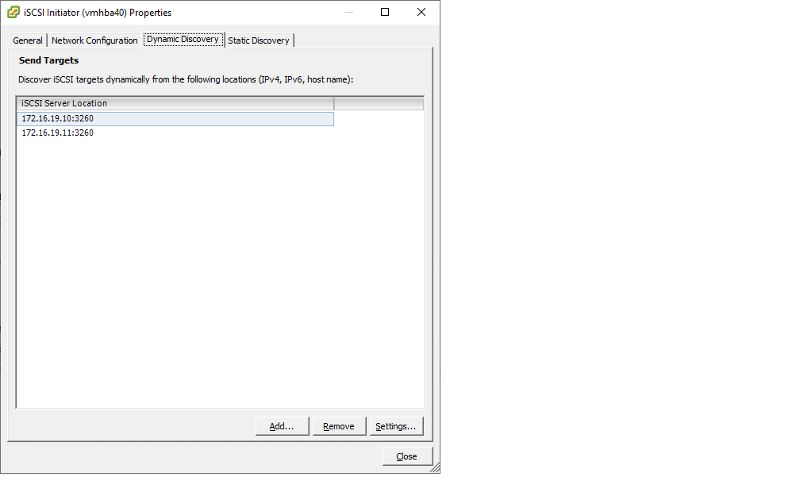
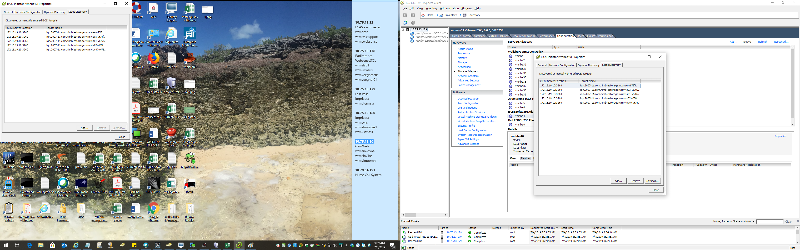
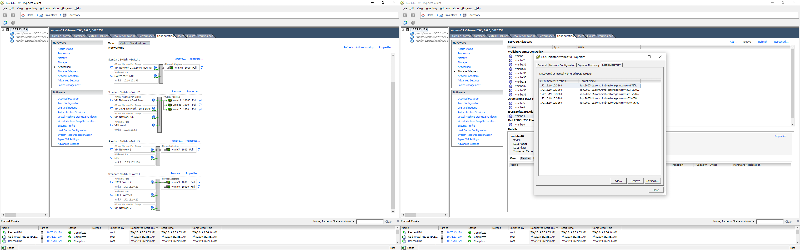
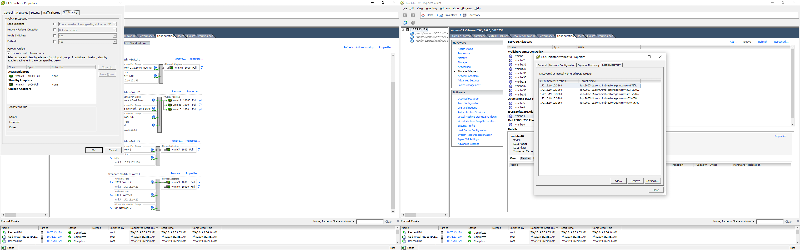
I'm at my witts end. Please someone help me figure out what's wrong.
Enclosed are pictures
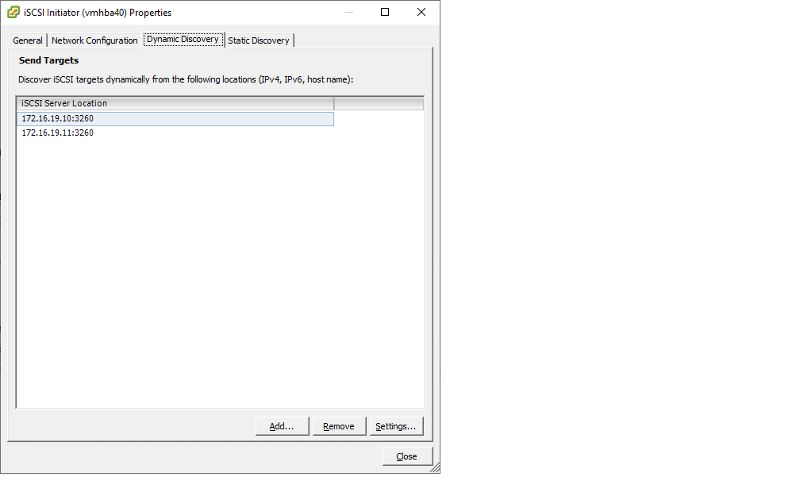
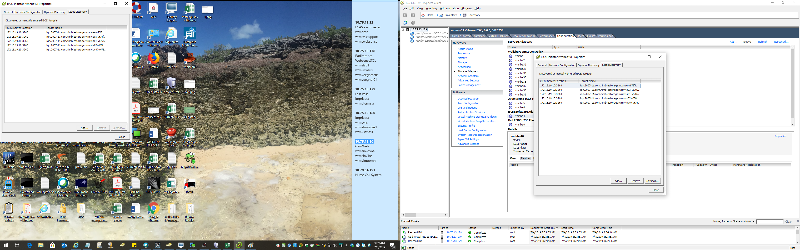
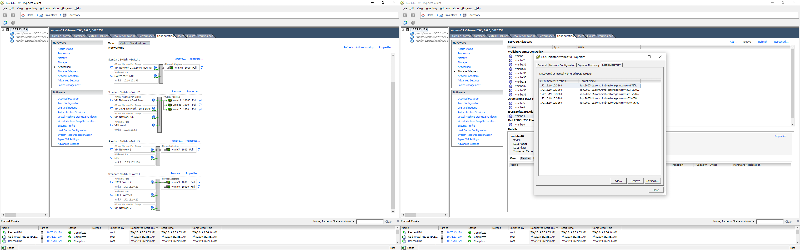
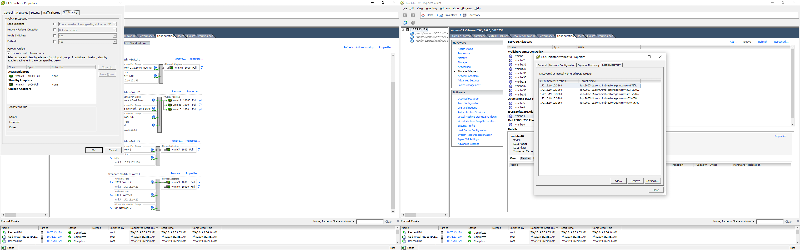
I'm at my witts end. Please someone help me figure out what's wrong.
ASKER CERTIFIED SOLUTION
membership
This solution is only available to members.
To access this solution, you must be a member of Experts Exchange.
ASKER
Well it didn't so something is wrong. I've copied the exact configurations as I have on another box that I have up and running and it refuses to connect to the NAS.
ASKER
they are HP switches.
so why have we started tweaking configurations ?
that's first question, iSCSI LUNs should just come back and re-connect ?