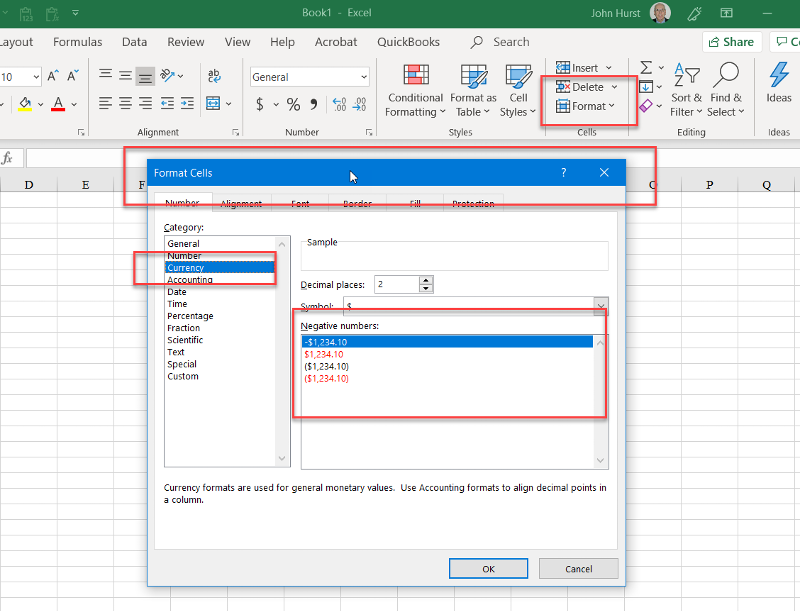Excel once again.
Starting over on Excel.
a. We want all numbers on a row to be displayed as $1.92 for positive numbers and ($1.92) for negative numbers. I look at currency and accounting and no $.
b. We want to highlight + and - currency amounts for 5 columns in a row and getting the summation of those 5.
We are not seeing "sum" bottom right. We see autosum top right but it gets us nothing but a flashing cell and did not add the 5 numbers. I used this years ago and having to put a + after every number was not required. With that choice we might as well scrap Excel and do the calculation from a calculator on Word or even a plain piece of paper.
c. In some cells laterally we have words. I want the word to be centered in the cell.
This is Office 2007. I don't see what you may see. Thanks.
a. We want all numbers on a row to be displayed as $1.92 for positive numbers and ($1.92) for negative numbers. I look at currency and accounting and no $.
b. We want to highlight + and - currency amounts for 5 columns in a row and getting the summation of those 5.
We are not seeing "sum" bottom right. We see autosum top right but it gets us nothing but a flashing cell and did not add the 5 numbers. I used this years ago and having to put a + after every number was not required. With that choice we might as well scrap Excel and do the calculation from a calculator on Word or even a plain piece of paper.
c. In some cells laterally we have words. I want the word to be centered in the cell.
This is Office 2007. I don't see what you may see. Thanks.
ASKER CERTIFIED SOLUTION
membership
This solution is only available to members.
To access this solution, you must be a member of Experts Exchange.
3b. You can also Merge cells to center a descriptive word across 2 or more cells.
ASKER
All negative numbers are dollars and cents. Those that are under $1 do not display the red $ sign. They are red but only seen as (0.88).
Those $1 or more do display in red as ($1.93)
Then we want to use summation both across a row of numbers (+ and - "currency") as well as summation of the last column on the spread sheet which will be a couple dozen rows.
Those $1 or more do display in red as ($1.93)
Then we want to use summation both across a row of numbers (+ and - "currency") as well as summation of the last column on the spread sheet which will be a couple dozen rows.
ASKER
Summation of a mix of negative and positive currencies on a row.
And the same for a mix on an entire column are all that is left.
And the same for a mix on an entire column are all that is left.
$, () and colour are purely formatting and do not affect summation down or across.
Work out your summation without regard to formatting and then format (check formatting)
Work out your summation without regard to formatting and then format (check formatting)
If you are beginning Excel again (as you said), change your numbers to General (no formatting) and then sum as you wish. Then go back and apply formatting.
ASKER
thanks
You are very welcome. Please keep working away at Excel as it is a very useful application