C# EntryWrittenEventHandler Question
Hi,
How can I unbox and C# object reference and covert it to "System.Diagnostics.EventL
(I want to have an event watcher for multiple logs).
Thanks,
Ward.
Here is my code below:
How can I unbox and C# object reference and covert it to "System.Diagnostics.EventL
(I want to have an event watcher for multiple logs).
Thanks,
Ward.
Here is my code below:
using System;
using System.Collections.Generic;
using System.ComponentModel;
using System.Data;
using System.Drawing;
using System.Linq;
using System.Text;
using System.Threading.Tasks;
using System.Windows.Forms;
using System.Diagnostics;
namespace Event_Tracer
{
public partial class MainForm : Form
{
EventLog myLog;
private static MainForm _instance;
public MainForm()
{
InitializeComponent();
_instance = this;
}
private void Button_Scan_Click(object sender, EventArgs e)
{
string watchLog = "Application";
myLog = new EventLog(watchLog);
// set event handler
myLog.EntryWritten += new EntryWrittenEventHandler(OnEntryWritten);
myLog.EnableRaisingEvents = true;
}
private void fnDisplay_Event(EventLogEntry e,object source)
{
dataGridView_events.Invoke(new Action(() =>
{
dataGridView_events.Rows.Add(source,e.TimeGenerated, e.EntryType,e.InstanceId,e.Message);
}));
}
private static void OnEntryWritten(object source, EntryWrittenEventArgs e)
{
// I want to be able to look at source.log
EventLogEntry eventLogEntry = e.Entry;
_instance.fnDisplay_Event(eventLogEntry,source);
}
private void Button_Stop_Click(object sender, EventArgs e)
{
myLog.EnableRaisingEvents = false;
myLog.EntryWritten -= OnEntryWritten;
}
private void Button_Write_Event_Click(object sender, EventArgs e)
{
using (EventLog eventLog = new EventLog("Application"))
{
eventLog.Source = "Application";
eventLog.WriteEntry("Log message example", EventLogEntryType.Information, 101, 1);
}
}
private void Button_Exit_Click(object sender, EventArgs e)
{
Application.Exit();
}
}
}
What do you mean by "unbox"? The terms "box" and "unbox" have a very specific meaning in .NET, and I don't see anything in the above that indicates that is to which you are referring.
ASKER
Hi kaufmed,
Bug thanks for your response. Sorry for not being clearer - how I can get access to the property.
source.Log
If I try a cast like the following.
I get the error
var test = (EventLogInternal)source;
Severity Code Description Project File Line Suppression State
Error CS0122 'EventLogInternal' is inaccessible due to its protection level
Thanks,
Ward
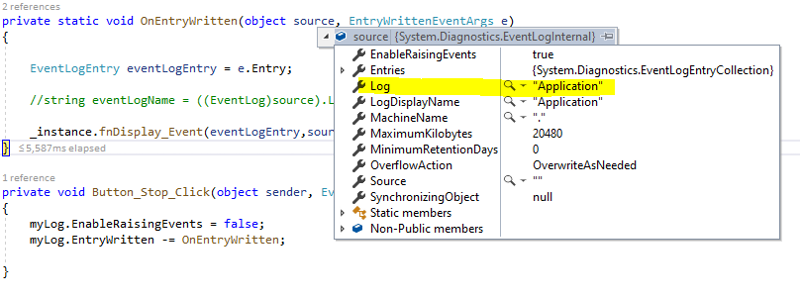
Bug thanks for your response. Sorry for not being clearer - how I can get access to the property.
source.Log
If I try a cast like the following.
I get the error
var test = (EventLogInternal)source;
Severity Code Description Project File Line Suppression State
Error CS0122 'EventLogInternal' is inaccessible due to its protection level
Thanks,
Ward
That's an internal class. You won't be able to use it/cast with it.
Not sure if this will be helpful, as I'm not entirely sure what info you need back in the DataGridView. But if you're just looking to get the source.Log property, this is already inherently known, because you are creating an event handler for this specific EventLog called "Application" which is the same info in source.Log. However, because you inherently know which event log it is you should be able to pull whatever properties you need from the EventLog object and pass them through to the DataGridView.
For the other other logs, just create another event handler method specific to that EventLog.
For the other other logs, just create another event handler method specific to that EventLog.
ASKER CERTIFIED SOLUTION
membership
This solution is only available to members.
To access this solution, you must be a member of Experts Exchange.