Installing FireFox for the first time
WIn10:
Hi,
I just installed FireFox on my Win10 machine. At one point,, it took me to this screen, recommending I connect another device to FireFox.
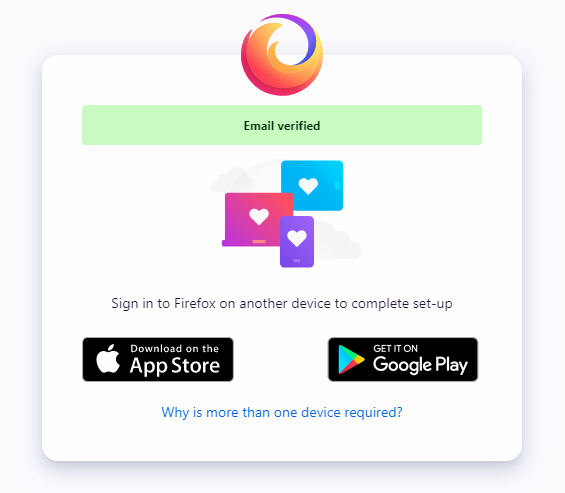 Can I safely use FireFox if I don't have a second device to connect to FireFox? Or, can I "fake" it by connect my phone (which does not have FF installed) or from Chrome Incognito?
Can I safely use FireFox if I don't have a second device to connect to FireFox? Or, can I "fake" it by connect my phone (which does not have FF installed) or from Chrome Incognito?
And, how would I "connect" to FireFox from another device?
Thanks.
Hi,
I just installed FireFox on my Win10 machine. At one point,, it took me to this screen, recommending I connect another device to FireFox.
And, how would I "connect" to FireFox from another device?
Thanks.
gr8gonzo has a very good point. Firefox is just a browser, but the developers have seen fit to throw everything including the kitchen sink and periodic oil changes for your car into it. Certainly the Sync feature, which appears to be what you're running into, I have found not useful as I have no need to have the same bookmarks across multiple computers.
https://en.wikipedia.org/wiki/Firefox_Sync
I spend a fair amount of time on new Firefox installations in about:config disabling features (see list below -- and it is an old list).
Since you've already installed Firefox it is, alas, too late for this advice; but due to this creeping software bloat I've found it useful to start with an older version, install that, and then come forward version by version only if there is a need for it.
https://en.wikipedia.org/wiki/Firefox_Sync
I spend a fair amount of time on new Firefox installations in about:config disabling features (see list below -- and it is an old list).
Disable site push messages
dom.webnotifications.enabled -> false
dom.push.enabled -> false
Disable Firefox Sync
services.sync.enabled -> false
services.sync.engine.addons -> false
services.sync.engine.bookmarks -> false
services.sync.engine.history -> false
services.sync.engine.passwords -> false
services.sync.engine.prefs -> false
services.sync.engine.tabs -> false
Disable Firefox Pocket
Right-click button on toolbar, "remove from toolbar"
browser.toolbarbuttons.introduced.pocket-button -> false
browser.pocket.enabled -> false
extensions.pocket.enabled -> false (52.0+)
browser.pocket.api -> (empty string)
browser.pocket.site -> (empty string)
Disable Firefox Reader
reader.parse-on-load.enabled -> false
Disable Firefox referrer headers
network.http.sendRefererHeader -> 0
Disable Firefox tile fetching
browser.newtabpage.directory.source -> blank
browser.newtabpage.directory.ping -> blank
browser.newtabpage.enhanced -> false
Disable Firefox persistent cookies
browser.sessionstore.privacy_level -> 2
Disable Firefox speculative connect
browser.urlbar.speculativeConnect.enabled -> false
network.http.speculative-parallel-limit -> 0 (in 52+)
Disable Firefox Hello
loop.enabled -> false
Disable Firefox Pocket
browser.pocket.enabled
Disable Firefox link prefetching
network.prefetch-next -> false
Disable Firefox DNS prefetching
network.dns.disablePrefetch -> true
Disable Firefox speculative pre-connect
network.http.speculative-parallel-limit -> 0
Disable Firefox snippets
browser.aboutHomeSnippets.updateUrl -> (blank)
Disable Firefox geolocation
browser.search.geoip.url -> (blank)
Disable Firefox new features update tab
browser.startup.homepage_override.mstone -> ignore
Disable Firefox add-ons suggestions
extensions.getAddons.cache.enabled -> false
Disable Firefox browser opinion polls
browser.selfsupport.url -> (blank)
Disable WebRTC peer connections
media.peerconnection.enabled -> false
Disable Firefox video broadcasting
browser.casting.enabled -> false
Disable plugin enumeration
plugins.enumerable_names = <nothing>Since you've already installed Firefox it is, alas, too late for this advice; but due to this creeping software bloat I've found it useful to start with an older version, install that, and then come forward version by version only if there is a need for it.
ASKER
Thanks, everyone. I'll try running it w/o the Sync feature and see how it goes.
ASKER
OK, I installed on my mobile device, just to have it somewhere else. I haven't tried using FIrefox, on it let alone syntcing.
Thanks.
Thanks.
ASKER
Is there a way for me to mark one of my own comments as HELPFUL? I want to give gr8gonzo primary credit, but need to add some clarifying info. Thanks.
This question needs an answer!
Become an EE member today
7 DAY FREE TRIALMembers can start a 7-Day Free trial then enjoy unlimited access to the platform.
View membership options
or
Learn why we charge membership fees
We get it - no one likes a content blocker. Take one extra minute and find out why we block content.
To answer your second question, you'd install Firefox on another device, navigate to the Sync feature and log in using the Firefox account.
Just bear in mind that Firefox itself is just a browser. All this sync stuff and any extra features are often just additional free services that you don't really have to use if you don't want to.