Share with CentOs path
Hi,
I want to have one shared place to path of CentOs 7 machine, like the below. How?
\\113.255.213.124\tmp
I want to have one shared place to path of CentOs 7 machine, like the below. How?
\\113.255.213.124\tmp
@arnold this seems a duplicate.... (or maybe an attempt to fill in the last remark i made there)....
Hid you ate not on the same LAN as the server, your issue might be a firewall and such share access might not be wise.
The ip you are using is public,
The ip you are using is public,
the failure to start the smb.service could be many things
how was the service installed ?
what files does the service file call ? do they exist ?
In general it is much better to copy and paste the text rather than a screenshot
how was the service installed ?
what files does the service file call ? do they exist ?
In general it is much better to copy and paste the text rather than a screenshot
ASKER
how was the service installed ?How to find out the failure reason of this?
what files does the service file call ? do they exist ?
look at /etc/smb/smb.conf
it might be a configuration issue, have you edited the file to set what you want from it or just trying to start?
please pose the config file.
double check
ifconfig dealing which IP the centos box has, versus how it is accessed.
you should not have the 113 in the smb.conf file if the IP is not directly available on the system (see ifconfig results)
it might be a configuration issue, have you edited the file to set what you want from it or just trying to start?
please pose the config file.
double check
ifconfig dealing which IP the centos box has, versus how it is accessed.
you should not have the 113 in the smb.conf file if the IP is not directly available on the system (see ifconfig results)
Your screengrab has the path to the service file in it
ASKER
Hi all,
What to adjust, in smb.conf file below (I actually put complete IP with also the password)?
What to adjust, in smb.conf file below (I actually put complete IP with also the password)?
[global]
workgroup = SAMBA
security = user
passdb backend = tdbsam
printing = cups
printcap name = cups
load printers = yes
cups options = raw
workgroup = SearchHouseLive.com
[homes]
comment = Home Directories
valid users = %S, %D%w%S
browseable = No
read only = No
inherit acls = Yes
unix charset = UTF-8
dos charset = CP932
hosts allow = 182.173.??.??
security = smb01
passdb backend = ????
map to guest = Bad User
[printers]
comment = All Printers
path = /var/tmp
printable = Yes
create mask = 0600
browseable = No
[print$]
comment = Printer Drivers
path = /var/lib/samba/drivers
write list = @printadmin root
force group = @printadmin
create mask = 0664
directory mask = 0775
[Share]# any name you like
path = /home/share# shared directory
writable = yes# writable
guest ok = yes# guest allowed
guest only = yes# guest only
create mode = 0777# fully accessed file
directory mode = 0777# fully accessed directory
Often at the top of an smb.conf there is a set of commands that deals with settings of SELinux which deals with security. If not run, Selinux will block the service.
ASKER
Can you tell me what is wrong to smb.conf file in above?
It is incomplete.
The top of the file includes directives to run a set of commands...to authorize samba in Selinux.
The top of the file includes directives to run a set of commands...to authorize samba in Selinux.
ASKER
Sorry, what to adjust to the file?
It is unclear to me ehat denies your attempts. NTLM is how the credentials are exchanged, check /var/log/audit.log
To see whether selinux is what denies the access attempt.
To see whether selinux is what denies the access attempt.
ASKER
Hi,
I do not see this file (/var/log/audit.*) to my CentOS 7.
I do not see this file (/var/log/audit.*) to my CentOS 7.
ASKER CERTIFIED SOLUTION
membership
This solution is only available to members.
To access this solution, you must be a member of Experts Exchange.
ASKER
I also do note see such files (/var/life/message*.*).
Log, autocorrection, word ...
/var/log contains various logs.
When attempting to access the defined share, fo you get prompt for credentials or you get an error, best way is to use a command window and run net use \\linuxserver\test
And see what you get.
Commonly responses in earlier presumed the issue dealt with credentials, but the issue might be the block by firewall.
You can always test it on the server
mount test from the server over a test mount point
This validates samba setup, while pointing to a firewall issue as the next step to check.
/var/log contains various logs.
When attempting to access the defined share, fo you get prompt for credentials or you get an error, best way is to use a command window and run net use \\linuxserver\test
And see what you get.
Commonly responses in earlier presumed the issue dealt with credentials, but the issue might be the block by firewall.
You can always test it on the server
mount test from the server over a test mount point
This validates samba setup, while pointing to a firewall issue as the next step to check.
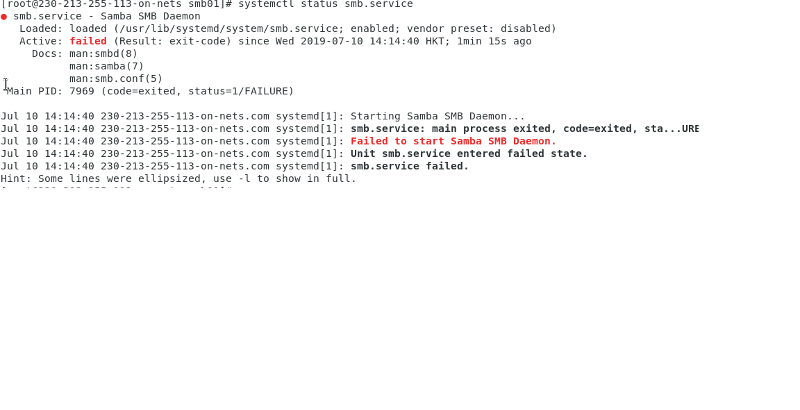
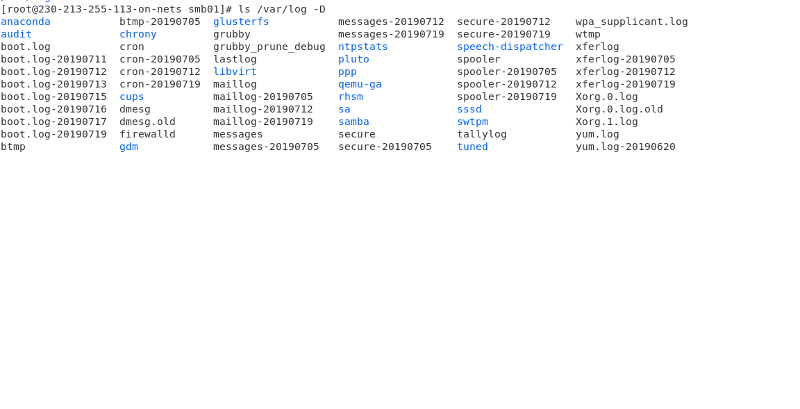
You need to configure SAMBA which is the windows CIFS share service on linux for windows.