What is this black metal thing coming out of my video card?
I was really hoping I wasn't going to have to ask this question on Experts-Exchange, but I'm running out of options.
Does anyone know what the purpose of this black metal piece sticking out of the back of my video card is used for?
I've seen it on a lot of OEM AMD video cards. I don't think I've ever seen an NVIDIA card with it, but I certainly could be mistaken.
I'm trying to figure out what it's used for and whether or not it can be removed from the card.
It's held on by 4 small screws. No wires run to it or anything like that.
It's literally just a block of black metal.
It's shown in red below.
Thanks in advance.

Does anyone know what the purpose of this black metal piece sticking out of the back of my video card is used for?
I've seen it on a lot of OEM AMD video cards. I don't think I've ever seen an NVIDIA card with it, but I certainly could be mistaken.
I'm trying to figure out what it's used for and whether or not it can be removed from the card.
It's held on by 4 small screws. No wires run to it or anything like that.
It's literally just a block of black metal.
It's shown in red below.
Thanks in advance.

It just adjusts the back of the card physically so it is stable in long slots. Makes the card fit several PCIe specs. Similar to getting a half height card with a full height bracket.
ASKER
Thank you for replying.
But jeez man this thing makes the video card way longer than any video card should actually be, so I'm not quite sure I grasp what you're saying.
I totally get the half height / full height reference, but I'm having a hard time understanding it's actual purpose.
With that thing on the back of the card, the video card doesn't fit in my "standard" sized PC case. So if it won't fit in my case, what case is this thing supposed to fit in?
But jeez man this thing makes the video card way longer than any video card should actually be, so I'm not quite sure I grasp what you're saying.
I totally get the half height / full height reference, but I'm having a hard time understanding it's actual purpose.
With that thing on the back of the card, the video card doesn't fit in my "standard" sized PC case. So if it won't fit in my case, what case is this thing supposed to fit in?
If it is really metal, then possibly it could be a heat sink for the little card.
SOLUTION
membership
This solution is only available to members.
To access this solution, you must be a member of Experts Exchange.
ASKER
Thanks d-glitch; that's a good start.
I can't find any concrete answers on what its actual purpose is though.
I took the thing off, due to the card not fitting in my PC, and the PC is acting very strange (black screen, crashing, hanging, etc).
I put my old card in and it runs fine.
So I suppose it's possible that it's a heatsink of sorts, but there is a fan on the underside and an exhaust that is visible on the side. So I'm not sure where this thing would come into play...
I can't find any concrete answers on what its actual purpose is though.
I took the thing off, due to the card not fitting in my PC, and the PC is acting very strange (black screen, crashing, hanging, etc).
I put my old card in and it runs fine.
So I suppose it's possible that it's a heatsink of sorts, but there is a fan on the underside and an exhaust that is visible on the side. So I'm not sure where this thing would come into play...
Just to repeat the bracket makes it a foot long, not that you can get one in Subway.
Full-Length PCI Card 107 mm (height) × 312 mm (long) 4.21 in (height) × 12.28 in (long)
Measure your one against that spec and adjust with brackets if necessary.
On a similar note can I snap the dangly bit off X16 cards?
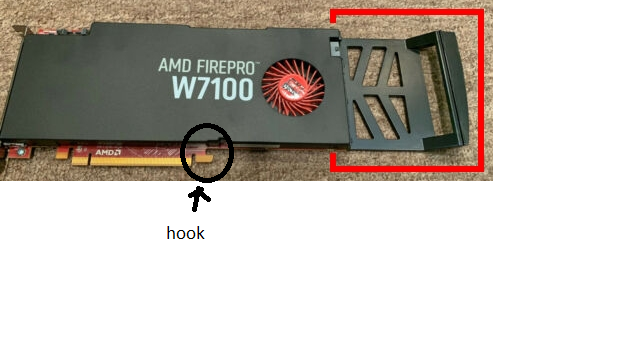
Full-Length PCI Card 107 mm (height) × 312 mm (long) 4.21 in (height) × 12.28 in (long)
Measure your one against that spec and adjust with brackets if necessary.
On a similar note can I snap the dangly bit off X16 cards?
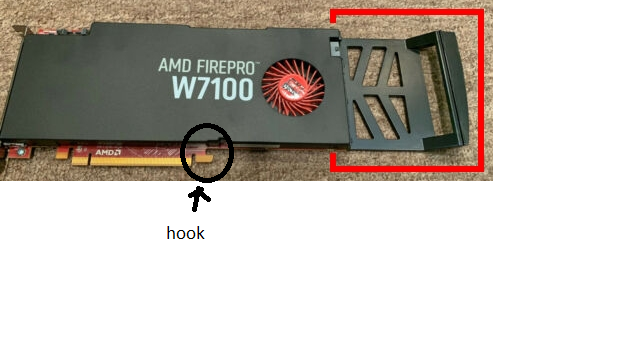
It's for cable management.
The power connector is on the back of the card and often inside large cases where you got a lot of cables running around, you want to try and bundle the cables together to allow for maximum airflow. This little bracket helps with that.
And no, do not break that hook tab off at the bottom. It helps keep the card seated.
The power connector is on the back of the card and often inside large cases where you got a lot of cables running around, you want to try and bundle the cables together to allow for maximum airflow. This little bracket helps with that.
And no, do not break that hook tab off at the bottom. It helps keep the card seated.
ASKER CERTIFIED SOLUTION
membership
This solution is only available to members.
To access this solution, you must be a member of Experts Exchange.
SOLUTION
membership
This solution is only available to members.
To access this solution, you must be a member of Experts Exchange.
Andy is spot on, this a mainly an OEM issue where the card is fitted into a custom space.
I hadn’t heard about them also acting as a cable tidy but ATI certainly have added fins to theirs to improve airflow.
You can also find these on OEM nVidia cards
https://www.neweggbusiness.com/product/product.aspx?item=9b-1vk-0001-11339
I hadn’t heard about them also acting as a cable tidy but ATI certainly have added fins to theirs to improve airflow.
You can also find these on OEM nVidia cards
https://www.neweggbusiness.com/product/product.aspx?item=9b-1vk-0001-11339
Yeah I would just remove it an install the normal end bracket. If you seat the video card throughly and use the screw to screw down the end bracket the video card should work. If you can open up the bios then you know that the video card is working. Windows will have the previous video drivers from the old card. You will therefore may need to boot the system in safemode so that generic drivers for the video card will be loaded into memory, then you can install the proper drivers for your video card. Drivers disc probably came with the card or you can download them from the manufacturer of the video card.
ASKER
Thank you all!
It certainly looks like it's meant to slip into a slot on the opposite side of an OEM's case to prevent the video card from "sagging".
This PC is a custom build so that piece can be taken off without issue.
Now I know for future reference.
Thanks!
It certainly looks like it's meant to slip into a slot on the opposite side of an OEM's case to prevent the video card from "sagging".
This PC is a custom build so that piece can be taken off without issue.
Now I know for future reference.
Thanks!