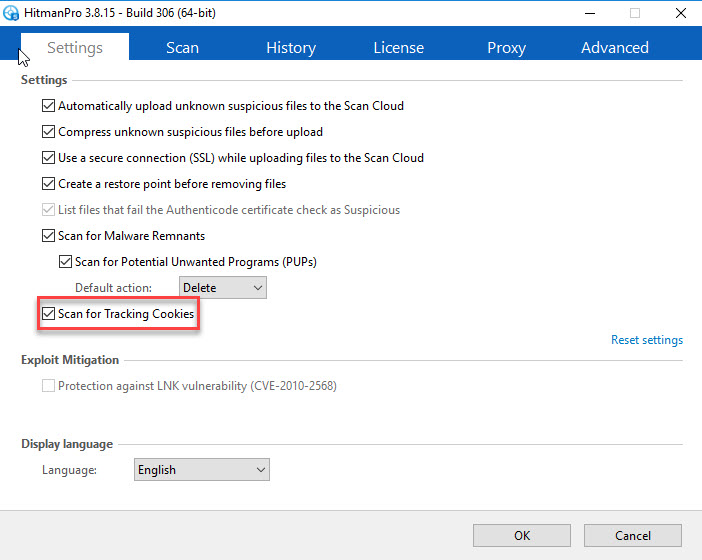BitDefender causing Two Factor Authentication
BitDefender is deleting my computer ID. Thus every time I log into various sites, I have to do two factor authentication. Not sure what setting is called or what to look for to disable or not have it run every single night. My computer is locked down and doesn't have any passwords remembered etc. so I feel comfortable turning this off.
Any ideas what I look for?
Any ideas what I look for?
I would guess that cookies are being deleted
ASKER
It might be HitMan Pro as culprit too.
So that information is stored in Cookies then?
So that information is stored in Cookies then?
Website authentication status can be stored in a cookie so you do not need to login each time, if cookies are cleared, the authentication status is cleared
tracking cookies should not be an issue.
ASKER
OK. So when I log in and the website says 'we don't recognize the device'. So then it takes me to two factor authentication. Once I do that, shouldn't the website now recognize my device in the future so I don't have to do two factor authentication?
Maybe I'm confused
Maybe I'm confused
it "recognises" your device from a cookie.
ASKER
OK cool. Let me disable that and see how that goes.
Thanks
Thanks
I use HitManPro.Alert and do not have that problem. As a matter of fact, I don't even have that setting.
ASKER
All,
Nothing seemed to work. Possibly the bank site is just requiring it on every login.
Thanks for responses.
Nothing seemed to work. Possibly the bank site is just requiring it on every login.
Thanks for responses.
ASKER CERTIFIED SOLUTION
membership
This solution is only available to members.
To access this solution, you must be a member of Experts Exchange.