GPO printers not correctly installing
When deploying printers via GPO under the context of "computer" the printer appears to be installed if you try and print a document, but if you look at devices and printers it is still showing as "device setup in progress"
The drivers are package aware, and printing works when printing to the new printer. In the screenshot below you'll notice 2 unspecified devices, both of them are the 2 new printers i've deployed.
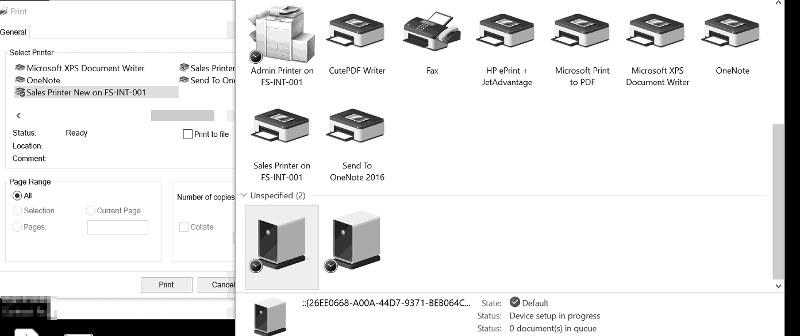
If you go to the printers themselves which are Canon printers, you can see the canon driver has loaded correctly.
If I try and right click on the unspecified devices to trouble shoot the issue, there is no right click menu.
The drivers are package aware, and printing works when printing to the new printer. In the screenshot below you'll notice 2 unspecified devices, both of them are the 2 new printers i've deployed.
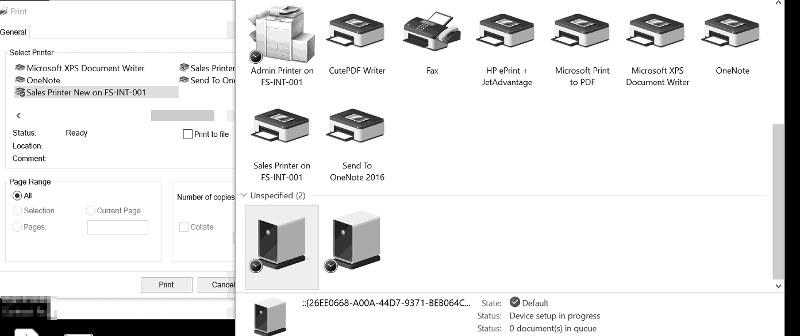
If you go to the printers themselves which are Canon printers, you can see the canon driver has loaded correctly.
If I try and right click on the unspecified devices to trouble shoot the issue, there is no right click menu.
ASKER CERTIFIED SOLUTION
membership
This solution is only available to members.
To access this solution, you must be a member of Experts Exchange.
Event Viewer -> Microsoft -> Windows -> Applications and Services Logs -> Group Policy -> Operational
Which Canon Universal Printer Driver are you using?