How do i move a method into a library and call it from any where in my application
In my c# application i have a method as below;
When i called the method with GetLicenseStatus(); I got the required results in the 3 string variables.
Now I want to comment out the method and put in a class library so that the 3 string variable values will be
available to other parts of my application. Below see the class library definition.
2. Movement of Method to Class Library
Below is the error screen i got when trying to get the method into a library
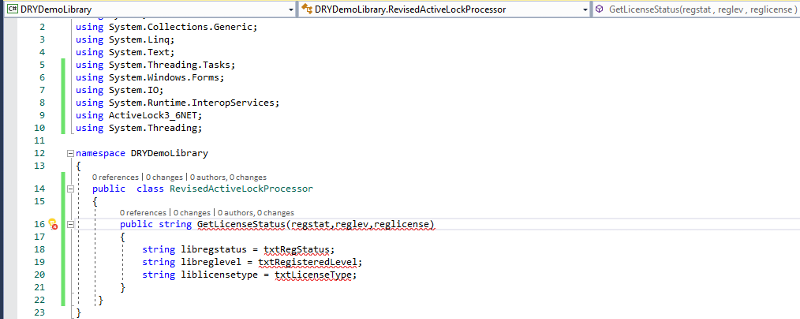
What am i doing wrong and how do i move this local method into a class library
with the appropriate call statement from other parts of my application
Thanks
Olukay
private void GetLicenseStatus()
{
string libregstatus = txtRegStatus.Text;
string libreglevel = txtRegisteredLevel.Text;
string liblicensetype = txtLicenseType.Text;
}When i called the method with GetLicenseStatus(); I got the required results in the 3 string variables.
Now I want to comment out the method and put in a class library so that the 3 string variable values will be
available to other parts of my application. Below see the class library definition.
2. Movement of Method to Class Library
namespace DRYDemoLibrary
{
public class RevisedActiveLockProcessor
{
public string GetLicenseStatus(regstat,reglev,reglicense)
{
string libregstatus = txtRegStatus;
string libreglevel = txtRegisteredLevel;
string liblicensetype = txtLicenseType;
}
}
}Below is the error screen i got when trying to get the method into a library
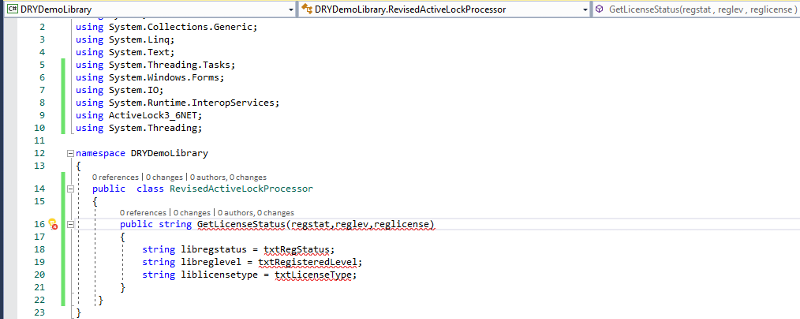
What am i doing wrong and how do i move this local method into a class library
with the appropriate call statement from other parts of my application
Thanks
Olukay
ASKER
I have modified the script a little bit now to use tuples:
So this is what i have
1. In my application form the method and the call are:
and the call to it is GetLicenseStatus();
2. In the class library i have :
3. There does not appear to be any syntax issues. So can you plaese tell me what the new call
to the library will be
and how to access the called items in my application
Thanks
Olukay
So this is what i have
1. In my application form the method and the call are:
private void GetLicenseStatus()
{
string libregstatus = txtRegStatus.Text;
string libreglevel = txtRegisteredLevel.Text;
string liblicensetype = txtLicenseType.Text;
}and the call to it is GetLicenseStatus();
2. In the class library i have :
namespace DRYDemoLibrary
{
public class RevisedActiveLockProcessor
{
public Tuple<string, string,string> GetLicenseStatus(string regstat, string reglev, string reglicense)
{
string libregstatus = regstat;
string libreglevel = reglev;
string liblicensetype = reglicense;
return new Tuple<string, string, string>(libregstatus,libreglevel,liblicensetype);
}
}
}3. There does not appear to be any syntax issues. So can you plaese tell me what the new call
to the library will be
and how to access the called items in my application
Thanks
Olukay
In this case you will need to create an instance of your class then call the method.
using DRYDemoLibrary;
...
{
RevisedActiveLockProcessor classInstance = new RevisedActiveLockProcessor();
Tuple<string, string, string> output = classInstance.RevisedActiveLockProcessor(regstat, reglev, reglicense);
It's not really clear what you are trying to access, but it seems that you are accessing fields in the form of your application. The problem with trying to move that into a method in a library is that the library doesn't automatically have any reference to your form. One way to do that would be to supply a reference to the form to the class, so that it can access the fields.
Another problem is to access the values in a reasonable way. In your code you are trying to use a tuple to the return the strings. That would work, but then you just have three strings named Item1, Item2 and Item3, which is not particularly informative. Perhaps it would be better to have three properties in the class instead of a method returning three values.
Your library method could look like this:
To use the class you would first create an instance of it in your main program. By supplying this in the call you give the object a reference to the main form:
Now you can pass this obejct to any code you like, and that code can access the fields in the form:
(Of course you don't need to place each value in a variable, you can just use a property like processor.RegStatus anywhere in your code where you need the value.)
I'm not sure if this is the best way to accomplish what you are trying to do, but at least it should provide you some information on how fields are accessible and how to pass references around in your application.
Another problem is to access the values in a reasonable way. In your code you are trying to use a tuple to the return the strings. That would work, but then you just have three strings named Item1, Item2 and Item3, which is not particularly informative. Perhaps it would be better to have three properties in the class instead of a method returning three values.
Your library method could look like this:
namespace DRYDemoLibrary
{
public class RevisedActiveLockProcessor
{
// Local variable to keep the reference to the main form, use the type of your form here:
private MainForm _form;
// Constructor to set up the object with a reference to the main form, use the type of your form for the parameter:
public RevisedActiveLockProcessor(MainForm form) {
_form = form;
}
// Properties to access form values:
public string RegStatus {
get {
return _form.txtRegStatus.Text;
}
}
public string RegLevel {
get {
return _form.txtRegisteredLevel.Text;
}
}
public string LicenseType {
get {
return _form.txtLicenseType.Text;
}
}
}
}To use the class you would first create an instance of it in your main program. By supplying this in the call you give the object a reference to the main form:
RevisedActiveLockProcessor processor = new RevisedActiveLockProcessor(this);Now you can pass this obejct to any code you like, and that code can access the fields in the form:
string status = processor.RegStatus;
string level = processor.RegLevel;(Of course you don't need to place each value in a variable, you can just use a property like processor.RegStatus anywhere in your code where you need the value.)
I'm not sure if this is the best way to accomplish what you are trying to do, but at least it should provide you some information on how fields are accessible and how to pass references around in your application.
ASKER
Please see the code below on the formload event where i need the variables
and the error screen is
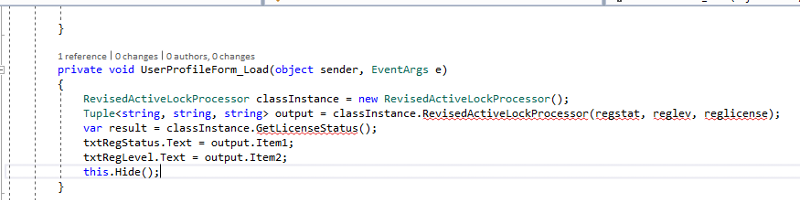
There are a number of issues
1. At what stage is the data moved from the first form to the library and whats the syntax for the
call to enable the class library get the data
The GetLicenseStatus(); call i guess should pass the parameters to the library. If this is correct
what would be the syntax for this.
2. The values being passed are not entered manually on the screen . They are extracted from activelock.dll
and as confirmed before they actually get extracted into the variables in the originating form
Will i in that case still need input parameters into the tuple
Grateful for your assistance.
Olukay
private void UserProfileForm_Load(object sender, EventArgs e)
{
RevisedActiveLockProcessor classInstance = new RevisedActiveLockProcessor();
Tuple<string, string, string> output = classInstance.RevisedActiveLockProcessor(regstat, reglev, reglicense);
var result = classInstance.GetLicenseStatus();
txtRegStatus.Text = output.Item1;
txtRegLevel.Text = output.Item2;
this.Hide();
}and the error screen is
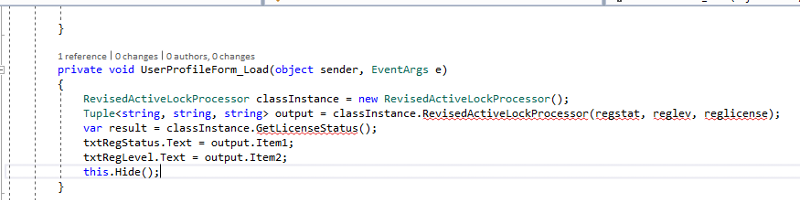
There are a number of issues
1. At what stage is the data moved from the first form to the library and whats the syntax for the
call to enable the class library get the data
The GetLicenseStatus(); call i guess should pass the parameters to the library. If this is correct
what would be the syntax for this.
2. The values being passed are not entered manually on the screen . They are extracted from activelock.dll
and as confirmed before they actually get extracted into the variables in the originating form
Will i in that case still need input parameters into the tuple
Grateful for your assistance.
Olukay
ASKER
I am thinking a way to solve this would be by using teamviewer.
I have a copy and if anyone has a copy and would like to help
i will be grateful to have a suitable time
Thanks
Olukay
I have a copy and if anyone has a copy and would like to help
i will be grateful to have a suitable time
Thanks
Olukay
I think that using a library is an unneccessary step for getting the information from one form to another. You could just declare properties in the user profile form, and put the values into those properties when you create the form.
Put some properties in the user profile form:
In the main form when you create the user profile form, put the values into the properties. Example:
Now, when the user profile form opens you can access the values using the properties.
Put some properties in the user profile form:
public string RegStatus { get; set; }
public string RegLevel { get; set; }
public string LicenseType { get; set; }In the main form when you create the user profile form, put the values into the properties. Example:
var userForm = new UserProfileForm();
userForm.RegStatus = txtRegStatus.Text;
userForm.RegLevel = txtRegisteredLevel.Text;
userForm.LicenseType = txtLicenseType.Text;
userForm.ShowDialog(); // or however you show itNow, when the user profile form opens you can access the values using the properties.
ASKER
This solution is assuming that I enter the parameters and i am just transfering it to another form.
The information is coming from activelock.dll
When i display my license form ( from within the application) these values get pull up to the screen.
See below a typical form with values. (The values are not manually entered but pulled out from activelock.dll)
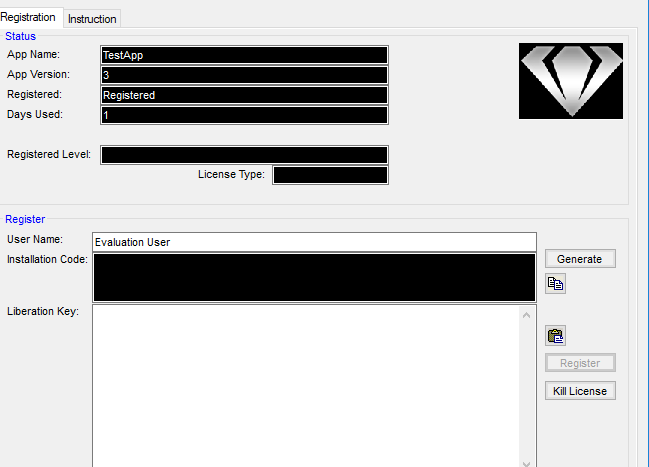
Ordinarily when a user tries to login these values are pull from activelock.dll to validate
whether a license is valid or not. These are the values i am trying to get programatically during login
So do you think this solution will still hold ??
What do you advise
Olukay
The information is coming from activelock.dll
When i display my license form ( from within the application) these values get pull up to the screen.
See below a typical form with values. (The values are not manually entered but pulled out from activelock.dll)
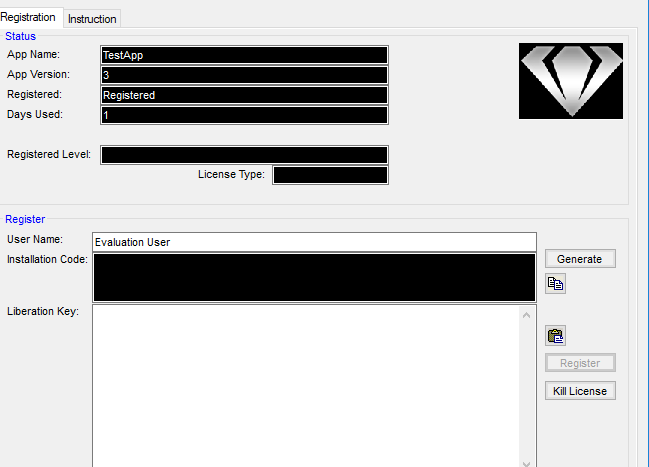
Ordinarily when a user tries to login these values are pull from activelock.dll to validate
whether a license is valid or not. These are the values i am trying to get programatically during login
So do you think this solution will still hold ??
What do you advise
Olukay
ASKER CERTIFIED SOLUTION
membership
This solution is only available to members.
To access this solution, you must be a member of Experts Exchange.
ASKER
Goran ,
Thanks very much for your input.
I have been knocked off my original post by too many posts and advises
that have led to too many changes. .
I will kindly appreciate if you will send me the codes that you finally got to work
and where i should put them in my application. Thanks
Olukay
Thanks very much for your input.
I have been knocked off my original post by too many posts and advises
that have led to too many changes. .
I will kindly appreciate if you will send me the codes that you finally got to work
and where i should put them in my application. Thanks
Olukay
ASKER
Hello Goran,
I am not getting the same results you are getting
Please see the code below:
1. License Form Code
You will see your last suggestion reflected there and when debugged i got the values i wanted as below
RegStatus = "Registered"
RegLevel = "24"
see screen below
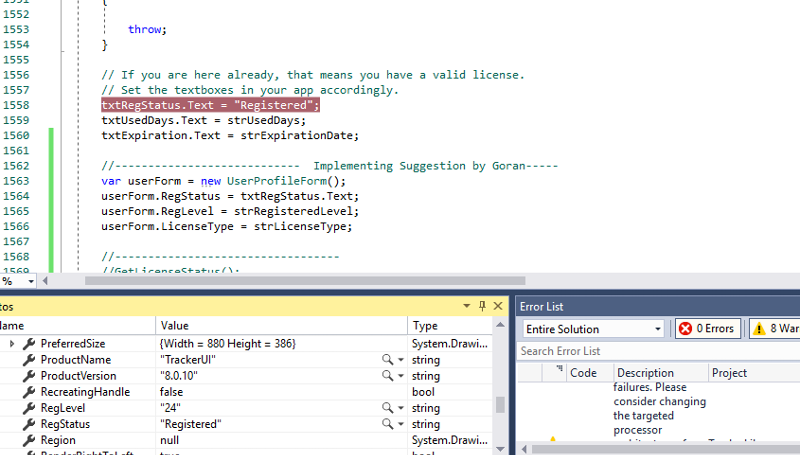
Now when i now go to my UserProfileForm (Which is my Login form) RegStatus returned null
even though I defined the variables below
public string RegStatus { get; set; }
public string RegLevel { get; set; }
public string LicenseType { get; set; }
See Screen below
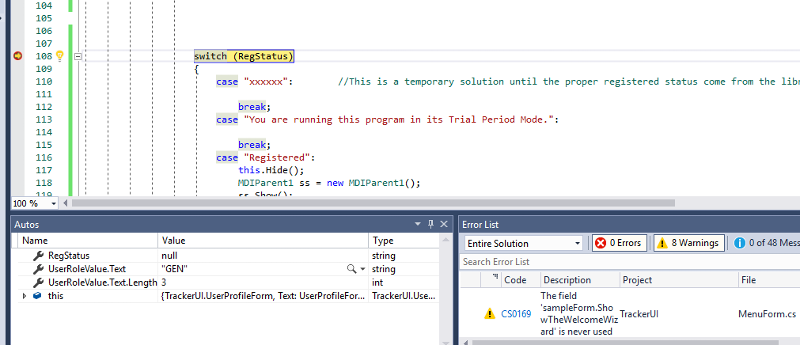
Where i think the problem is coming is that in my License Form you observer that
there is a MyActiveLock.Acquire statement. This is the statement that get the values out of
activelock.dll
Now on the Loginform Ithink MyactiveLock.Acquire needs to be called before it will return values
to those variables.
If this position is correct how do I call MyactiveLock.Acquire in the License Form
2. By any chance do you have Teamviewer so you can help me to resolve this problem realtime.
It is free from their web site ( since i have a license to connect )
Thanks for your patience and effort
Olukay
I am not getting the same results you are getting
Please see the code below:
1. License Form Code
try
{
MyActiveLock.Acquire(ref strMsg, ref strRemainingTrialDays, ref strRemainingTrialRuns, ref strTrialLength,
ref strUsedDays, ref strExpirationDate, ref strRegisteredUser, ref strRegisteredLevel, ref strLicenseClass,
ref strMaxCount, ref strLicenseFileType, ref strLicenseType, ref strUsedLockType);
// strMsg is to get the trial status
// All other parameters are Optional and you can actually get all of them
// using MyActivelock.Property usage, but keep in mind that
// doing so will check the license every time making this a time consuming
// way of reading those properties
// The fastest approach is to use the arguments from Acquire() method.
if (strMsg != null && strMsg.Length > 0) //There's a trial
{
A = strMsg.Split(new char[] { Convert.ToChar(13) });
txtRegStatus.Text = A[0];
txtUsedDays.Text = A[1].Replace("\n", "");
SetFunctionalities(true);
frmSplash mfrmsplash = new frmSplash();
mfrmsplash.lblInfo.Text = "\r\n" + strMsg;
mfrmsplash.Visible = true;
mfrmsplash.Refresh();
Thread.Sleep(3000); //wait about 3 seconds
mfrmsplash.Close();
cmdKillTrial.Visible = true;
cmdResetTrial.Visible = true;
txtLicenseType.Text = "Free Trial";
// this.Refresh();
//return;
}
else
{
cmdKillTrial.Visible = false;
cmdResetTrial.Visible = false;
}
}
catch (Exception)
{
throw;
}
// If you are here already, that means you have a valid license.
// Set the textboxes in your app accordingly.
txtRegStatus.Text = "Registered";
txtUsedDays.Text = strUsedDays;
txtExpiration.Text = strExpirationDate;
//---------------------------- Implementing Suggestion by Goran-----
var userForm = new UserProfileForm();
userForm.RegStatus = txtRegStatus.Text;
userForm.RegLevel = strRegisteredLevel;
userForm.LicenseType = strLicenseType;
//----------------------------------You will see your last suggestion reflected there and when debugged i got the values i wanted as below
RegStatus = "Registered"
RegLevel = "24"
see screen below
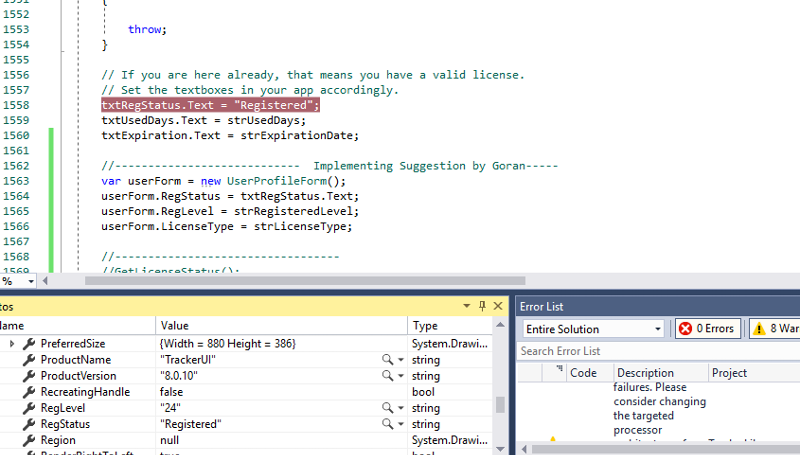
Now when i now go to my UserProfileForm (Which is my Login form) RegStatus returned null
even though I defined the variables below
public string RegStatus { get; set; }
public string RegLevel { get; set; }
public string LicenseType { get; set; }
See Screen below
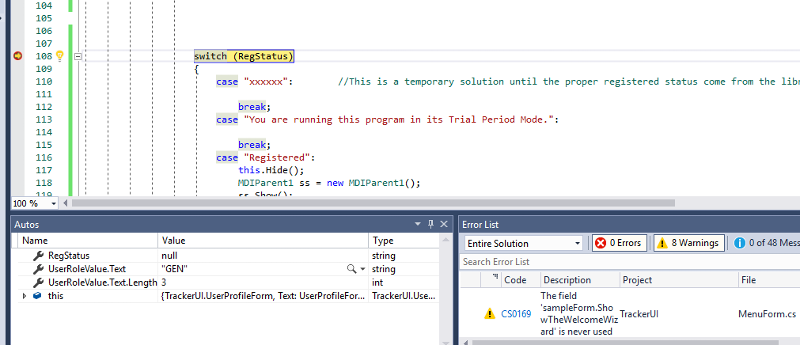
Where i think the problem is coming is that in my License Form you observer that
there is a MyActiveLock.Acquire statement. This is the statement that get the values out of
activelock.dll
Now on the Loginform Ithink MyactiveLock.Acquire needs to be called before it will return values
to those variables.
If this position is correct how do I call MyactiveLock.Acquire in the License Form
2. By any chance do you have Teamviewer so you can help me to resolve this problem realtime.
It is free from their web site ( since i have a license to connect )
Thanks for your patience and effort
Olukay
ASKER
Somehow i am not able to replicate what you have done.
Since you claim it worked for you, i will temporarily try to close this thread
I think the issue for me is getting the parameters out of the activelock.dll.
If like i suggested , you are able to link up on Teamviewer i will very much appreciate it
Thanks
Olukay
Since you claim it worked for you, i will temporarily try to close this thread
I think the issue for me is getting the parameters out of the activelock.dll.
If like i suggested , you are able to link up on Teamviewer i will very much appreciate it
Thanks
Olukay
As you call MyactiveLock.Acquire in the license form, that will put the values in the properties of the login form, so you don't need to call MyactiveLock.Acquire from the login form also.
As you successfully placed the values in the properties of the login form, but the values are null when you try to access them in the form, that suggests that you have two separate instances of that form.
In the code that I suggested there is code to create an instance of the login form, and that instance will have the properties set with the correct values. If you then create another instance of the login form in the code that opens it, that instance will not have the properties set. You have to use the same instance of the form when you set the properties as when you open the login form. If the code that opens the login form is in another method, you could declare the userForm variable in the license form, so that you can access the variable from both methods.
As you successfully placed the values in the properties of the login form, but the values are null when you try to access them in the form, that suggests that you have two separate instances of that form.
In the code that I suggested there is code to create an instance of the login form, and that instance will have the properties set with the correct values. If you then create another instance of the login form in the code that opens it, that instance will not have the properties set. You have to use the same instance of the form when you set the properties as when you open the login form. If the code that opens the login form is in another method, you could declare the userForm variable in the license form, so that you can access the variable from both methods.
Open in new window