VICTOR OSORNIO
asked on
Add value on Select2 if it does not exist in the MySQL and Javascript database
Hello, I'm working on a select2 js menu, if I do a search I need a button in the first or last row to add a new record to the database, after adding the new record it can be selected.
The table in the database is called diagnostics and has the following attributes, id, description
Finally it is possible to save the existing values, you can help me with the example please.
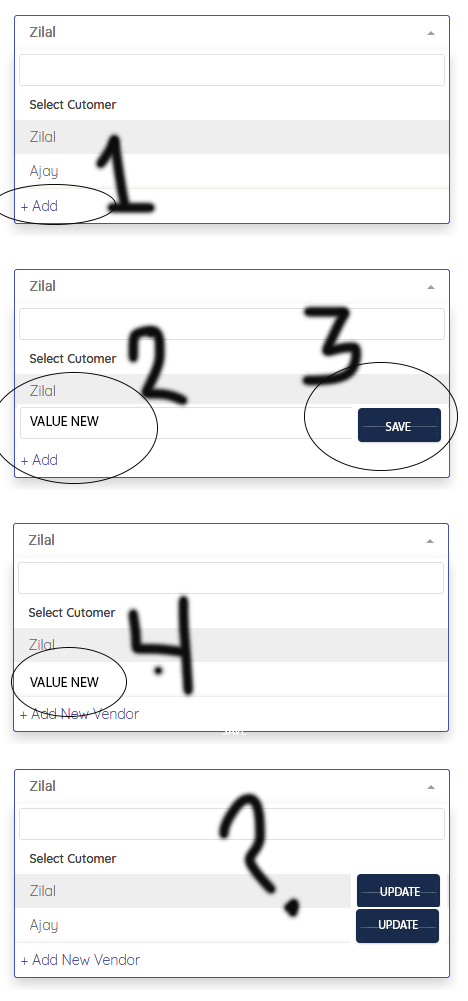
The table in the database is called diagnostics and has the following attributes, id, description
<form>
<select class="dx form-control" id="dx" name="dx" data-toggle="select">
</select>
</form>
db_select.php
<?php
define ('DB_USER', "");
define ('DB_PASSWORD', "");
define ('DB_DATABASE', "");
define ('DB_HOST', "");
$mysqli = new mysqli(DB_HOST, DB_USER, DB_PASSWORD, DB_DATABASE);
$sql = "SELECT * FROM dx";
$result = $mysqli->query($sql);
$json = [];
while($row = $result->fetch_assoc()){
$json[] = ['id'=>$row['id'], 'text'=>$row['description']];
}
echo json_encode($json);
?>
<script type="text/javascript">
$('.dx').select2({
placeholder: 'Select dx',
ajax: {
url: 'db_select.php',
dataType: 'json',
delay: 250,
processResults: function (data) {
return {
results: data
};
},
cache: true
}
});
</script>Finally it is possible to save the existing values, you can help me with the example please.
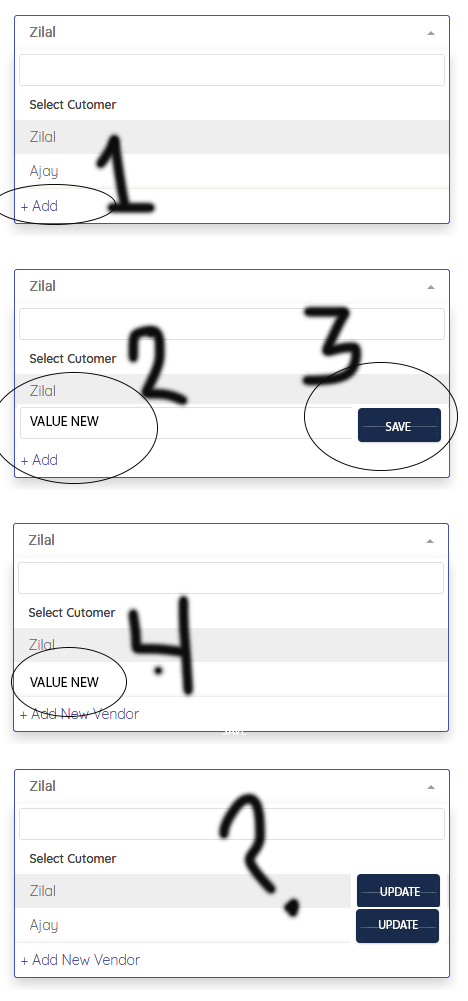
ASKER
because I need to graph the menu values
what do you call menu values ?
ASKER
I need the identification of the related table to be able to graph
Example
Table result
id menu_option_id
1 1
2 1
Values table
1 Gren
1 Red
Menu Select2
id(1) Select value (Gren)
Example
Table result
id menu_option_id
1 1
2 1
Values table
1 Gren
1 Red
Menu Select2
id(1) Select value (Gren)
I need the identification of the related table to be able to graph
you can save new value to database in your table and get back the id to add the new value in your dropdown
ASKER
It's what I need but in an easy way to use this, however, to open another window
your php add a last record :
$json[] = array("text"=>"+ADD"); // no id as you can see
echo json_encode($json);
?> $('.dx').select2({
placeholder: 'Select dx',
ajax: {
url: 'db_select.php',
dataType: 'json',
delay: 250,
processResults: function (data) {
return {
results: data
};
},
cache: true
},
templateResult: function(state) {
if (!state.id) // the ADD don't have id
return $("<div id='newstate' style='display:none;'><span><input type='text' id='textbox'></span><span><button id='save'>SAVE</button></span></div><b class='btn-select-add'>" + state.text + "</b>");
else
return state.text;
}
});ASKER
Thanks, however, how can you add a new value to the database if you click on the Add button? It does not work
$('.dx').select2({
placeholder: 'Select dx',
ajax: {
url: 'db_select.php',
dataType: 'json',
delay: 250,
processResults: function (data) {
return {
results: data
};
},
cache: true
},
templateResult: function(state) {
if (!state.id) // the ADD don't have id
return $("<div id='newstate' style='display:none;'><span><input type='text' id='textbox'></span><span><button id='save'>SAVE</button></span></div><b class='btn-select-add'>" + state.text + "</b>");
else
return state.text;
}
});
$(document).on("click", ".btn-select-add", function() {
$("#newstate").show();
});
$(document).on("click", "#save", function() {
var text = $("#textbox").val();
$.post("db_add_new_value_to_database.php", { newtag: text }, function(newtag) { // wep
$("#newstate").hide();
});
});ASKER
Hi leakim971thanks for your help!
After saving the value, how can the new value be returned to the selection?
You can also help me create a button to edit (save) and delete the existing values, within the same menu to make it easier for the user.
After clicking on new, save or delete the list update
Thanks, I'm trying to do it but I do not understand it.
After saving the value, how can the new value be returned to the selection?
You can also help me create a button to edit (save) and delete the existing values, within the same menu to make it easier for the user.
After clicking on new, save or delete the list update
Thanks, I'm trying to do it but I do not understand it.
ASKER CERTIFIED SOLUTION
membership
This solution is only available to members.
To access this solution, you must be a member of Experts Exchange.
ASKER
Thanks leakim971
You welcome!
SOLUTION
membership
This solution is only available to members.
To access this solution, you must be a member of Experts Exchange.
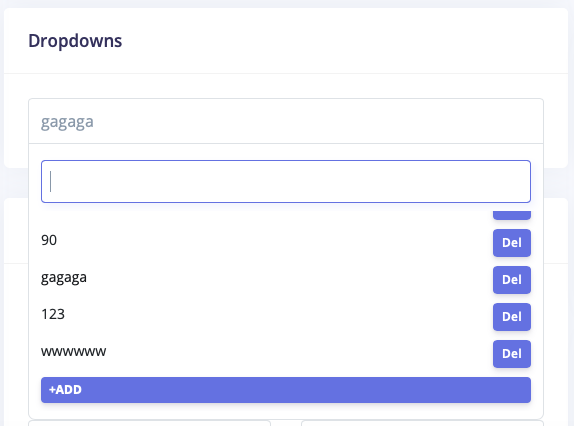
https://select2.org/tagging