On Azure AD connect server- DeltaSync - status , no-start connection. At the connection status tab, Status - failed connection
Hi
Users from on Prem AD is not syncing with 0365
On the Azure AD connect server, I did a DeltaSync
When it Syncs it says on the status , no-start connection. At the connection status tab, if I click the connector name and on the connection log window.
Status - failed connection
Server ADC-002:389
Error :Server Down
Error Code0x51
Status-Failed connection
Server - Domain. Local
Error :The specified domain either does not exist or could not be contacted
Error code :1355
We have 3 domain controllers, ADC-001,ADC-002 and ADC-003 and nothing thing was changed and this problem has started all of sudden.
Any help to troubleshoot and resolve would be great.
Thanks
Users from on Prem AD is not syncing with 0365
On the Azure AD connect server, I did a DeltaSync
When it Syncs it says on the status , no-start connection. At the connection status tab, if I click the connector name and on the connection log window.
Status - failed connection
Server ADC-002:389
Error :Server Down
Error Code0x51
Status-Failed connection
Server - Domain. Local
Error :The specified domain either does not exist or could not be contacted
Error code :1355
We have 3 domain controllers, ADC-001,ADC-002 and ADC-003 and nothing thing was changed and this problem has started all of sudden.
Any help to troubleshoot and resolve would be great.
Thanks
ASKER
Please post as how to trouble shoot and resolve this issue.
Thanks
Thanks
Hi there! :)
Please refer to the link below for an article with step by step instructions on how to fix problems with directory synchronization for Office 365.
Reference: https://docs.microsoft.com/en-us/office365/enterprise/fix-problems-with-directory-synchronization
Please refer to the link below for an article with step by step instructions on how to fix problems with directory synchronization for Office 365.
Reference: https://docs.microsoft.com/en-us/office365/enterprise/fix-problems-with-directory-synchronization
Hi Lianne,
Can you check if the internet connectivity is there on AAD Connect Server?
and also check what proxy server you have configured in your Azure AD Connect Server
Can you check if the internet connectivity is there on AAD Connect Server?
and also check what proxy server you have configured in your Azure AD Connect Server
ASKER
Hi Rohit
Internet is working fine on the AAD connect server and also on our Domain controller that is allowed to sysc with the Azure AD connect server.
Also on the Azure AD connect server , there is no proxy setting.
We use transparent proxy on our DC
Is there a way to check the connectivity between Azure AD Connect server and our Domain controller ?
Thanks
Internet is working fine on the AAD connect server and also on our Domain controller that is allowed to sysc with the Azure AD connect server.
Also on the Azure AD connect server , there is no proxy setting.
We use transparent proxy on our DC
Is there a way to check the connectivity between Azure AD Connect server and our Domain controller ?
Thanks
Hi Lianne, Can we work over remote? Do let me know, i will send you skype invite
Hi Lienne,
Please follow below MS article as well
https://docs.microsoft.com/en-us/azure/active-directory/hybrid/tshoot-connect-connectivity#the-communication-pattern-between-azure-ad-connect-and-azure-ad
Please follow below MS article as well
https://docs.microsoft.com/en-us/azure/active-directory/hybrid/tshoot-connect-connectivity#the-communication-pattern-between-azure-ad-connect-and-azure-ad
ASKER
I tried to ping from the aad connect server to the IP of our Domain controller and it gives request time out and also did a trace route on from the aad connect server to our domain controller IP .
Both results gives request time out .
Both results gives request time out .
ASKER
Firewall team is hosted out side our organisation and not sure what i need to ask them to check?
Hi Lianne,
Do you have Azure AD Connect Staging Server in place?
Do you have Azure AD Connect Staging Server in place?
ASKER CERTIFIED SOLUTION
membership
This solution is only available to members.
To access this solution, you must be a member of Experts Exchange.
ASKER
Thanks Rohit
I try to install a staging server and this means installing AAD connect on a member server and try syncing?
Please see the attached error ion the Synchronisation service manager.
synchronisation-service-manager-erro.png
I try to install a staging server and this means installing AAD connect on a member server and try syncing?
Please see the attached error ion the Synchronisation service manager.
synchronisation-service-manager-erro.png
ASKER
This was a working setup and suddenly the sync stopped and not sure where it could have gone wrong.
It looks something is getting block..
So for mitigating the issue at this moment, you can install Azure AD Connect Staging Server and then you need to Stop Azure AD Connect Service on the primary server and to make staging server as primary and run the sync
https://docs.microsoft.com/en-us/azure/active-directory/hybrid/how-to-connect-sync-staging-server
So for mitigating the issue at this moment, you can install Azure AD Connect Staging Server and then you need to Stop Azure AD Connect Service on the primary server and to make staging server as primary and run the sync
https://docs.microsoft.com/en-us/azure/active-directory/hybrid/how-to-connect-sync-staging-server
ASKER
Thanks so much!
Ok,
Firstly After installing the Azure AD Connect Staging Server on a member server , if the sync is working , what could be the problem on the primary server ?
Secondly if the sync is still not working even on the staging server what could be the problem ?
Ok,
Firstly After installing the Azure AD Connect Staging Server on a member server , if the sync is working , what could be the problem on the primary server ?
Secondly if the sync is still not working even on the staging server what could be the problem ?
I dont think, so it will not work.. As I said, we need to have multiple tracing needs to be done.. Not sure, if any recent changes has been implemented from your network or Security teams..
So, At this stage, Just try to build this staging server.. If it will not work, we need to rebuild primary AD COnnect Server
So, At this stage, Just try to build this staging server.. If it will not work, we need to rebuild primary AD COnnect Server
ASKER
Hi
I didn’t install the staging server and was investigating this further and when I went to the AD connect server and Synchronisation services manager and when I click the failed connection,
The connection Log opens and gives the errors as ADC-002.domain.local :389 is down.
I went to the AD connect server and opened the DNS server and please see the snap shot as shown.
On the Forward Look up Zones – Domain .Local
10.14.108.46 is unable to resolve and this is the IP address of ADC-002.domain.local ( Secondary Domain controller)
Please suggest how to troubleshoot this issue as a where the problem is and resolve this issue.
Thanks
No-Start-connection-error.png
AD-Connect-DNS-server-SRV-records-er.png
I didn’t install the staging server and was investigating this further and when I went to the AD connect server and Synchronisation services manager and when I click the failed connection,
The connection Log opens and gives the errors as ADC-002.domain.local :389 is down.
I went to the AD connect server and opened the DNS server and please see the snap shot as shown.
On the Forward Look up Zones – Domain .Local
10.14.108.46 is unable to resolve and this is the IP address of ADC-002.domain.local ( Secondary Domain controller)
Please suggest how to troubleshoot this issue as a where the problem is and resolve this issue.
Thanks
No-Start-connection-error.png
AD-Connect-DNS-server-SRV-records-er.png
ASKER
I restarted the AD connect server and no joy .
This looks that Azure AD Connect is not able to do LDAP query to DC...
https://docs.microsoft.com/en-in/azure/active-directory/hybrid/reference-connect-ports
Can you let me know the DC server version ... is it windows server 2008 r2
Can you check the below steps suggested in community post
https://social.technet.microsoft.com/Forums/office/en-US/d694dd43-41db-45d8-b84a-c823e450c146/server-did-not-respond-to-ldap-query-to-port-389-udp
https://docs.microsoft.com/en-in/azure/active-directory/hybrid/reference-connect-ports
Can you let me know the DC server version ... is it windows server 2008 r2
Can you check the below steps suggested in community post
https://social.technet.microsoft.com/Forums/office/en-US/d694dd43-41db-45d8-b84a-c823e450c146/server-did-not-respond-to-ldap-query-to-port-389-udp
Hi Lianne,
I will request you to do below connectivity test check from your Azure AD Connect Server
https://docs.microsoft.com/en-us/azure/active-directory/hybrid/how-to-connect-adconnectivitytools#adconnectivitytool-during-installation
Please follow the steps suggested in above docs
I will request you to do below connectivity test check from your Azure AD Connect Server
https://docs.microsoft.com/en-us/azure/active-directory/hybrid/how-to-connect-adconnectivitytools#adconnectivitytool-during-installation
Please follow the steps suggested in above docs
ASKER
The server version is Windows 2012 R2 Standard
ASKER
Firstly As per the link provided below.
https://docs.microsoft.com/en-in/azure/active-directory/hybrid/reference-connect-ports
Table 1 and Table 2 does these ports needs opened on our firewall for our Local Active directory server ADC-002.Domain.local
or the public facing IP?
Is there any commands or way to check from AD connect server if each these ports are opened or not .
By this i can ask the firewall team to open any specific ports if it is blocked.
This was a working setup from last 1 year and hope the Firewall rule for this setup much be present. But still we can double check the ports if opened or not.
Secondly i am not confident running the connectivity test from the AD connect server to ADC-002.domain.local .
Please can you post me step by step instructions as how to execute this command.
Thanks
https://docs.microsoft.com/en-in/azure/active-directory/hybrid/reference-connect-ports
Table 1 and Table 2 does these ports needs opened on our firewall for our Local Active directory server ADC-002.Domain.local
or the public facing IP?
Is there any commands or way to check from AD connect server if each these ports are opened or not .
By this i can ask the firewall team to open any specific ports if it is blocked.
This was a working setup from last 1 year and hope the Firewall rule for this setup much be present. But still we can double check the ports if opened or not.
Secondly i am not confident running the connectivity test from the AD connect server to ADC-002.domain.local .
Please can you post me step by step instructions as how to execute this command.
Thanks
Did you run this connectivity check as suggested in below URL
https://docs.microsoft.com/en-us/azure/active-directory/hybrid/how-to-connect-adconnectivitytools#adconnectivitytool-during-installation
In the azure ad connect server, go to the below file path and run the tool
The tool is located in: C:\Program Files\Microsoft Azure Active Directory Connect\Tools\ ADConnectivityTool.psm1
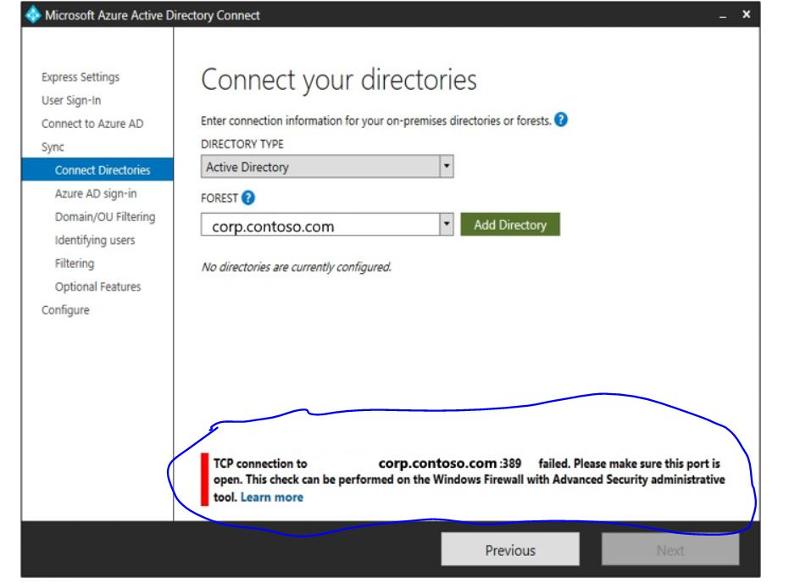
This will let you know, if any port is blocked in between Azure AD Connect Server and your DC server
https://docs.microsoft.com/en-us/azure/active-directory/hybrid/how-to-connect-adconnectivitytools#adconnectivitytool-during-installation
In the azure ad connect server, go to the below file path and run the tool
The tool is located in: C:\Program Files\Microsoft Azure Active Directory Connect\Tools\ ADConnectivityTool.psm1
This will let you know, if any port is blocked in between Azure AD Connect Server and your DC server
ASKER
Thanks
So I assume that i open PowellShell on the AD connect server - Copy and paste the following command and it must bring the results for the connectivity between the AAD connect server an dour local domain controller (ADC-002.domain.local)
C:\Program Files\Microsoft Azure Active Directory Connect\Tools\ADConnectivi
Before i run , do i need to change any values on the ADConnectivityTool.psm1 file?
So I assume that i open PowellShell on the AD connect server - Copy and paste the following command and it must bring the results for the connectivity between the AAD connect server an dour local domain controller (ADC-002.domain.local)
C:\Program Files\Microsoft Azure Active Directory Connect\Tools\ADConnectivi
Before i run , do i need to change any values on the ADConnectivityTool.psm1 file?
Hey, you just need to provide the directory information which you was configured to sync using AZure AD Connect to test out.. refer the snapshot
ASKER
As per the link provided below for Table 1 and Table 2
I tried the connectivity test using the following powershell command from the AD connect server. Please see the attached results.
New-Object System.Net.Sockets.TcpClie
New-Object System.Net.Sockets.TcpClie
Does these ports needs opened on our firewall for our Local Active directory server ADC-002.Domain.local
or the public facing IP address or Both ?
Also not sure which port no i should use for RPC ?
Please suggest.
https://docs.microsoft.com/en-in/azure/active-directory/hybrid/reference-connect-ports
0365-Ports-on-FW.xlsx
I tried the connectivity test using the following powershell command from the AD connect server. Please see the attached results.
New-Object System.Net.Sockets.TcpClie
New-Object System.Net.Sockets.TcpClie
Does these ports needs opened on our firewall for our Local Active directory server ADC-002.Domain.local
or the public facing IP address or Both ?
Also not sure which port no i should use for RPC ?
Please suggest.
https://docs.microsoft.com/en-in/azure/active-directory/hybrid/reference-connect-ports
0365-Ports-on-FW.xlsx
Sorry Lianne, I was not well.
Can you please share me snapshot for connectivity test result
It will show same as below
https://www.experts-exchange.com/questions/29152123/On-Azure-AD-connect-server-DeltaSync-status-no-start-connection-At-the-connection-status-tab-Status-failed-connection.html?anchorAnswerId=42909110#a42909110
Can you please share me snapshot for connectivity test result
It will show same as below
https://www.experts-exchange.com/questions/29152123/On-Azure-AD-connect-server-DeltaSync-status-no-start-connection-At-the-connection-status-tab-Status-failed-connection.html?anchorAnswerId=42909110#a42909110
SOLUTION
membership
This solution is only available to members.
To access this solution, you must be a member of Experts Exchange.
ASKER
Thanks for your help!
Sorry couldn't respond sooner.
Sorry couldn't respond sooner.
This is may be due to ip configuration issue
OR
Network connectivity issue from ad connect server