word, excel, mail merge
when trying to do mail merge , I am getting this error. (attached)
I am running office 2010
Capture1.PNG
I am running office 2010
Capture1.PNG
and you do have one Office in 32-bit and another one in 64-bit? some required libraries are not compatible when this situation happened.
That would certainly be true if both bit-strengths were installed. I would not expect Office 2010 to be 64-bit but Office 2016 could be. The one version should be removed if present
Hi there! :)
Please try using the possible solution in the following link. It provides a possible solution to solving the error you encountered: "Specified Driver Could Not Be Loaded Due to System Error 126". It might be a permissions error.
Reference: https://becomethesolution.com/specified-driver-could-not-be-loaded-due-to-system-error-126-excel
Abstract:
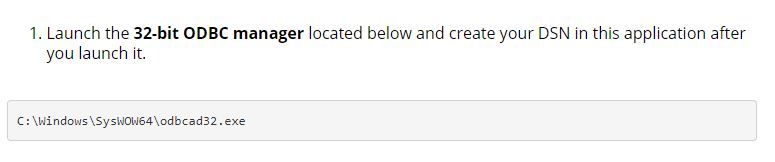
Please try using the possible solution in the following link. It provides a possible solution to solving the error you encountered: "Specified Driver Could Not Be Loaded Due to System Error 126". It might be a permissions error.
Reference: https://becomethesolution.com/specified-driver-could-not-be-loaded-due-to-system-error-126-excel
Abstract:
ASKER
I am getting class not registered
At this point, uninstall Office 2010, restart, install it and update it and see if that works.
Please let us know
Please let us know
ASKER
I am getting this when I run c -windows -syswow64- odbcad.exe ( image attached ) what should I do
Capture.PNG
Capture.PNG
ASKER CERTIFIED SOLUTION
membership
This solution is only available to members.
To access this solution, you must be a member of Experts Exchange.
@pramod1 As what @John has mentioned, please try to reinstall or repair Office as suggested. You may refer to the link below for step by step instructions on how to repair Office. Please carry out the online repair.
Reference: https://www.companionlink.com/support/kb/Repair/Re-install_Outlook_2003,_2007,_2010,_2013,_2016
Reference: https://www.companionlink.com/support/kb/Repair/Re-install_Outlook_2003,_2007,_2010,_2013,_2016
Did you have another office version on this system at some point? There could be some element that did not uninstall properly and has caused a conflict with the 2010 version.
Given that fact, as John said it is probably best to uninstall and reinstall. The uninstall step is important as you want to be sure to catch any files that were replaced by 2016.
After that it may become a case of diminishing returns. Either take more time to troubleshoot, or wipe the system and reinstall Windows.
Given that fact, as John said it is probably best to uninstall and reinstall. The uninstall step is important as you want to be sure to catch any files that were replaced by 2016.
After that it may become a case of diminishing returns. Either take more time to troubleshoot, or wipe the system and reinstall Windows.
Thank you and I trust Office is now working for you.
I have done simple Mail Merges on this machine here without issue using Office 2016 (machine never had anything earlier on it). I used Excel addresses and Word Letter.