ali şahin
asked on
ı don't work the enterprise manager.
Hi expert.
I have Oracle 11g r2 version on Windows.
I want to open the enterprise manager.
What kind of settings do I have to make?
ı don't work the enterprise manager.
thanks
I have Oracle 11g r2 version on Windows.
I want to open the enterprise manager.
What kind of settings do I have to make?
ı don't work the enterprise manager.
thanks
Also have a look at Chapter 3 at the following link .
"This chapter introduces you to Oracle Enterprise Manager Database Control. The Oracle Universal Installer installs Oracle Enterprise Manager Database Control when you install the Oracle software. Enterprise Manager Database Control provides a Web-based interface that you can use to manage your Oracle instance and database"
https://www.oracle.com/webfolder/technetwork/tutorials/obe/db/11g/r2/2day_dba/gettingstarted/gettingstarted.htm
"This chapter introduces you to Oracle Enterprise Manager Database Control. The Oracle Universal Installer installs Oracle Enterprise Manager Database Control when you install the Oracle software. Enterprise Manager Database Control provides a Web-based interface that you can use to manage your Oracle instance and database"
https://www.oracle.com/webfolder/technetwork/tutorials/obe/db/11g/r2/2day_dba/gettingstarted/gettingstarted.htm
ASKER
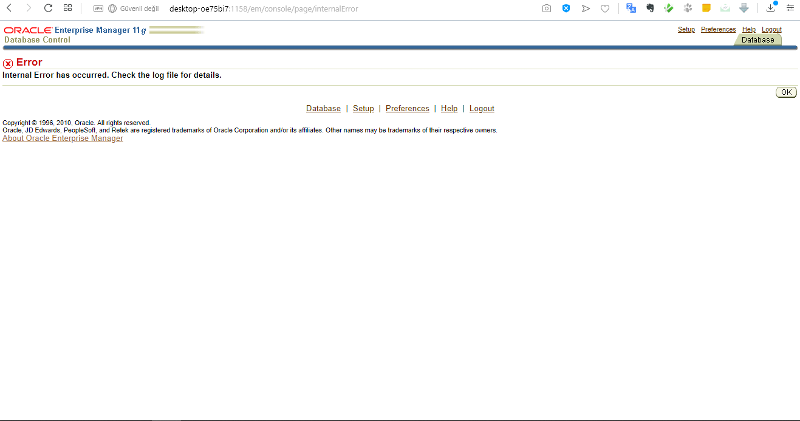 hi .
hi .as sys login to the system.
but
web site said that 'internal error has occurred '
I cannot see database data in enterprise manager.
C:\WINDOWS\system32>emctl status dbconsole
Oracle Enterprise Manager 11g Database Control Release 11.2.0.1.0
Copyright (c) 1996, 2010 Oracle Corporation. All rights reserved.
https://DESKTOP-OE75BI7:1158/em/console/aboutApplication
EM Daemon is not running.
------------------------------------------------------------------
Logs are generated in directory C:\app\musti\product\11.2.0\dbhome_1/DESKTOP-OE75BI7_orcl/sysman/log
try running the following command.
emctl start dbconsole
emctl start dbconsole
ASKER
cmd in windows in my own user session
BUT
cmd in windows in administrator session
when ı wrote
cmd in windows in my own user session
>C:\Users\musti>emctl start dbconsoleC: \ Users \ musti> emctl start dbconsole
Oracle Enterprise Manager 11g Database Control Release 11.2.0.1.0
Copyright (c) 1996, 2010 Oracle Corporation. All rights reserved.
https: // DESKTOP-OE75BI7: 1158 / em / console / aboutapplicatio's
Starting Oracle Enterprise Manager 11g Database Control ... The service name is invalid.
NET HELPMSG 2185 for more help.BUT
cmd in windows in administrator session
C:\WINDOWS\system32>>emctl start dbconsolewhen ı wrote
Oracle Enterprise Manager 11g Database Control Release 11.2.0.1.0
Copyright (c) 1996, 2010 Oracle Corporation. All rights reserved.
https://DESKTOP-OE75BI7:1158/em/console/aboutApplication
- An instance of Oracle Enterprise Manager 11g Database Control is already running.cmd in windows in my own user session
C: \ Users \ musti> emctl status dbconsoleOracle Enterprise Manager 11g Database Control Edition 11.2.0.1.0
Copyright (c) 1996, 2010 Oracle Corporation. All Rights Reserved.
https: // DESKTOP-OE75BI7: 1158 / em / console / aboutApplication
Access Denied.
EM Daemon does not work.
-------------------------------------------------- ----------------
Logs are created in C: \ app \ musti \ product \ 11.2.0 \ dbhome_1 / DESKTOP-OE75BI7_orcl / sysman / log
I've not worked with DbConsole or 11g for a long time so everything will be from memory.
I would first try to drop and recreate the repository. Since you've never used it, there cannot be anything in it you want...
https://docs.oracle.com/cd/E18283_01/server.112/e17120/dbcontrol005.htm
I would first try to drop and recreate the repository. Since you've never used it, there cannot be anything in it you want...
https://docs.oracle.com/cd/E18283_01/server.112/e17120/dbcontrol005.htm
This question needs an answer!
Become an EE member today
7 DAY FREE TRIALMembers can start a 7-Day Free trial then enjoy unlimited access to the platform.
View membership options
or
Learn why we charge membership fees
We get it - no one likes a content blocker. Take one extra minute and find out why we block content.
Oracle comes with a limited version built in version. In 11g it was still called DbConsole.
I would start in the docs:
https://docs.oracle.com/cd/E11882_01/server.112/e25494/dbcontrol.htm#ADMIN13401