I want to assign a name to an integer in MVC 5 view - to possibly put it more clearly use a word instead of number in the view
I am using Entity Framework 6 in an MVC 5 project with a SQL database. One of the tables in the database uses integer values for the status_id. I want to assign those values a name in the view rather than presenting the integers. I am having difficulty determining the best way to handle this. My first thought was using a foreach loop but I am having difficulty with the syntax and that may not be the best route.
Relevant part of the View to this question (code remove for brevity)
Relevant portion of Controller (code removed for brevity)
Model Diagram
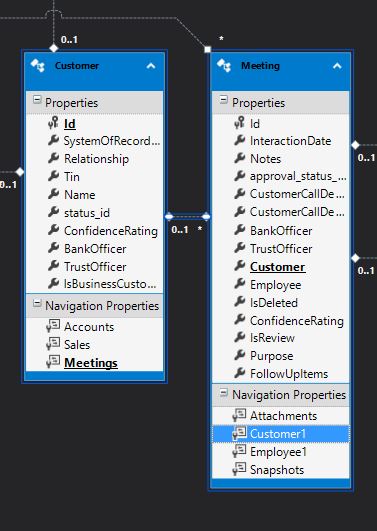
Partial screenshot of Details View. The value in the Prospect Status row is the integer value in the status_id in the Customer table.
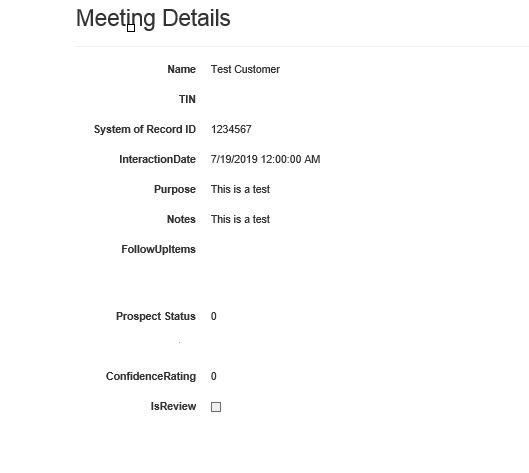
Relevant part of the View to this question (code remove for brevity)
@model Models.Meeting
@{
ViewBag.Title = Model.Customer1.Name;
}
<body>
<div id = "MeetingDetails" class="EmailDetails">
<h2>Meeting Details</h2>
<hr />
<dl class="dl-horizontal">
<dt>
@Html.DisplayNameFor(model => model.Customer1.Name)
</dt>
<dd>
@Html.DisplayFor(model => model.Customer1.Name)
</dd>
<dt>
@Html.DisplayNameFor(model => model.Customer1.status_id)
</dt>
<dd>
@Html.DisplayFor(model => model.Customer1.status_id)
</dd>
<br />
</dl>
</div>
</body>Relevant portion of Controller (code removed for brevity)
public ActionResult Details(int? id)
{
if (id == null)
{
return new HttpStatusCodeResult(HttpStatusCode.BadRequest);
}
Meeting meeting = db.Meetings.Find(id);
if (meeting == null)
{
return HttpNotFound();
}
foreach (string download in Request.Files)
{
if (Request.Files[download].FileName != "")
{
string path = AppDomain.CurrentDomain.BaseDirectory + "/uploads/";
string filename = Path.GetFileName(Request.Files[download].FileName);
Request.Files[download].SaveAs(Path.Combine(path, filename));
}
}
return View(meeting);
}Model Diagram
Partial screenshot of Details View. The value in the Prospect Status row is the integer value in the status_id in the Customer table.
Having a table for these status ids is typically the cleanest approach, can be maintained without code changes, etc.
But if these are very static and you want a lightweight approach, you could just add a method to you model that uses a switch statement or the like and takes in the numeric status id and returns the text description of it. Then in your view apply that method to the status_id when you want the text version. Or store both properties (numeric and text versions) in the model and reference the one you want.
»bp
But if these are very static and you want a lightweight approach, you could just add a method to you model that uses a switch statement or the like and takes in the numeric status id and returns the text description of it. Then in your view apply that method to the status_id when you want the text version. Or store both properties (numeric and text versions) in the model and reference the one you want.
»bp
Hi G,
If you have a few number of such options and they are going to be unique throughout, ideally you should use Enum https://docs.microsoft.com
And when you use Enum, you get the benefit of using this Helper extension : https://docs.microsoft.com
You can also use Data Annotation to provide more meaningful names to the Enum members.
Regards,
Chinmay.
If you have a few number of such options and they are going to be unique throughout, ideally you should use Enum https://docs.microsoft.com
And when you use Enum, you get the benefit of using this Helper extension : https://docs.microsoft.com
You can also use Data Annotation to provide more meaningful names to the Enum members.
Regards,
Chinmay.
In Meeting Class include a not mapped property that return Status_Id_String that return Status name:
In page:
[NotMapped]
public string status_id_string
Switch (status_id)
Case 1:
Return "Status One";
.....In page:
model => model.Customer1.status_id_stringASKER
Thanks for your suggestion on using the [NotMapped] attribute. However, if I use that option, it will not save to the database correct? I could use the NotMapped in the details view to show a name instead of a number, but in the create and edit views I would have to do it differently. This would be easier if I wasn't working with a system where they need to use the database in an application that will be phased out.
You can use a combobox for edit and create views it allows you to link the value of the combo box to the status_id database field and the combobox label to the status_string_id.
An alternative is to create the table STATUS_CODE with 2 columns status_id (PK) and status_name (you will have to generate the views to maintain this table). Then modify the column of the tables that use status_id as foreign key of STATUS_CODE.
@Intelli-Seeker,
Are you all set with this now, or do you need more help? If all set, could you please close it out now. If you need help with the question close process take a look at:
»bp
Are you all set with this now, or do you need more help? If all set, could you please close it out now. If you need help with the question close process take a look at:
»bp
ASKER
Hi Bill,
I am still working on the issue. I got sidetracked on an system issue that I had to resolve. I wear multiple hats.
I am still working on the issue. I got sidetracked on an system issue that I had to resolve. I wear multiple hats.
Okay, that's fine, happens to all of us, just wanted to check in and see how else I/we could help.
»bp
»bp
This question needs an answer!
Become an EE member today
7 DAY FREE TRIALMembers can start a 7-Day Free trial then enjoy unlimited access to the platform.
View membership options
or
Learn why we charge membership fees
We get it - no one likes a content blocker. Take one extra minute and find out why we block content.
Not familiar with the MVC Framework but a case statement in the database call would do it:
case status_id when 0 then 'Open' when 1 then 'Closed' else 'No idea' end
Should be able to do something similar in .Net. The way I'm familiar with in .Net is switch:
https://www.c-sharpcorner.com/article/c-sharp-switch-statement/
Never done anything with MVC.