In Vsphere 6.7 where on earth are the Advanced CPU HT Sharing: Options!!!!
In Vsphere 6.7 where on earth are the Advanced CPU HT Sharing: Options!!!! I have looked in both the HTML and Web client and cant find these options!
Here is a screenshot from Vsphere 5.0 console showing clearly where these options are located:
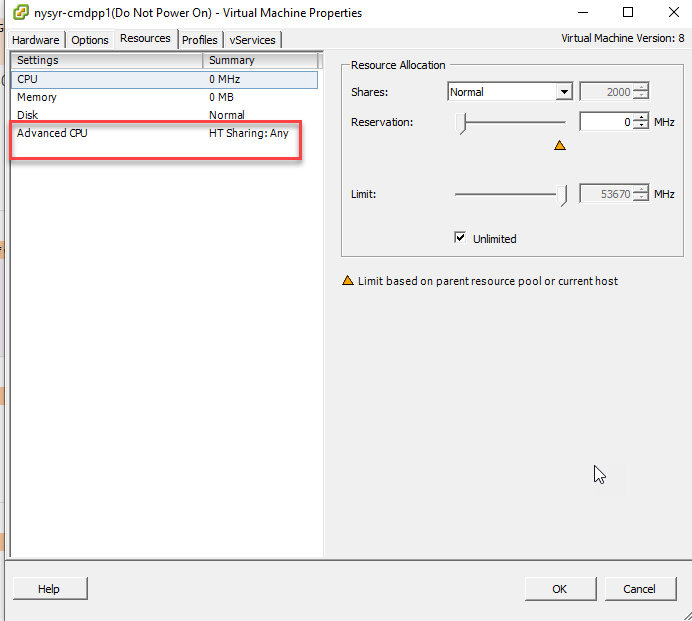
Can anyone help point me in the right direction?
I need these same options because I do not want to share any CPU with any other vm so I need to find this same option in Vsphere 6.7 and choose "None"
Thanks
Here is a screenshot from Vsphere 5.0 console showing clearly where these options are located:
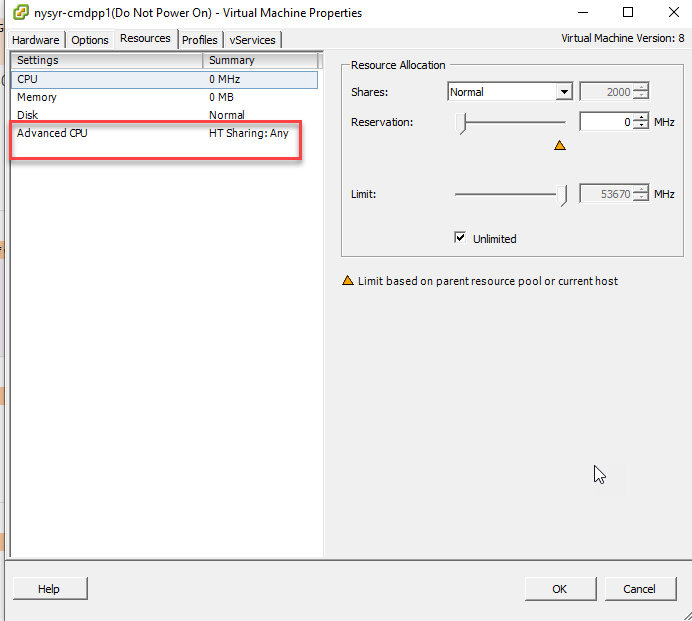
Can anyone help point me in the right direction?
I need these same options because I do not want to share any CPU with any other vm so I need to find this same option in Vsphere 6.7 and choose "None"
Thanks
>"I do not want to share any CPU with any other vm"
Maybe you mis-worded that? Cores are always shared in time slices.
Maybe you mis-worded that? Cores are always shared in time slices.
ASKER
>"I do not want to share any CPU with any other vm"
Maybe you mis-worded that? Cores are always shared in time slices
Well I want the same effect that I would get in Vsphere 5.0 if I set HT Sharing to None basically
Can you point me in the right direction?
I think you would have to turn HT off in BIOS on all the hosts.
This may come as a surprise to learn that the function "HT Sharing" did not work, after 5.0.
in vSphere 5.1 it stopped working, but VMware (never fixed) never removed it from the GUI, so VMware Administrators selected it in 5.1 and 5.5 believing it was doing HT Sharing but it never really did! (a great placebo!!!). Many still believe it did work and help them, but there is clear evidence it broke in 5.0, and never worked again.
if you have patched correctly you will find, that you no longer have double the cores (e.g. effectively hyper threading has been turned off!).
If you have a VM that only wants the best and nothing but the best performance...
You should
1. Enable Full Cores Reservations.
2. Enable Latency Sensitivity.
The CPU scheduler will then ensure no other world is scheduled on the logical processor, when a vCPU is with exclusive reservations scheduled on the cpu core.
in vSphere 5.1 it stopped working, but VMware (never fixed) never removed it from the GUI, so VMware Administrators selected it in 5.1 and 5.5 believing it was doing HT Sharing but it never really did! (a great placebo!!!). Many still believe it did work and help them, but there is clear evidence it broke in 5.0, and never worked again.
if you have patched correctly you will find, that you no longer have double the cores (e.g. effectively hyper threading has been turned off!).
If you have a VM that only wants the best and nothing but the best performance...
You should
1. Enable Full Cores Reservations.
2. Enable Latency Sensitivity.
The CPU scheduler will then ensure no other world is scheduled on the logical processor, when a vCPU is with exclusive reservations scheduled on the cpu core.
ASKER
If you have a VM that only wants the best and nothing but the best performance...
You should
1. Enable Full Cores Reservations.
2. Enable Latency Sensitivity.
The CPU scheduler will then ensure no other world is scheduled on the logical processor, when a vCPU is with exclusive reservations scheduled on the cpu core.
Thanks for your help!, So here is what the server request form is asking for: "CPUs: 4 (RESERVED), RAM: (GB) 16 (RESERVED)" When I see (RESERVED) for CPU, I assumed HT Sharing = none. So now on 6.7, how should I configure the VM in "Edit Settings" To get the same effect? This VM will be on ESXi hosts in a cluster where a lot of other VM's reside. So Obviously I don't want to mess up anything for the current residing VM's already in that cluster. They are production VM's. So I do see the following options:
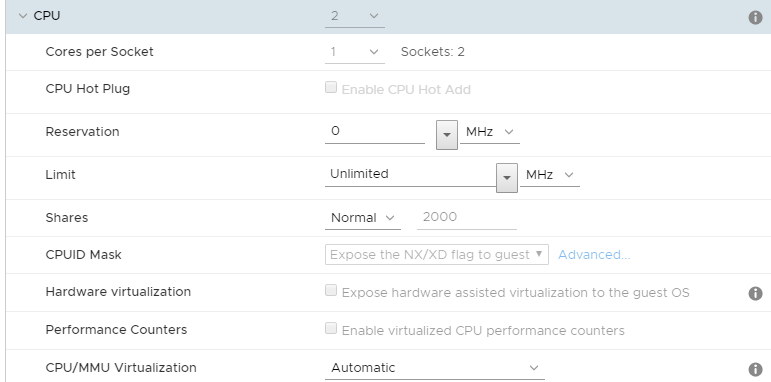 I was gonna mess with Reservation and set a certain speed, but will that have the same affect? This Particular VM will be a sql server.
I was gonna mess with Reservation and set a certain speed, but will that have the same affect? This Particular VM will be a sql server.
ASKER CERTIFIED SOLUTION
membership
This solution is only available to members.
To access this solution, you must be a member of Experts Exchange.
Gone ski.
see here
Hyperthreaded core sharing is only supported for ESXi hosts version 5.0 and earlier.
Source
https://docs.vmware.com/en/VMware-vSphere/5.5/com.vmware.vsphere.vm_admin.doc/GUID-101176D4-9866-420D-AB4F-6374025CABDA.html
Community reference as well...
https://communities.vmware.com/thread/576045