checking if a Dell monitor has failed completely
I think an old Dell 2709W monitor just died but want to check if I am overlooking anything. The monitor display suddenly became a mess of unreadable, moving colors. I did not take a picture of that but have two others below.
Here is a picture of the monitor's on screen menu:
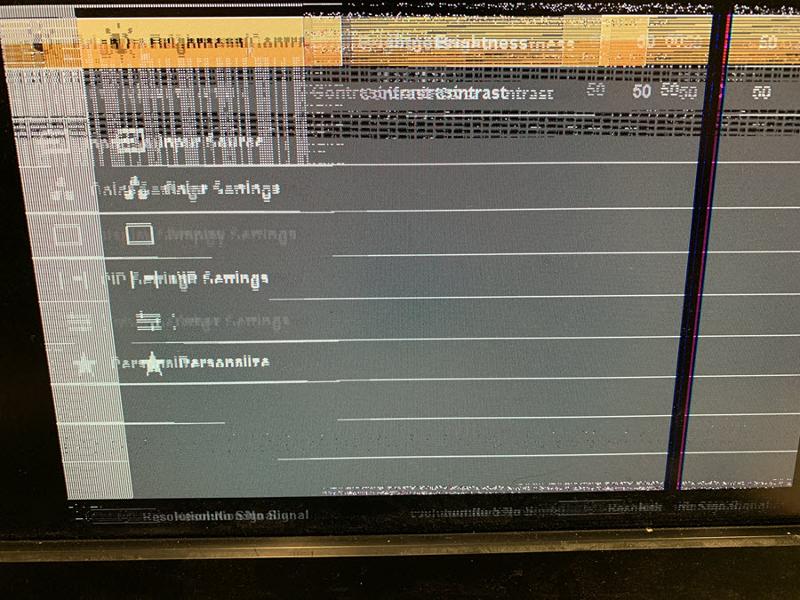
And here is a picture of the text that moves around the monitor screen while no input is active:
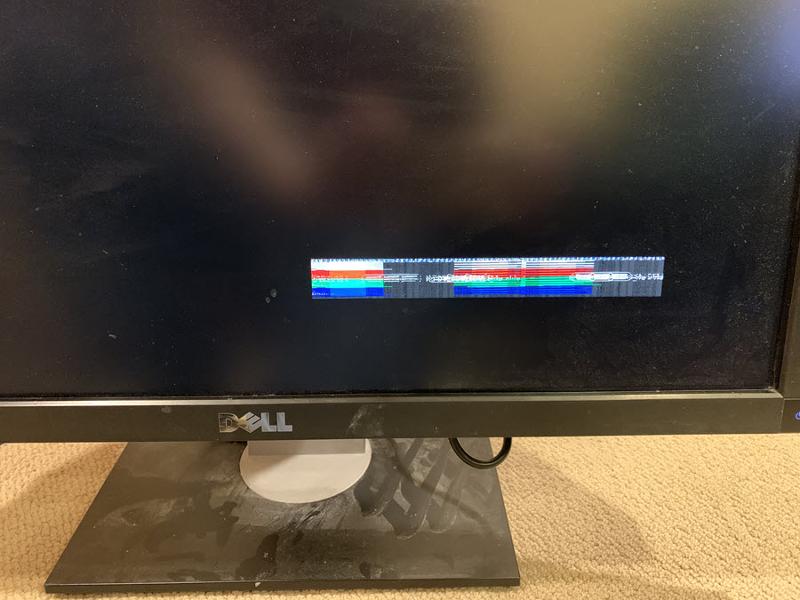
The monitor looks the same way when disconnected from any computers and video input cables. The computer to which the monitor was connected when the failure occurred is working fine connected to another monitor.
I cannot read the on screen menu enough to try resetting the monitor to factory defaults.
In your experience is there a way to possibly restore proper operation of the monitor? Or should I stop investing time in it and replace it?
Thanks, Pete
Here is a picture of the monitor's on screen menu:
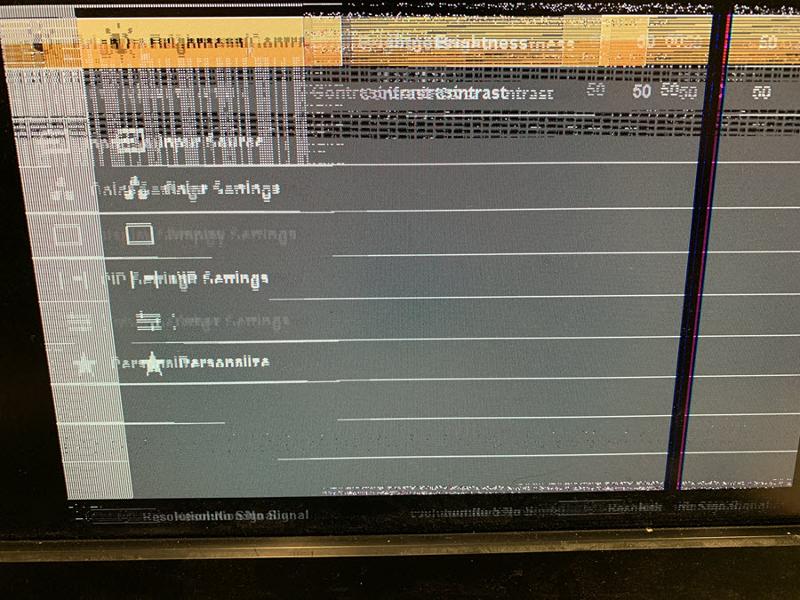
And here is a picture of the text that moves around the monitor screen while no input is active:
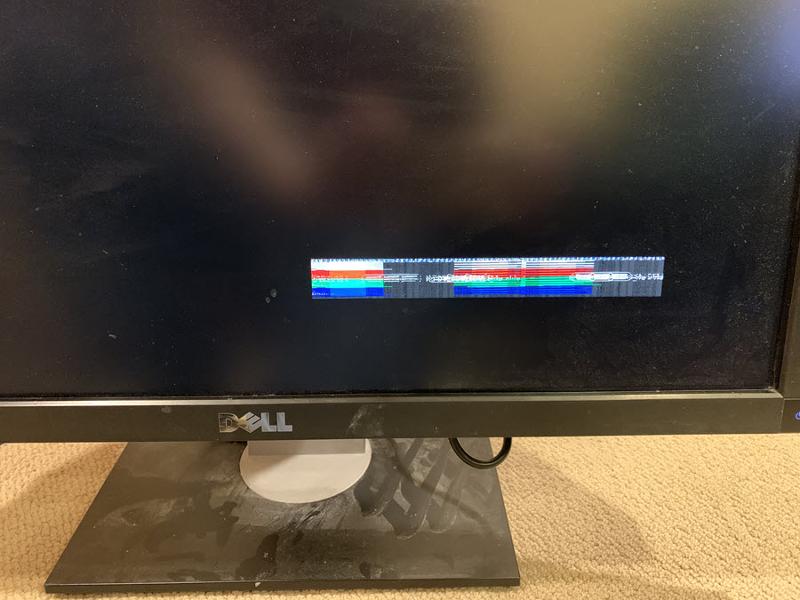
The monitor looks the same way when disconnected from any computers and video input cables. The computer to which the monitor was connected when the failure occurred is working fine connected to another monitor.
I cannot read the on screen menu enough to try resetting the monitor to factory defaults.
In your experience is there a way to possibly restore proper operation of the monitor? Or should I stop investing time in it and replace it?
Thanks, Pete
ASKER CERTIFIED SOLUTION
membership
This solution is only available to members.
To access this solution, you must be a member of Experts Exchange.
If you are adept at taking the monitor apart, you might try re-seating the internal connections. Generally however we replace and move on.
ASKER
John, Many thanks again! That is an excellent idea. The monitor also is bad using a different computer and a different video input (VGA versus DVI) so I feel comfortable recycling it and getting a new one. I will post a separate question about replacements.
From my experience, the problem is related to the controller circuit board of the monitor and factory reset will not fix it.