This site can not be reached-Facebook
You said "Every now and then I keep on getting this message whenever I try to access a website"
Based on your example, you (like all of us) made an error in typing. Check typing and re-type.
Based on your example, you (like all of us) made an error in typing. Check typing and re-type.
ASKER
John
With all due respect I don't think the period was the culprit in the error message. The reason being I did enter it again as Facebookcom {intentionally without the period} which I did not realize I had left the PERIOD out initially when I got the error message. I am attaching another screen capture which shows a suggestion by Google NOT an error message!
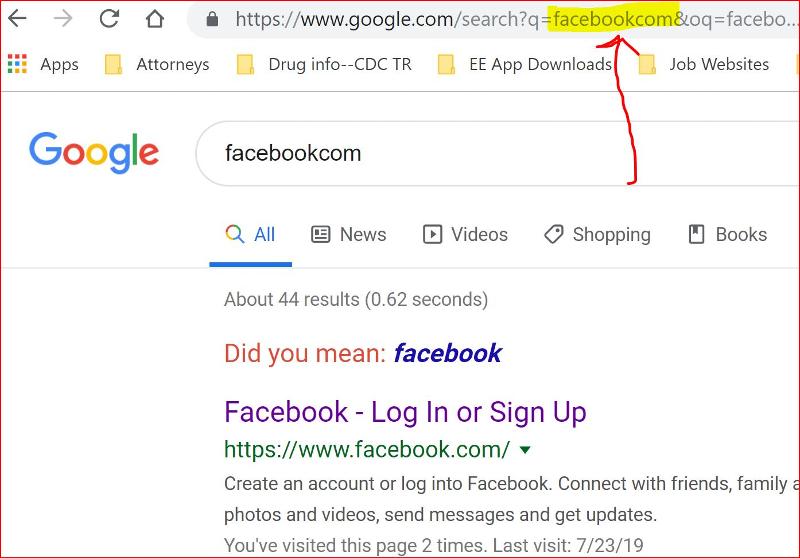
With all due respect I don't think the period was the culprit in the error message. The reason being I did enter it again as Facebookcom {intentionally without the period} which I did not realize I had left the PERIOD out initially when I got the error message. I am attaching another screen capture which shows a suggestion by Google NOT an error message!
Hi Basem,
The error you're encountering is an error that most people will get from time to time. Providing your Internet performance is operating correctly on the whole, then you will sometimes strike an error such as your example for no apparent reason. That's all part and parcel of how the Internet works, unfortunately, and often can't be avoided. I get them myself from time to time.
In so far as "why" such errors occur, the reasons can be many.
One of those reasons can be as John quite rightly pointed out, an error in the address bar. The reason you're seeing "facebookcom" in the address bar is a result of the search term you entered into Google. facebookcom isn't a valid domain, so if you entered facebook.com into the google search box, the facebookcom in your second screenshot would refelect facebook.com instead. See your modified screenshot below to illustrate what I mean.
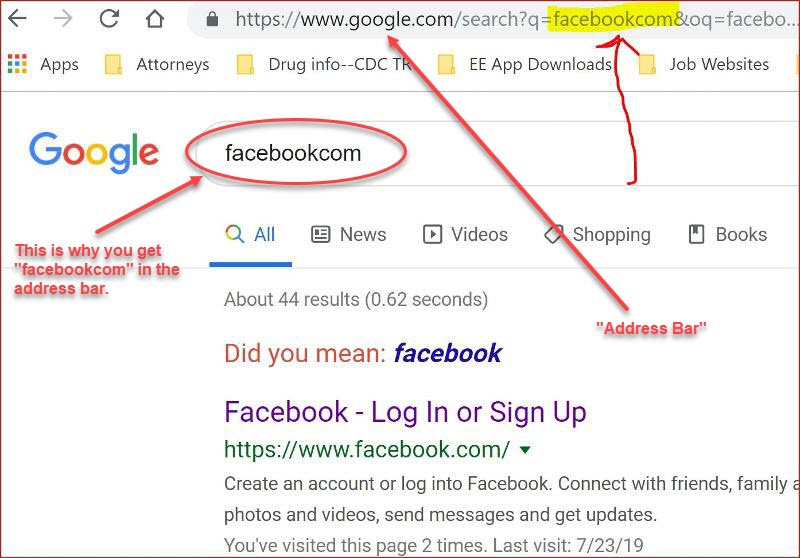
Also remember that when you type into the Google search box as you have above, you are not directed to the site you're searching for. That box is to initiate a search based on the term entered. To go directly to the site you want to go to instead, you would type "facebook.com" into the browser "address bar" at the top of your screenshot, not into the google search box. Make sense?
An incorrectly typed name may not always be the case though.
The DNS (Doman Name System) server your system is using can also sometimes hiccup and fail to resolve a correctly typed website address into it's corresponding IP and a browser error is returned. That could also be the cause of the error you've shown as an example. Often, DNS errors will resolve themselves over time with no corrective action being needed. The error just stops happening when whatever was causing it has been resolved by providers between your machine and the destination website.
If you are getting these errors "frequently" then you can start troubleshooting to nail down a specific cause. Steps include clearing browser cache, changing Windows settings to use a specific DNS server other than what is being automatically pointed to, disabling any browser extensions that might be interfering with specific sites and changing Windows network settings as well. Troubleshooting the error you've made as an example can be a slow and tedious process though, so unless it's a frequent annoyance for you, it's often not worth the time and trouble it takes if the problem resolves itself after a few days.
Hope that gives you a little insight. If still not clear, please post again and I'll be happy to expand for you.
Regards, Andrew
The error you're encountering is an error that most people will get from time to time. Providing your Internet performance is operating correctly on the whole, then you will sometimes strike an error such as your example for no apparent reason. That's all part and parcel of how the Internet works, unfortunately, and often can't be avoided. I get them myself from time to time.
In so far as "why" such errors occur, the reasons can be many.
One of those reasons can be as John quite rightly pointed out, an error in the address bar. The reason you're seeing "facebookcom" in the address bar is a result of the search term you entered into Google. facebookcom isn't a valid domain, so if you entered facebook.com into the google search box, the facebookcom in your second screenshot would refelect facebook.com instead. See your modified screenshot below to illustrate what I mean.
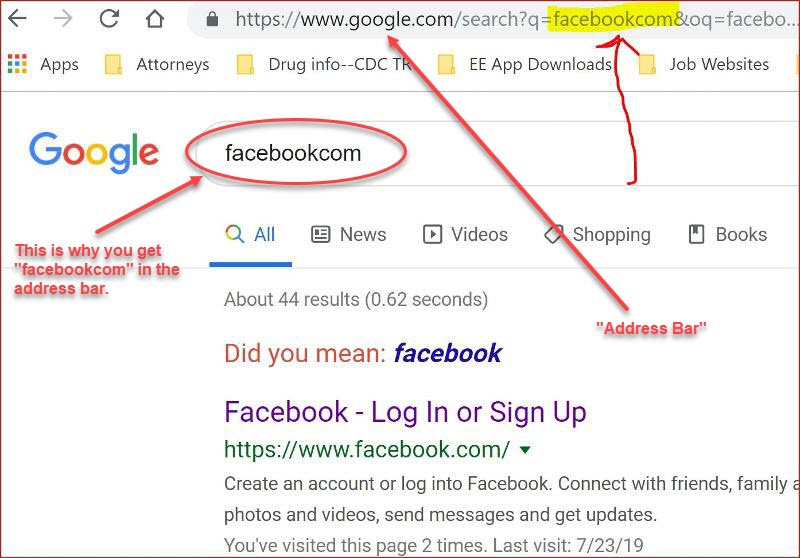
Also remember that when you type into the Google search box as you have above, you are not directed to the site you're searching for. That box is to initiate a search based on the term entered. To go directly to the site you want to go to instead, you would type "facebook.com" into the browser "address bar" at the top of your screenshot, not into the google search box. Make sense?
An incorrectly typed name may not always be the case though.
The DNS (Doman Name System) server your system is using can also sometimes hiccup and fail to resolve a correctly typed website address into it's corresponding IP and a browser error is returned. That could also be the cause of the error you've shown as an example. Often, DNS errors will resolve themselves over time with no corrective action being needed. The error just stops happening when whatever was causing it has been resolved by providers between your machine and the destination website.
If you are getting these errors "frequently" then you can start troubleshooting to nail down a specific cause. Steps include clearing browser cache, changing Windows settings to use a specific DNS server other than what is being automatically pointed to, disabling any browser extensions that might be interfering with specific sites and changing Windows network settings as well. Troubleshooting the error you've made as an example can be a slow and tedious process though, so unless it's a frequent annoyance for you, it's often not worth the time and trouble it takes if the problem resolves itself after a few days.
Hope that gives you a little insight. If still not clear, please post again and I'll be happy to expand for you.
Regards, Andrew
ASKER CERTIFIED SOLUTION
membership
This solution is only available to members.
To access this solution, you must be a member of Experts Exchange.
ASKER
Ok John let me give that a try. Will that delete any files from my computer? Also, what does this do "TCP/IP Reset, DNS Flush,"?
Thank you John.
Thank you John.
No, the TCP/IP reset will not delete any files.
Wireless settings and DNS settings need to be reset occasionally to maintain proper internal service. I find I need this more for my phone than my computer but as computer and phone move from location to location or change IP addresses, sometimes (when you notice occasionally a page does not load) you need to reset these two things. I do it myself and client computers need this occasionally as well.
Wireless settings and DNS settings need to be reset occasionally to maintain proper internal service. I find I need this more for my phone than my computer but as computer and phone move from location to location or change IP addresses, sometimes (when you notice occasionally a page does not load) you need to reset these two things. I do it myself and client computers need this occasionally as well.
Did TCP/IP Reset reduce the occurrence of "Page not found"?
ASKER
John
I did what you asked me to do . I am pasting the results. Tell me if it is normal.
Microsoft Windows [Version 10.0.18362.239]
(c) 2019 Microsoft Corporation. All rights reserved.
C:\WINDOWS\system32>netsh int ip reset c:\resetlog.txt
Resetting Compartment Forwarding, OK!
Resetting Compartment, OK!
Resetting Control Protocol, OK!
Resetting Echo Sequence Request, OK!
Resetting Global, OK!
Resetting Interface, OK!
Resetting Anycast Address, OK!
Resetting Multicast Address, OK!
Resetting Unicast Address, OK!
Resetting Neighbor, OK!
Resetting Path, OK!
Resetting Potential, OK!
Resetting Prefix Policy, OK!
Resetting Proxy Neighbor, OK!
Resetting Route, OK!
Resetting Site Prefix, OK!
Resetting Subinterface, OK!
Resetting Wakeup Pattern, OK!
Resetting Resolve Neighbor, OK!
Resetting , OK!
Resetting , OK!
Resetting , OK!
Resetting , OK!
Resetting , failed.
Access is denied.
Resetting , OK!
Resetting , OK!
Resetting , OK!
Resetting , OK!
Resetting , OK!
Resetting , OK!
Resetting , OK!
Restart the computer to complete this action.
C:\WINDOWS\system32>ipconf
Windows IP Configuration
Successfully flushed the DNS Resolver Cache.
C:\WINDOWS\system32>
I did what you asked me to do . I am pasting the results. Tell me if it is normal.
Microsoft Windows [Version 10.0.18362.239]
(c) 2019 Microsoft Corporation. All rights reserved.
C:\WINDOWS\system32>netsh int ip reset c:\resetlog.txt
Resetting Compartment Forwarding, OK!
Resetting Compartment, OK!
Resetting Control Protocol, OK!
Resetting Echo Sequence Request, OK!
Resetting Global, OK!
Resetting Interface, OK!
Resetting Anycast Address, OK!
Resetting Multicast Address, OK!
Resetting Unicast Address, OK!
Resetting Neighbor, OK!
Resetting Path, OK!
Resetting Potential, OK!
Resetting Prefix Policy, OK!
Resetting Proxy Neighbor, OK!
Resetting Route, OK!
Resetting Site Prefix, OK!
Resetting Subinterface, OK!
Resetting Wakeup Pattern, OK!
Resetting Resolve Neighbor, OK!
Resetting , OK!
Resetting , OK!
Resetting , OK!
Resetting , OK!
Resetting , failed.
Access is denied.
Resetting , OK!
Resetting , OK!
Resetting , OK!
Resetting , OK!
Resetting , OK!
Resetting , OK!
Resetting , OK!
Restart the computer to complete this action.
C:\WINDOWS\system32>ipconf
Windows IP Configuration
Successfully flushed the DNS Resolver Cache.
C:\WINDOWS\system32>
Those results look normal - no issue on the Reset.
So then please let us know if you see an improvement in loading pages
So then please let us know if you see an improvement in loading pages
ASKER
ok I will. One question John why did the results above showed this?
Resetting , failed.
Access is denied.
Resetting , failed.
Access is denied.
Possible one of the settings did not apply. I see this and ignore it if overall the reset has been successful after restart
ASKER
Thank you John.
ASKER
Thank you gentlemen.
www.facebook.com