Adding a 2nd usable IP address from the carrier to a TZ105 X1 interface and passing it to an internal device
Need help setting up a Sonicwall TZ105 to use multiple IP addresses. The block of 5 IP's come from the carrier come off of port X1 currently. We have 1 IP assigned, but I am not sure how to break out the other 4?
Realistically, I would like to just pass a few ports (80) from a 2nd IP address to a device on the internal network. (192.168.0.9) Does anyone know how this can be done easily on the old OS for the TZ105 or is this not capable of this device?
Thank you
Realistically, I would like to just pass a few ports (80) from a 2nd IP address to a device on the internal network. (192.168.0.9) Does anyone know how this can be done easily on the old OS for the TZ105 or is this not capable of this device?
Thank you
ASKER
Do I need to specify anything in the interface menu for the second IP?
no need ... x1 is on the same subnet ... so no need..just go with the said configuration
ASKER
What would I use for the Zone Assignment when creating the address object for the 2nd IP? WAN/LAN? Im assuming WAN since its a public IP?
you will create an address object and assign the ip ..why u need zone ?
YOu assign the Public IP to WAN Zone,
you assign the private IP to LAN zone.
Suggest you make both an inbound one-to-one NAT as well as an outbound
Then create WAN to LAN firewall rules.
FYI, the rules are made on the PUBLIC IP address, not the Private.
You need to assign WAN zone to the public IP otherwise it might be hidden from the dropdown list.
you assign the private IP to LAN zone.
Suggest you make both an inbound one-to-one NAT as well as an outbound
Then create WAN to LAN firewall rules.
FYI, the rules are made on the PUBLIC IP address, not the Private.
You need to assign WAN zone to the public IP otherwise it might be hidden from the dropdown list.
thats a WAN zone
WOW, you are running really really old version of the software...
ASKER
WOW, you are running really really old version of the software...
Yeah, and I am kind of unfamiliar with this device. Looking to replace it soon anyways, but just wanted to see if I could get this working.
SonicWall usually has secure upgrade programs, where you trade in your TZ for say a SOHO-250 and you get a discount
ASKER CERTIFIED SOLUTION
membership
This solution is only available to members.
To access this solution, you must be a member of Experts Exchange.
yehs Mansrock is right just using wizard configuration you can setup the nat policy in simple way... all the best
ASKER
Simplest method would've just been to use the Public Server Wizard. You would have been able to get the steps needed done in a bit of a friendlier format. (Rather than going through menus to explicitly create an access rule, address object, and NAT policy).
I wasnt sure if this wizard would overwrite any of the other Public IP settings but looks like its pretty straightforward. Ill give it a try! Thank you.
It doesn't overwrite objects, but it can utilize existing ones if you choose to. You may want to manually review everything afterward to avoid duplicates since you went that route first.
How did this end up turning out?
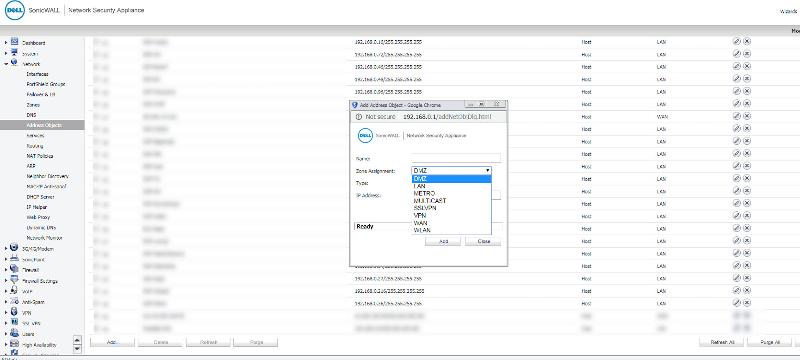
first create address object for the second usable public ip and make port forwarding to your local server or device which you want to assing...
ex: https://www.networkantics.com/sonicwall-port-forwarding/
in destination original in nat policy point to your created address object as above.
all the best