Kreuz Nacher
asked on
SharePoint Online - List Menu is not appearing for One User
I have a unique problem. I have a user that can access this list, but does not see any options like New, Quick Edit, etc. Instead the whole menu bar is just a grey background.
This only happens to one user, and she has tried multiple computers.
This user had previously had this menu and was able to use this list.
I have added her and removed her from permissions.
She is the only one known to have this problem.
I remoted into her computer and viewed this problem first hand.
I thought it might be her browser, but since it happens on multiple computers, that is not it.
She has permission or she would not have been able to even see the list.
I have simulated the experience using my own account below (PhotoShop). The second screen shot is not her screen. I can get this if needed, but this is what it shows.
Any ideas on what would cause a single user to not have this menu, on multiple computers when it works fine for others?
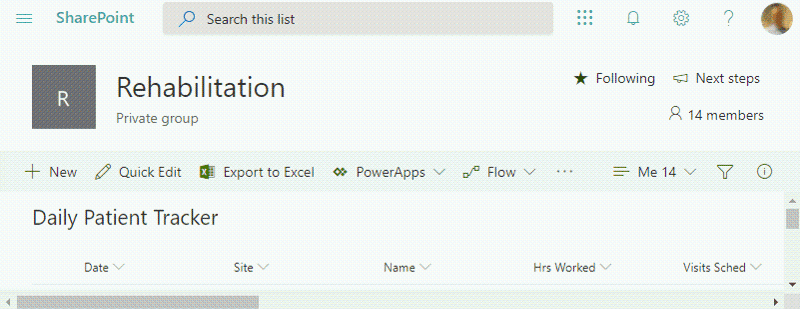
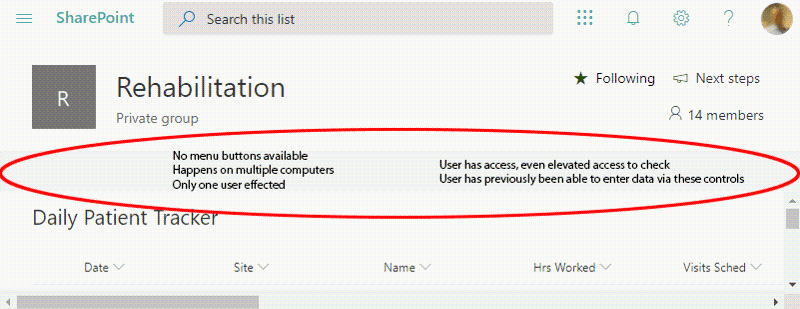
This only happens to one user, and she has tried multiple computers.
This user had previously had this menu and was able to use this list.
I have added her and removed her from permissions.
She is the only one known to have this problem.
I remoted into her computer and viewed this problem first hand.
I thought it might be her browser, but since it happens on multiple computers, that is not it.
She has permission or she would not have been able to even see the list.
I have simulated the experience using my own account below (PhotoShop). The second screen shot is not her screen. I can get this if needed, but this is what it shows.
Any ideas on what would cause a single user to not have this menu, on multiple computers when it works fine for others?
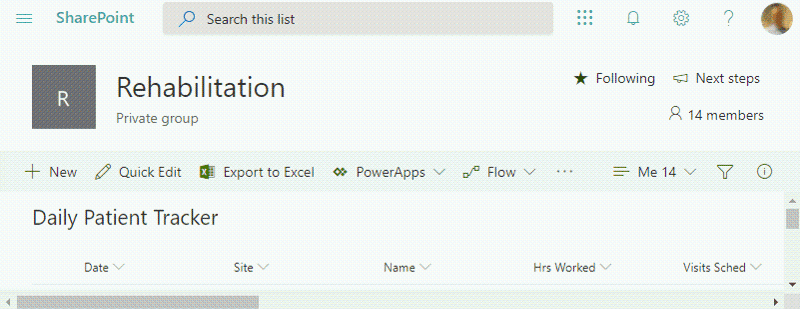
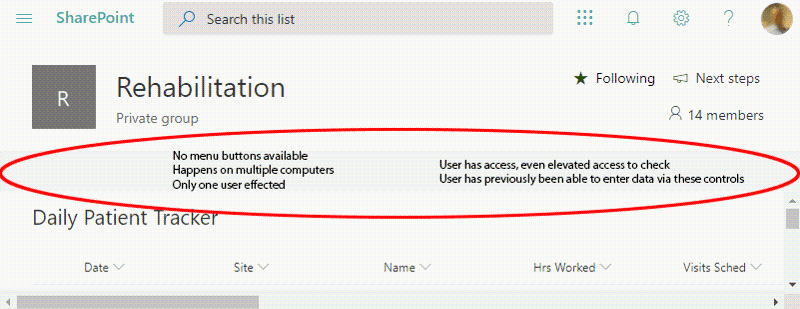
ASKER CERTIFIED SOLUTION
membership
This solution is only available to members.
To access this solution, you must be a member of Experts Exchange.
Glad it is fixed for you.
Good luck...