PeterBaileyUk
asked on
Group field from an access recordset clone in vba
I have a subform and I have created a recordset clone. I would like to get the year field data from that recordset clone but grouped. The data in this case is a datefield and I want the year part only but grouped.
so I get
2016
2017
2018
and so on
I have this so far:
Dim rstTclientData As DAO.Recordset
Set rstTclientData = Forms![form1].[TblCombined
With rstTclientData
End With
so I get
2016
2017
2018
and so on
I have this so far:
Dim rstTclientData As DAO.Recordset
Set rstTclientData = Forms![form1].[TblCombined
With rstTclientData
End With
ASKER
Its not quite right on the image embedded here you can see the lone row 01057251 which is 2019
The lower form returns three vehicles 2011 and 2019 the recordset clone is those three rows and thats the year I want extracted the base sql in the code returns the complete dataset from the client.
In any event it gives an error in the from clause.
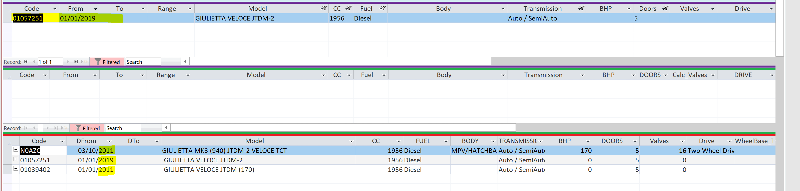
The lower form returns three vehicles 2011 and 2019 the recordset clone is those three rows and thats the year I want extracted the base sql in the code returns the complete dataset from the client.
In any event it gives an error in the from clause.
Dim TclientRecordCount, SMMTRecordCount As Long
Forms![form1].FrmTclientBatch.Form.RecordsetClone.MoveLast
TclientRecordCount = Forms![form1].FrmTclientBatch.Form.RecordsetClone.RecordCount
If TclientRecordCount = 1 Then
Dim rstTclientData As DAO.Recordset
Dim rstgrp As DAO.Recordset
Dim baseSQL As String
Set rstTclientData = Forms![form1].[TblCombinedData subform].Form.RecordsetClone
baseSQL = Replace(rst.Name, ";", "") ' ATTENTION THIS IS WHEN THE RECORDSOURCE IS THE SQL not the table/query ...maybe it will fail in some condition
Set rstgrp = CurrentDb.OpenRecordset("SELECT YEAR(S.DFrom) FROM (" & baseSQL & ") S GROUP BY Year(S.DFrom)) ")
With rstgrp
.MoveFirst
Do While Not .EOF
Debug.Print .Fields("DFrom").Value
.MoveNext
Loop
End With
End If
Put a breakpoint here:
Take this
Set rstgrp = CurrentDb.OpenRecordset("SELECT YEAR(S.DFrom) FROM (" & baseSQL & ") S GROUP BY Year(S.DFrom))Take this
"SELECT YEAR(S.DFrom) FROM (" & baseSQL & ") S GROUP BY Year(S.DFrom)ASKER
Ive amended to this:
baseSQL = Replace(rstTclientData.Name, ";", "") ' ATTENTION THIS IS WHEN THE RECORDSOURCE IS THE SQL not the table/query ...maybe it will fail in some condition
Set rstgrp = CurrentDb.OpenRecordset("SELECT YEAR(S.DFrom) FROM (" & baseSQL & ") S GROUP BY Year(S.DFrom)) ")ASKER
I changed it around a little to get some sql but it now says too few parameters. if I ignore that and run the generated sql it gives me 117 rows which is every year in the original dataset.
Its only the recordsetclone years that I want. That recordset clone has been filtered down hence only three records in it as in the picture.
Its only the recordsetclone years that I want. That recordset clone has been filtered down hence only three records in it as in the picture.
SELECT YEAR(S.DFrom) FROM QryCombinedData S GROUP BY Year(S.DFrom) Dim rstTclientData As DAO.Recordset
Dim rstgrp As DAO.Recordset
Dim baseSQL As String
Set rstTclientData = Forms![form1].[TblCombinedData subform].Form.RecordsetClone
baseSQL = Replace(rstTclientData.Name, ";", "") ' ATTENTION THIS IS WHEN THE RECORDSOURCE IS THE SQL not the table/query ...maybe it will fail in some condition
strstring = "SELECT YEAR(S.DFrom) FROM " & baseSQL & " S GROUP BY Year(S.DFrom)"
Debug.Print strstring
Set rstgrp = CurrentDb.OpenRecordset(strstring)
With rstgrp
.MoveFirst
Do While Not .EOF
Debug.Print .Fields("DFrom").Value
.MoveNext
Loop
End With
Put this in the Query Designer
SELECT YEAR(S.DFrom) FROM QryCombinedData S GROUP BY Year(S.DFrom)
and check if it is what it should.
SELECT YEAR(S.DFrom) FROM QryCombinedData S GROUP BY Year(S.DFrom)
and check if it is what it should.
ASKER
No the query returns all of the years (grouped) in qrycombineddata but I wanted the group of the recordsetclone in the subform which has been filtered on the form.
I am just experimenting with an array and loop around the recordsetclone.
I am just experimenting with an array and loop around the recordsetclone.
ASKER
This is giving me a correct array with the years from the form recordset clone but its not grouped
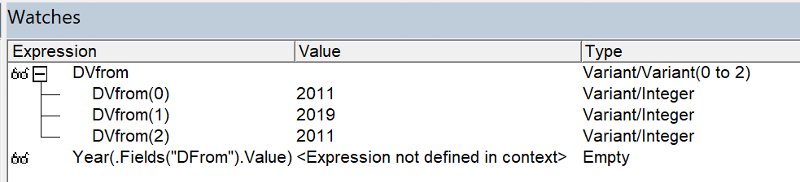
Dim Rtotal As Integer
Set rstTclientData = Forms![form1].[TblCombinedData subform].Form.RecordsetClone
'
' baseSQL = Replace(rstTclientData.Name, ";", "") ' ATTENTION THIS IS WHEN THE RECORDSOURCE IS THE SQL not the table/query ...maybe it will fail in some condition
' strstring = "SELECT YEAR(S.DFrom) FROM " & baseSQL & " S GROUP BY Year(S.DFrom)"
' Debug.Print strstring
'
' Set rstgrp = CurrentDb.OpenRecordset(strstring)
With rstTclientData
.MoveLast
Rtotal = .RecordCount
ReDim DVfrom(Rtotal - 1) As Variant
Dim index As Long
index = 0
.MoveFirst
Do While Not .EOF
Debug.Print Year(.Fields("DFrom").Value)
DVfrom(index) = Year(.Fields("DFrom").Value)
index = index + 1
.MoveNext
Loop
End With
You can sort the array if this is the issue :Sort Array VBA
ASKER CERTIFIED SOLUTION
membership
This solution is only available to members.
To access this solution, you must be a member of Experts Exchange.
ASKER
Thank you
Open in new window