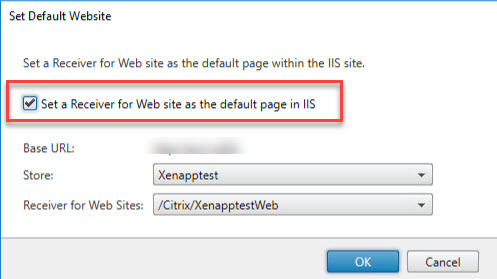Cannot access website IIS
Hi,
We have a site that was working and being accessed externally and internally via the web. The vendor upgraded the system by creating a parallel system. The site is no longer working. The odd thing is there is an app and that part is working but access to the sire via web\browser internally or externally is not working. The site is assigned a dns name as an example metro.companyname.com. We point that to a netscaler (called citrix support and they said netscaler is passing traffic fine) the netscaler then fowards onto the iis server but nothing. However there is an app when we put in metro.companyname.com/site
We have a site that was working and being accessed externally and internally via the web. The vendor upgraded the system by creating a parallel system. The site is no longer working. The odd thing is there is an app and that part is working but access to the sire via web\browser internally or externally is not working. The site is assigned a dns name as an example metro.companyname.com. We point that to a netscaler (called citrix support and they said netscaler is passing traffic fine) the netscaler then fowards onto the iis server but nothing. However there is an app when we put in metro.companyname.com/site
What is in the Web Interface Address on the Published application tab of the Session Profile on the NetScaler?
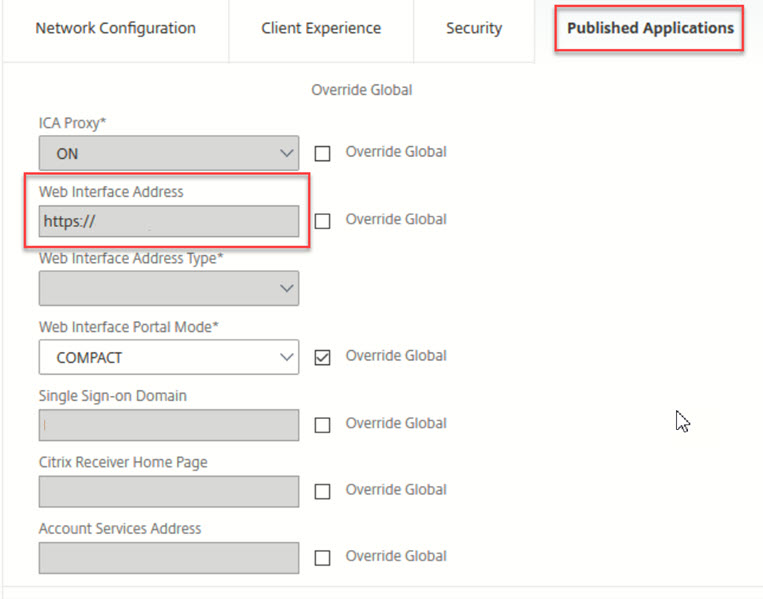 Can you browse to it?
Can you browse to it?
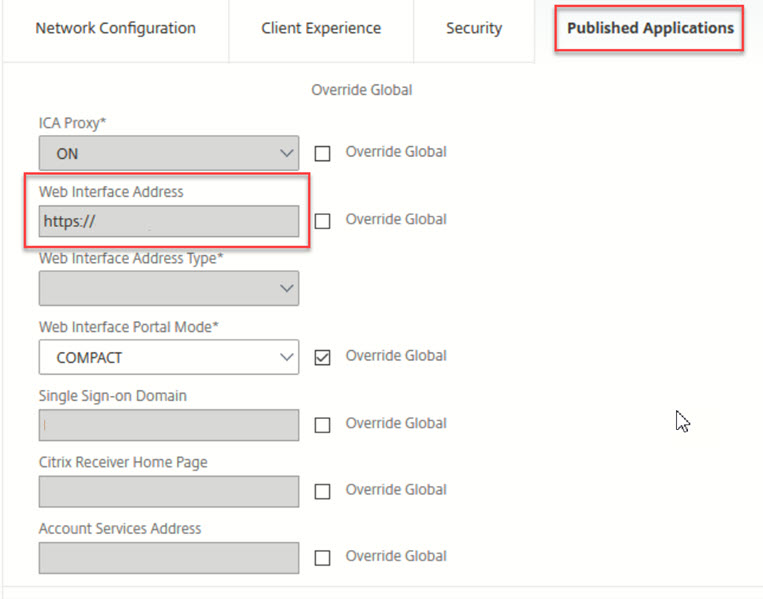 Can you browse to it?
Can you browse to it?
ASKER
Hi Sam,
Thanks, I checked and there is no published applications related the server in question. I did see an entry related to content switching, nothing that I can see that needs to be changed. Also, the only thing that we did change to being with is under load balancing server, then server updated the ip to new iis server. Any other suggestions, please do let me know. Thanks,
Thanks, I checked and there is no published applications related the server in question. I did see an entry related to content switching, nothing that I can see that needs to be changed. Also, the only thing that we did change to being with is under load balancing server, then server updated the ip to new iis server. Any other suggestions, please do let me know. Thanks,
Just to make sure that I'm understanding correctly ...
If you browse to https://metro.companyname.com you don't get to the site, but if you browse to https://metro.companyname.com/Citrix/<site>Web then you do? In the first case, are you seeing the default IIS page?
If you browse to https://metro.companyname.com you don't get to the site, but if you browse to https://metro.companyname.com/Citrix/<site>Web then you do? In the first case, are you seeing the default IIS page?
ASKER
Hi Sam,
If we browse to https://metro.companyname.com - we don't get a site, just an iis splash screen. At first, we were getting page not displayed and then doing some troubleshooting we got the splash screen to load.
There is an app for mobile phones that connects to this site if we enter exactly - metro.companyname.com/site
The app takes us to the site prompts for username\password all functions. Also, this isn't Citrix, it's an accounting page that has time-related functions.
once the new system was up, we changed DNS in AD and in the netscaler changed the IP from the old server to the new. The app for phones started to work but not the website.
Any thoughts, appreciate it. Thanks,
If we browse to https://metro.companyname.com - we don't get a site, just an iis splash screen. At first, we were getting page not displayed and then doing some troubleshooting we got the splash screen to load.
There is an app for mobile phones that connects to this site if we enter exactly - metro.companyname.com/site
The app takes us to the site prompts for username\password all functions. Also, this isn't Citrix, it's an accounting page that has time-related functions.
once the new system was up, we changed DNS in AD and in the netscaler changed the IP from the old server to the new. The app for phones started to work but not the website.
Any thoughts, appreciate it. Thanks,
ASKER
Hey Sam,
Thanks, although we do have citrix going through the netscaler. This particular site has nothing to do with citrix its an accounting site totally separate.
Thanks, although we do have citrix going through the netscaler. This particular site has nothing to do with citrix its an accounting site totally separate.
This is in StoreFront.
ASKER
Hi Sam,
Checked storefront and there is nothing related to this particular server. Netscaler does handle the Citrix part through the storefront. However, this server is completely different, forwarding to a different IP. This server was added to the netscaler because we wanted a layer of protection and netscaler provided that.
When Citrix support looked at the netscaler they pointed to the fact that potentially had something to do with http not fwd to https on the iis.
Checked storefront and there is nothing related to this particular server. Netscaler does handle the Citrix part through the storefront. However, this server is completely different, forwarding to a different IP. This server was added to the netscaler because we wanted a layer of protection and netscaler provided that.
When Citrix support looked at the netscaler they pointed to the fact that potentially had something to do with http not fwd to https on the iis.
ASKER CERTIFIED SOLUTION
membership
This solution is only available to members.
To access this solution, you must be a member of Experts Exchange.
ASKER
Hi Sam,
Thank you very much, that was it, I compared the old site and see that there was a web.config file but there was none on the root of www on the new server. The site now works internally. However externally it just spins, it wtg for authentication.
Internally if you logon, it goes straight through, to the correct user, looks like it is authenticating fine. However if access from the outside I see the page but it just goes in circles - assuming it cannot verify the user.
I checked the old web.config and at the end it had the line below, but when I add - /manuallogon/default.aspx,
Does not work internally or externally - https://metro.companyname.com/SiteName/ManualLogon/default.aspx
Works internally. Externally spins at the page - https://metro.companyname.com/SiteName
Thank you very much, that was it, I compared the old site and see that there was a web.config file but there was none on the root of www on the new server. The site now works internally. However externally it just spins, it wtg for authentication.
Internally if you logon, it goes straight through, to the correct user, looks like it is authenticating fine. However if access from the outside I see the page but it just goes in circles - assuming it cannot verify the user.
I checked the old web.config and at the end it had the line below, but when I add - /manuallogon/default.aspx,
Does not work internally or externally - https://metro.companyname.com/SiteName/ManualLogon/default.aspx
Works internally. Externally spins at the page - https://metro.companyname.com/SiteName
jaya31,
If this would be a Citrix (StoreFront) site, then I could be more of a help. Since it's a custom program, there could be many things preventing proper operation. However, as far as asking for credentials for external users, you can use the NetScaler for that, and create either a gateway vServer or an AAA vServer. If the site accepts Windows Authentication, then the NetScaler would automatically pass the username and password along. If using forms-based authentication, it's a bit more involved, but still doable.
Regards.
-Sam
If this would be a Citrix (StoreFront) site, then I could be more of a help. Since it's a custom program, there could be many things preventing proper operation. However, as far as asking for credentials for external users, you can use the NetScaler for that, and create either a gateway vServer or an AAA vServer. If the site accepts Windows Authentication, then the NetScaler would automatically pass the username and password along. If using forms-based authentication, it's a bit more involved, but still doable.
Regards.
-Sam
ASKER
Hi Sam,
Just wanted to follow up with a question. We already reached out to vendor for assistance with this last piece as well. Internally the site is working. The site externally gets to the login page and it is passing the username and passsword (tested - if we put the wrong password it doesnt load). After it authenticates the page has the site images, but never loads just a spinning wheel. In chrome there is a warning - Insecure content blocked (pic below). If we click to load unsafe scripts address changes the https to http - unsecure - (pic below). Just wanted to know if you have any thoughts or direction of things to change or look at in IIS. Thank You.
Scripts.png
Https.png
Just wanted to follow up with a question. We already reached out to vendor for assistance with this last piece as well. Internally the site is working. The site externally gets to the login page and it is passing the username and passsword (tested - if we put the wrong password it doesnt load). After it authenticates the page has the site images, but never loads just a spinning wheel. In chrome there is a warning - Insecure content blocked (pic below). If we click to load unsafe scripts address changes the https to http - unsecure - (pic below). Just wanted to know if you have any thoughts or direction of things to change or look at in IIS. Thank You.
Scripts.png
Https.png
While that's a warning for insecure access to a server, I don't believe that is causing your issue.
-Sam
-Sam
ASKER
Hi Sam,
Thanks much, will let the vendor take over from here and will update once they get back to use. The web.config file was the fix, thank you very much helping, much appreciated.
Thanks much, will let the vendor take over from here and will update once they get back to use. The web.config file was the fix, thank you very much helping, much appreciated.
ASKER
Excellent help in getting to the problem and applying a fix. Much Appreciated.
You are most welcome.