Does anyone know of a way to create a VMware virtual machine from a physical Windows XP 32 BIT machine?
I am looking to create a VMware virtual machine from a physical Windows XP 32 BIT machine. The oldest version of VMware vCenter Converter Standalone 6.0 does not support WIndows XP 32 BIT. Does anyone know of a way to create a VMware virtual machine from a physical Windows XP 32 BIT machine?
You can try cloning the disk with cloning software, and then cloning to a virtual machine of the proper size... Then you do a repair install to see if you can fix the drivers.
Or once I actually installed vmware tools and drivers into a copy of the physical machine before cloning and got it to boot... But that is less likely
Or once I actually installed vmware tools and drivers into a copy of the physical machine before cloning and got it to boot... But that is less likely
unless you can find an even older version of converter
like the VMware-converter-3.0.2u1-6
https://lmgtfy.com/?q=%22VMware-converter-3.0.2u1-62456.exe%22
The best way to do this:
Create a full Disk image backup with a program like Acronis or Clonezilla to external media (SSD connected to SATA connection on the old system if possible - USB takes a long time...).
Create your destination virtual environment: set the disk size, memory, and other required options to run the restored machine.
Restore the image to the new virtual hardware you have created.
Setup your drivers manually.
Enjoy.
I have done this with Esxi 4.1 - 5.5 and server 2.0. I would think that it would work in workstations and the newer esxi.
Normally, this is done to maintain a specific program: if this is the case, there may be other options.
Create a full Disk image backup with a program like Acronis or Clonezilla to external media (SSD connected to SATA connection on the old system if possible - USB takes a long time...).
Create your destination virtual environment: set the disk size, memory, and other required options to run the restored machine.
Restore the image to the new virtual hardware you have created.
Setup your drivers manually.
Enjoy.
I have done this with Esxi 4.1 - 5.5 and server 2.0. I would think that it would work in workstations and the newer esxi.
Normally, this is done to maintain a specific program: if this is the case, there may be other options.
Might work but I have not seen that around for a while
I believe the VMware-vcenter-converter-4
https://lmgtfy.com/?q=%22VMware-vcenter-converter-4.0.1.exe%22
https://lmgtfy.com/?q=%22VMware-vcenter-converter-4.0.1.exe%22
IF you can find a legitimate older copy of vmware converter and not just google onto a copy that who knows who tampered with...
legitimate older copy of vmware converterthe second link is from vmware...
The second link is release notes... I didn't see any download links... VMWare says they pulled the downloads of this a while back...
+1 for Acronis, probably the best way.
For another option, you can get windows xp mode FROM MICROSOFT and use it to build a new vm. the trick is getting it to license...
https://www.microsoft.com/en-us/download/details.aspx?id=8002
https://zeltser.com/windows-xp-mode-for-vmware-virtualization/
https://www.makeuseof.com/tag/download-windows-xp-for-free-and-legally-straight-from-microsoft-si/
For another option, you can get windows xp mode FROM MICROSOFT and use it to build a new vm. the trick is getting it to license...
https://www.microsoft.com/en-us/download/details.aspx?id=8002
https://zeltser.com/windows-xp-mode-for-vmware-virtualization/
https://www.makeuseof.com/tag/download-windows-xp-for-free-and-legally-straight-from-microsoft-si/
+1 for Acronis, probably the best way.
not free
This work fine too : https://docs.microsoft.com/en-us/sysinternals/downloads/disk2vhd
once you get the vhd, it's easy to convert to vmdk (DiskImage, StarWind V2V, ...)
once you get the vhd, it's easy to convert to vmdk (DiskImage, StarWind V2V, ...)
This might sound crazy, but if you have the Software for your XP why you just don't create the VM with that and once is up and running go to your physical XP and run Files and Settings Transfer. Put the files in a shared drive where both machine can access and then run the process in the VM to transfer everything back.
I mean... it is very straight forward and no extra software require. The only thing is that you need your XP software to do it!!
Good Luck!
I mean... it is very straight forward and no extra software require. The only thing is that you need your XP software to do it!!
Good Luck!
It is not crazy; it is what I suggested farther back; and it will work better (much better)
Well this is even more crazy!!!
The actual vCenter Converter will work for XP.
If you are confused you just need to install the software in another machine that is connected on the same network as the XP.
Here is the info for the guest list: vCenter-Converter-Standalo
The actual vCenter Converter will work for XP.
If you are confused you just need to install the software in another machine that is connected on the same network as the XP.
Here is the info for the guest list: vCenter-Converter-Standalo
ASKER CERTIFIED SOLUTION
membership
This solution is only available to members.
To access this solution, you must be a member of Experts Exchange.
Thanks to Andrew for confirming.... Nice job with the tutorial!!!... that's why I like this place!!!
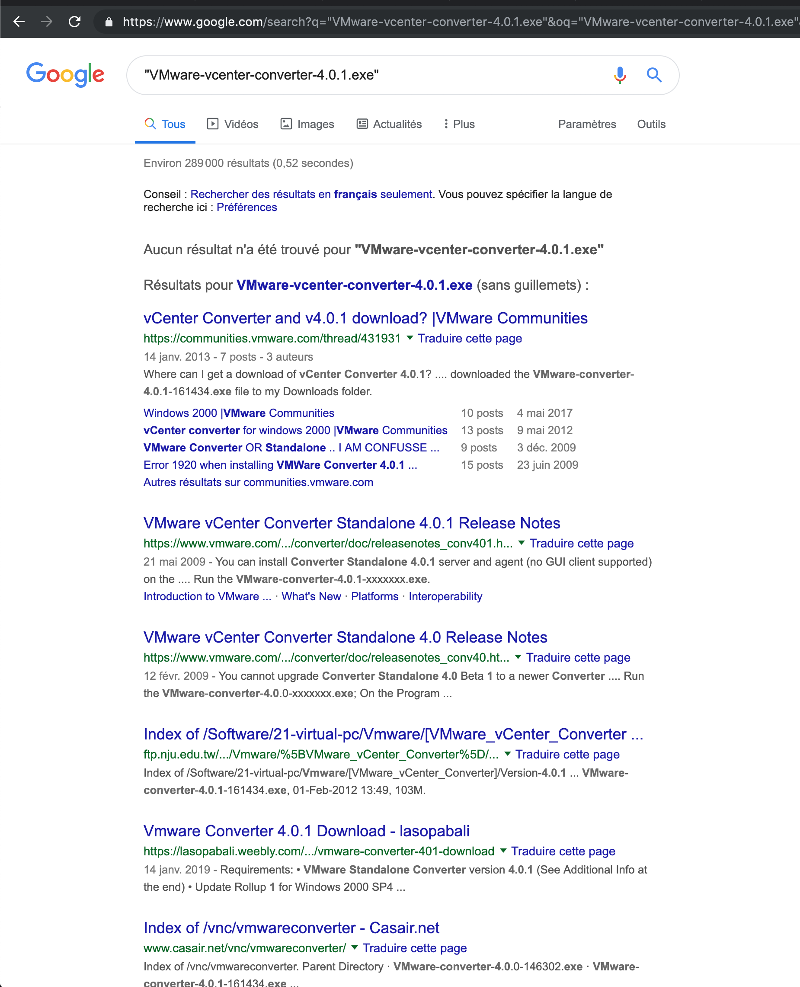
What you can do: Get an XP license (eBay have XP CDs and Keys - just be sure of your vendor). Make a new VM with this in VMware Workstation, set it up and load your applications. That should work - I have an XP VM here on my computer.