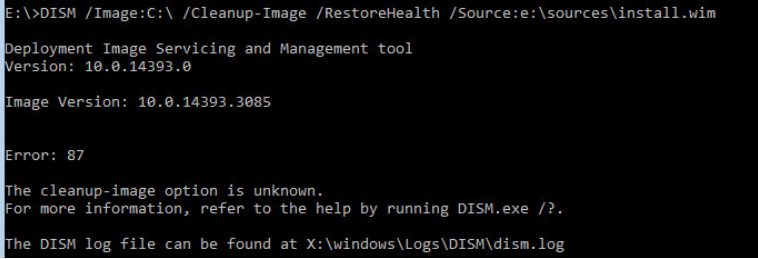Windows OS
--
Questions
--
Followers
Top Experts
Zero AI Policy
We believe in human intelligence. Our moderation policy strictly prohibits the use of LLM content in our Q&A threads.
https://www.backup-utility.com/windows-10/dism-offline-repair-windows-10.html
Is windows booted but just no internet access, or are you trying the repair from a command prompt of windows PE?






EARN REWARDS FOR ASKING, ANSWERING, AND MORE.
Earn free swag for participating on the platform.
Please note, I have run chkdsk on the volume twice, including mounting the vmdk on and other VM and had the same result
Please retry with a disk that you have updated to the same level as your OS using commands following this tutorial:
http://woshub.com/integrate-windows-updates-into-windows-8-image/
Then use this command in windows PE:
DISM /Image:C:\ /Cleanup-Image /RestoreHealth /Source:e:\sources\install.wim
Get a FREE t-shirt when you ask your first question.
We believe in human intelligence. Our moderation policy strictly prohibits the use of LLM content in our Q&A threads.






EARN REWARDS FOR ASKING, ANSWERING, AND MORE.
Earn free swag for participating on the platform.

Get a FREE t-shirt when you ask your first question.
We believe in human intelligence. Our moderation policy strictly prohibits the use of LLM content in our Q&A threads.
Let me do this tomorrow.
Windows OS
--
Questions
--
Followers
Top Experts
This topic area includes legacy versions of Windows prior to Windows 2000: Windows 3/3.1, Windows 95 and Windows 98, plus any other Windows-related versions including Windows Mobile.