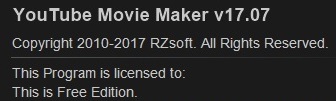MS Word or other program for landscape text vs. portrait view
MS Word gives us a portrait view. Any way to get a landscape view? We have lyrics to a song and we want them at the bottom of a video. We type the first two lines and get them on one page at a nice size font of 100. But when used as an overlay on the video it covers too much of the video. If we could landscape them along the bottom then the 11 words would be on two lines horizontal instead of five lines vertical. We're using Word and Paint because those are the programs that can get us the two lines of text on a document, copy pasted to paint and saved as a jpg image and opened as an image to the video creator program. And basically the only programs that we have used for such things. Thanks.
ASKER CERTIFIED SOLUTION
membership
This solution is only available to members.
To access this solution, you must be a member of Experts Exchange.
If you're intending to overlay the video create a new Word document and set the orientation before inserting the video to the file.
ASKER
The landscape view at 100 left the 11 words on 4 lines and two pages so I did not gain very much. Even at 90 we were on one page and 3 lines. I had to go to font 80 to get two lines. From a previous trial of the overlays font 72 was too small. I'll try the landscape and see how large 80 looks but from what I remember 72 looked large on the image but when the image was used as an overlay on the ending video it was too small. I'm only allowed 11 over lays (I have about 10 lines of lyrics) and want to try to avoid maxing them out.
I may be able to use the first 6 words and create an image using Paint and use the other 5 words as a 2nd image, both using Landscape on Word. This gets me the 11 words on two landscapes at the bottom
..........................
bottom left corner bottom right corner
word 1 word 2 word 3 word 7 word 8
word 4 word 5 word 6 word 9 word 10 word 11
The above is essentially two lines landscape at the bottom for the 11 words. Font 100
I may be able to use the first 6 words and create an image using Paint and use the other 5 words as a 2nd image, both using Landscape on Word. This gets me the 11 words on two landscapes at the bottom
..........................
bottom left corner bottom right corner
word 1 word 2 word 3 word 7 word 8
word 4 word 5 word 6 word 9 word 10 word 11
The above is essentially two lines landscape at the bottom for the 11 words. Font 100
You may need to set your margins wider and scroll from right to left.
Otherwise consider trying Publisher to lay out your page(s) in a way you want. Publisher is meant to pull different pieces together and may work for you.
You would still need Word to create some of the content.
Otherwise consider trying Publisher to lay out your page(s) in a way you want. Publisher is meant to pull different pieces together and may work for you.
You would still need Word to create some of the content.
ASKER
On margins I went to 0.50.
I can reduce them as far as needed since the text is going to be copied to Paint any way and not printed
I can reduce them as far as needed since the text is going to be copied to Paint any way and not printed
Have you thought of using a subtitles file? It might be a bit fiddly initially getting the timings right but then you could get each line to appear on cue with the lyrics in the video.
Try Publisher to set up the page. Word is very flexible and if that does not work you need another app
ASKER
try that as that may be worth considering
SOLUTION
membership
This solution is only available to members.
To access this solution, you must be a member of Experts Exchange.
ASKER
thanks
You are very welcome and good luck with the setup