trevor1940
asked on
C#: How to connect and use a Entity Data Model Database First
Following on from an earlier question
I've created an Entity Framework MoviesDataModel now I'm struggling to work out how to use it I'm pretty sure it's to do with DbContext
I've created a console app in the same folder with the intention of just printing each movie title
Once I've done that I can then explore how to add a filter using LINQ something like
SELECT title from movie where person.name = 'John Wayne';
But first how do I connect and use the MoviesDataModel?
Writing the code bellow I had no intellisense nor does MovieTest appear in Solution Explorer
I've created an Entity Framework MoviesDataModel now I'm struggling to work out how to use it I'm pretty sure it's to do with DbContext
I've created a console app in the same folder with the intention of just printing each movie title
Once I've done that I can then explore how to add a filter using LINQ something like
SELECT title from movie where person.name = 'John Wayne';
But first how do I connect and use the MoviesDataModel?
Writing the code bellow I had no intellisense nor does MovieTest appear in Solution Explorer
using System;
using System.Collections;
using System.Collections.Generic;
using System.IO;
using System.Linq;
using System.Text;
using System.Threading.Tasks;
using System.Windows;
using System.Windows.Controls;
using System.Windows.Data;
using MoviesModel;
namespace MovieTest
{
class Program
{
static void Main(string[] args)
{
List<MoviesDataModel.movie> movies = new List<MoviesDataModel.movie>();
foreach (MoviesDataModel.movie movie in MoviesEntities)
{
Console.WriteLine(movie.title);
}
}
}
}ASKER
Nope, that's something totally different. Right click on the actual project ("MoviesDataModel" in bold in the snapshot above) and go to properties in the menu.
And click on the Application tab on the left, I'm guessing the "Output Type" is set to Class Library, where it should be set to Console Application.
And click on the Application tab on the left, I'm guessing the "Output Type" is set to Class Library, where it should be set to Console Application.
ASKER
I'm now getting
I attempted to add MovieTest.Program to solution Explorer but i'm still unable to set it to the start up program and VS generated multiple errors this leads me to think I created it incorrectly
As I'm likely to want to use the MoviesDataModel in multiple applications can you walk me through the steps required for creating a new console application or win form ect?
Is this File > New > Project > console application
or
in solution Explorer Right click MoviesDataModel > Add
Currently my working folder, for this project is
E:\VB\MovieDB\MoviesDataMo
Should additional projects be at the same level
E:\VB\MovieDB\MoviesDataMo
or
E:\VB\MovieDB\MovieTest
Error CS5001 Program does not contain a static 'Main' method suitable for an entry point MoviesDataModel I attempted to add MovieTest.Program to solution Explorer but i'm still unable to set it to the start up program and VS generated multiple errors this leads me to think I created it incorrectly
As I'm likely to want to use the MoviesDataModel in multiple applications can you walk me through the steps required for creating a new console application or win form ect?
Is this File > New > Project > console application
or
in solution Explorer Right click MoviesDataModel > Add
Currently my working folder, for this project is
E:\VB\MovieDB\MoviesDataMo
Should additional projects be at the same level
E:\VB\MovieDB\MoviesDataMo
or
E:\VB\MovieDB\MovieTest
This is really bothering me now, can you zip up the whole solution and attach it here?
I'd really like to see what's going on.
The steps you have are exactly right, except you would do both of them.
File > New > Project > console application
Which gives you the actual project. THEN you adding the model to the project.
in solution Explorer Right click MoviesDataModel > Add
For the last part, typically you'd want other projects as per the second one. One folder for each project in the solution, and the solution in the PARENT folder of the whole thing.
One solution, which is made up of one or more projects (winforms app, console apps, class libraries), and in one project you would have the data model.
I'd really like to see what's going on.
The steps you have are exactly right, except you would do both of them.
File > New > Project > console application
Which gives you the actual project. THEN you adding the model to the project.
in solution Explorer Right click MoviesDataModel > Add
For the last part, typically you'd want other projects as per the second one. One folder for each project in the solution, and the solution in the PARENT folder of the whole thing.
One solution, which is made up of one or more projects (winforms app, console apps, class libraries), and in one project you would have the data model.
ASKER
I'm unable to upload a zip file here
I've sent you a link in a msg
I've sent you a link in a msg
ASKER CERTIFIED SOLUTION
membership
This solution is only available to members.
To access this solution, you must be a member of Experts Exchange.
ASKER
Hi
I set Startup Project & checked reference was ticked
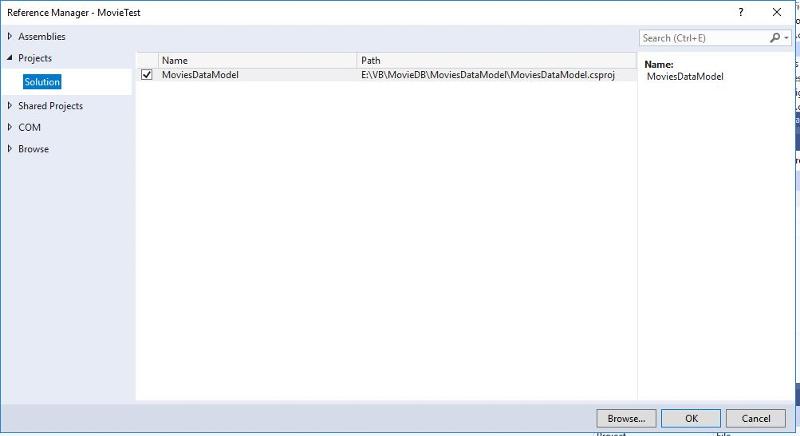
Built & run the project
Got This error
stackoverflow Suggested to "Try copying the connections string to the .config file"
Unsure why this is required If you reference the data model shouldn't it inherent the App.config?
I did this and resolved that error
On running again I got a different error
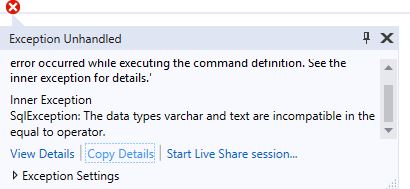
Program.cs:line 39
I set Startup Project & checked reference was ticked
Built & run the project
Got This error
System.InvalidOperationException
HResult=0x80131509
Message=No connection string named 'MoviesEntities' could be found in the application config file.
.....
at MovieTest.Program.Main(String[] args) in E:\VB\MovieDB\MovieTest\Program.cs:line 27stackoverflow Suggested to "Try copying the connections string to the .config file"
Unsure why this is required If you reference the data model shouldn't it inherent the App.config?
I did this and resolved that error
On running again I got a different error
System.Data.Entity.Core.EntityCommandExecutionException
HResult=0x8013193C
Message=An error occurred while executing the command definition. See the inner exception for details.
Source=EntityFramework
StackTrace:
at System.Data.Entity.Core.EntityClient.Internal.EntityCommandDefinition.ExecuteStoreCommands(EntityCommand entityCommand, CommandBehavior behavior)
at System.Data.Entity.Core.Objects.Internal.ObjectQueryExecutionPlan.Execute[TResultType](ObjectContext context, ObjectParameterCollection parameterValues)
at System.Data.Entity.Core.Objects.ObjectQuery`1.<>c__DisplayClass7.<GetResults>b__6()
at System.Data.Entity.Core.Objects.ObjectContext.ExecuteInTransaction[T](Func`1 func, IDbExecutionStrategy executionStrategy, Boolean startLocalTransaction, Boolean releaseConnectionOnSuccess)
at System.Data.Entity.Core.Objects.ObjectQuery`1.<>c__DisplayClass7.<GetResults>b__5()
at System.Data.Entity.SqlServer.DefaultSqlExecutionStrategy.Execute[TResult](Func`1 operation)
at System.Data.Entity.Core.Objects.ObjectQuery`1.GetResults(Nullable`1 forMergeOption)
at System.Data.Entity.Core.Objects.ObjectQuery`1.<System.Collections.Generic.IEnumerable<T>.GetEnumerator>b__0()
at System.Data.Entity.Internal.LazyEnumerator`1.MoveNext()
at System.Collections.Generic.List`1..ctor(IEnumerable`1 collection)
at System.Linq.Enumerable.ToList[TSource](IEnumerable`1 source)
at MovieTest.Program.Main(String[] args) in E:\VB\MovieDB\MovieTest\Program.cs:line 39
Inner Exception 1:
SqlException: The data types varchar and text are incompatible in the equal to operator.Program.cs:line 39
//and now get the list
var johnWayneList = movies.ToList();
foreach(var JWmovie in johnWayneList)
{
Console.WriteLine("John Wayne Film: {0}", JWmovie.title);
}
Just looked at the project file again, and according the the data model, the person.name field is still a text type. Looks like you converted most of the rest of the fields to varchar(max), but there's still a couple of text fields.
Text data type really has absolutely no use anymore, this is one of those issues is that it doesn't support a lot of standard sql operators. In this case the string you pass in for "John Wayne" is implicity a varchar value, which then doesn't compare properly with the text field.
Basically EF just doesn't handle those types well at all (text and image) as they're strongly recommended against.
If you change the columns to varchar(max), and update the context from database again, should resolve the issue.
For the connection string, yes, you do need to have it in app config. Properties from the first datacontext will be inherited as they're defaulted in code, but when you look at the actual executable folder, you'll only have ONE app.config file, which is from the main one. Any other settings you need all get read from there.
Text data type really has absolutely no use anymore, this is one of those issues is that it doesn't support a lot of standard sql operators. In this case the string you pass in for "John Wayne" is implicity a varchar value, which then doesn't compare properly with the text field.
Basically EF just doesn't handle those types well at all (text and image) as they're strongly recommended against.
If you change the columns to varchar(max), and update the context from database again, should resolve the issue.
For the connection string, yes, you do need to have it in app config. Properties from the first datacontext will be inherited as they're defaulted in code, but when you look at the actual executable folder, you'll only have ONE app.config file, which is from the main one. Any other settings you need all get read from there.
ASKER
Hi
That makes sense I hadn't made the connection the Inner Exception 1 was at the database level even though it said SqlException DOH!
Anyway I altered the person table by running
The only other TEXT column is genre.name I'm unable to alter this due to foreign key in movie
Tried
Apparently
This gives syntax error
Hopping I don't have to drop the entire Database and start again?
After altering person.name in VB i opened MovieModel.edmx and Build => Rebuild MovieDataModel
I was then successfully able to run the app and print a list of John Wayne titles
That makes sense I hadn't made the connection the Inner Exception 1 was at the database level even though it said SqlException DOH!
Anyway I altered the person table by running
ALTER TABLE person ALTER COLUMN name varchar(MAX);The only other TEXT column is genre.name I'm unable to alter this due to foreign key in movie
Tried
ALTER TABLE movie DROP CONSTRAINT genreId;
ALTER TABLE genre ALTER COLUMN name varchar(MAX);
alter table movie add foreign key (genreId) references genre(id);Apparently
'genreId' is not a constraint.
Msg 3727, Level 16, State 0, Line 1
Could not drop constraint.This gives syntax error
ALTER TABLE movie
DROP FOREIGN KEY genreId;Hopping I don't have to drop the entire Database and start again?
After altering person.name in VB i opened MovieModel.edmx and Build => Rebuild MovieDataModel
I was then successfully able to run the app and print a list of John Wayne titles
Great!
And no, you shouldn't have to drop it. It shouldn't be the FK that's blocking the update, it's the default constraint.
If you run the alter column, it should give you a message like:
The object 'DF__genre__name__xxxxxxx'
You just need to drop that default constraint and then change.
alter table genre drop constraint '--whatever the error gives you--'
And no, you shouldn't have to drop it. It shouldn't be the FK that's blocking the update, it's the default constraint.
CREATE TABLE genre (
id INT NOT NULL IDENTITY PRIMARY KEY,
"name" TEXT NOT NULL DEFAULT 'Unknown'
);If you run the alter column, it should give you a message like:
The object 'DF__genre__name__xxxxxxx'
You just need to drop that default constraint and then change.
alter table genre drop constraint '--whatever the error gives you--'
ASKER
Thank you for all your help
FYI
I was able to build on your where clause apparently only 18 John Wayne Westerns
FYI
I was able to build on your where clause apparently only 18 John Wayne Westerns
It will be IDisposable, so wrap in a using statement.
The nice thing about LINQ too, is until you've actually called .ToArray() or .ToList() or anything else to materialize the query, it won't send anything to SQL, it's just building the sql statement.
So based on the sample above, this is more what you'll need (with a sample of ALL movies, and a stepped example of getting the John Wayne ones):
Open in new window