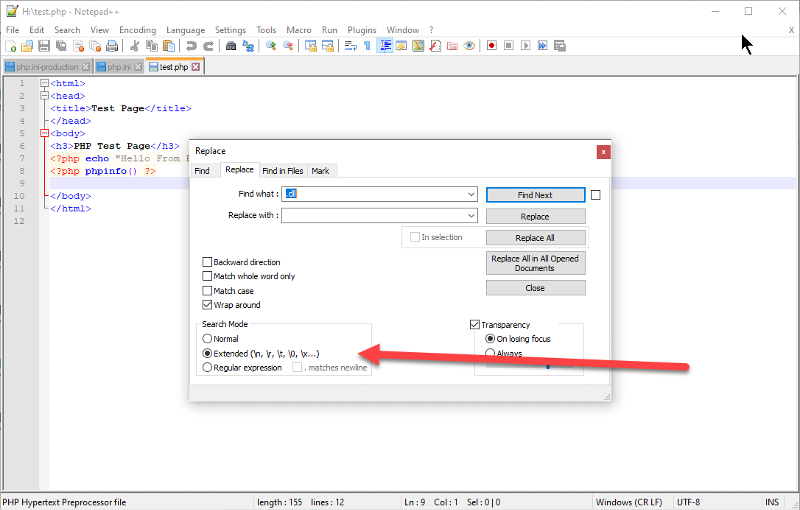Salonge
asked on
Converting tab delimited to a pipe delimited text
I normally use this site for system issues, but I have an urgent Excel text file issue that I need some quick, if possible, assistance with. I run reports from our EMR system and those files are exported as CSV files. I had my settings in Excel and in the Control Panel region to changed the comma delimited to pipe delimited. I would export the files and then instead of saving the files as csv, I would save them as Unicode text. It worked fine, until the EMR company changed the way the file was exported, they come down as tab delimited. I can go in and manually change those files to comma delimited and then they use the pipe delimited format, but only for csv files; not the text files. When I open the text files in the Notepad, the tabs are still there. I have contacted the company to let them know, but unfortunately there is a language barrier that I am not able to communicate this in a way so that they can understand my issue.
I would use notepad++ and do a search replace
ASKER
How do I search and replace a tab. When I look at the file, there are tabs separating the fields. Is there a tab symbol that is used?
ASKER
Unfortunately, I am using Notepad that comes with Windows 10 and mine does not show any of these options or recognizes \t.
you can also use word https://drive.google.com/file/d/1B51adaiWqkIS75zL0Zq4AWMj5lM8eQ02/view
ASKER CERTIFIED SOLUTION
membership
This solution is only available to members.
To access this solution, you must be a member of Experts Exchange.