Sharing MS Outlook contacts
I'm trying to share a contact folder with users within my organization so that we can see them on our smartphones as well. I've tried to following articles but still not working.
https://support.microsoft.com/en-us/help/10157/sharing-calendar-and-contacts-in-office-365
https://support.office.com/en-us/article/Share-a-contacts-folder-with-others-CE5A40D1-BC9F-4F5D-A2AA-5EC388573821
I created a contact folder and I set the up the permission for myself as Editor and then sent a share contacts email. When I try to open the contact folder, it tells me “the folder you selected is not available”. “
Any ideas why it's not working? I would use public folders but you see those on a smartphone.
https://support.microsoft.com/en-us/help/10157/sharing-calendar-and-contacts-in-office-365
https://support.office.com/en-us/article/Share-a-contacts-folder-with-others-CE5A40D1-BC9F-4F5D-A2AA-5EC388573821
I created a contact folder and I set the up the permission for myself as Editor and then sent a share contacts email. When I try to open the contact folder, it tells me “the folder you selected is not available”. “
Any ideas why it's not working? I would use public folders but you see those on a smartphone.
ASKER
I did this but it tells me the folder selected is not available.
Here are a few screenshots that may be able to assist with that error. If that is not the error you are receiving. Please post the exact error void of any identifiable information to this thread.
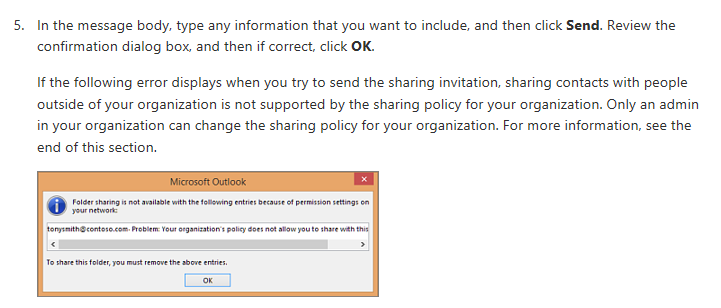
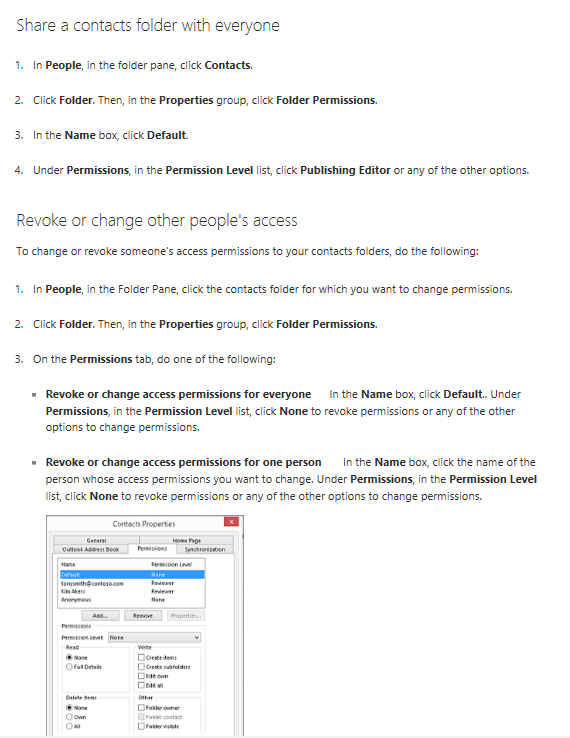 reference : https://support.office.com/en-us/article/share-a-contacts-folder-with-others-ce5a40d1-bc9f-4f5d-a2aa-5ec388573821
reference : https://support.office.com/en-us/article/share-a-contacts-folder-with-others-ce5a40d1-bc9f-4f5d-a2aa-5ec388573821
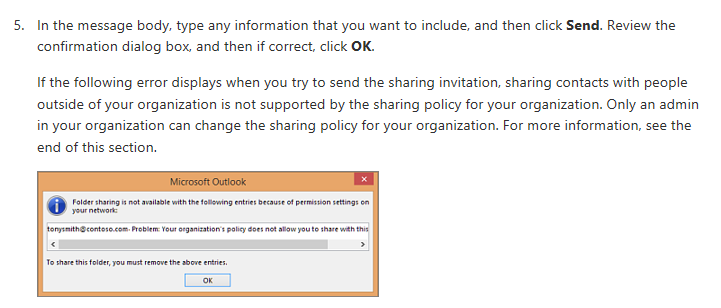
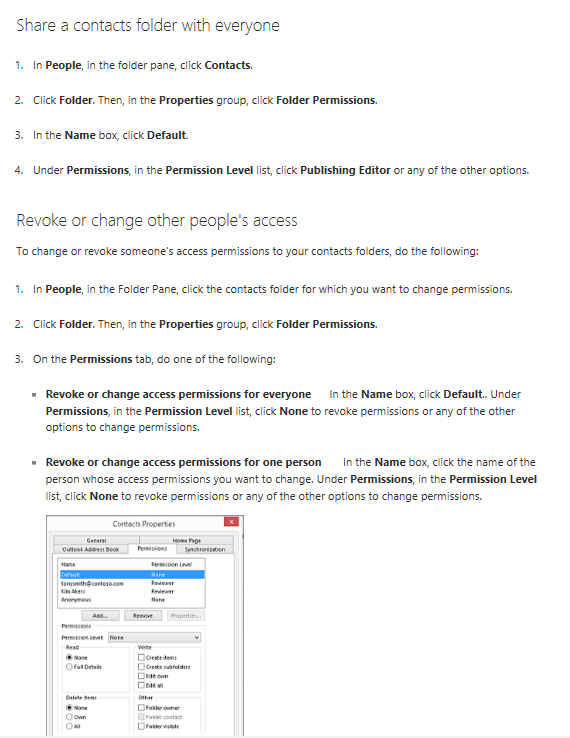 reference : https://support.office.com/en-us/article/share-a-contacts-folder-with-others-ce5a40d1-bc9f-4f5d-a2aa-5ec388573821
reference : https://support.office.com/en-us/article/share-a-contacts-folder-with-others-ce5a40d1-bc9f-4f5d-a2aa-5ec388573821
ASKER
The exact error is
“the folder you selected is not available”
“the folder you selected is not available”
This question needs an answer!
Become an EE member today
7 DAY FREE TRIALMembers can start a 7-Day Free trial then enjoy unlimited access to the platform.
View membership options
or
Learn why we charge membership fees
We get it - no one likes a content blocker. Take one extra minute and find out why we block content.
https://www.codetwo.com/admins-blog/contacts-sharing-in-office-365/