Python windows Executable file
How to make Windows executable file for my python-based code so that i use it in any windows system. And how to run this program auto after a fixed interval of time so that i get the live updated data from the website to the Excel file.
Code.txt
Code.txt
> How to make Windows executable file for my python-based code so that i use it in any windows system.
noci has already answered this part of your question.
> And how to run this program auto after a fixed interval of time so that i get the live updated data from the website to the Excel file.
Use the Task Scheduler for this. If you're not familiar with it, this five-minute EE video Micro Tutorial will get you started on it:
How to use the Windows Task Scheduler - An Introduction
Set up the Trigger to run every day and at whatever "fixed interval of time" that you want. For example, this shows running it every hour:
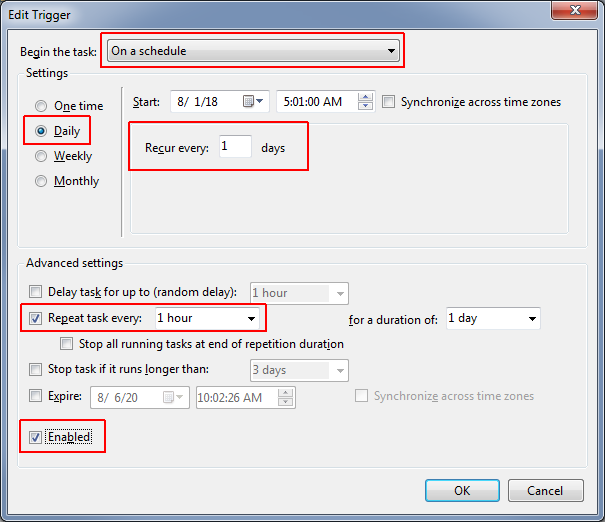
Regards, Joe
noci has already answered this part of your question.
> And how to run this program auto after a fixed interval of time so that i get the live updated data from the website to the Excel file.
Use the Task Scheduler for this. If you're not familiar with it, this five-minute EE video Micro Tutorial will get you started on it:
How to use the Windows Task Scheduler - An Introduction
Set up the Trigger to run every day and at whatever "fixed interval of time" that you want. For example, this shows running it every hour:
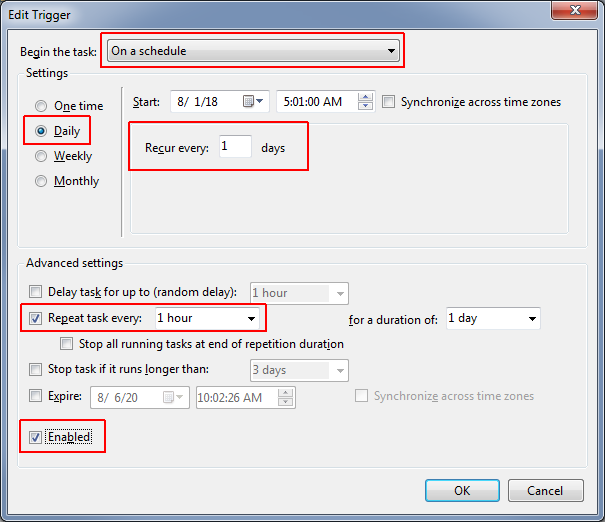
Regards, Joe
PyInstaller is an alternative to convert python scripts to a standalone executable.
ASKER
This question needs an answer!
Become an EE member today
7 DAY FREE TRIALMembers can start a 7-Day Free trial then enjoy unlimited access to the platform.
View membership options
or
Learn why we charge membership fees
We get it - no one likes a content blocker. Take one extra minute and find out why we block content.
http://py2exe.org/
Py2Exe will build a .exe program containing your program, optional includes and zip it up together with a python runtime.