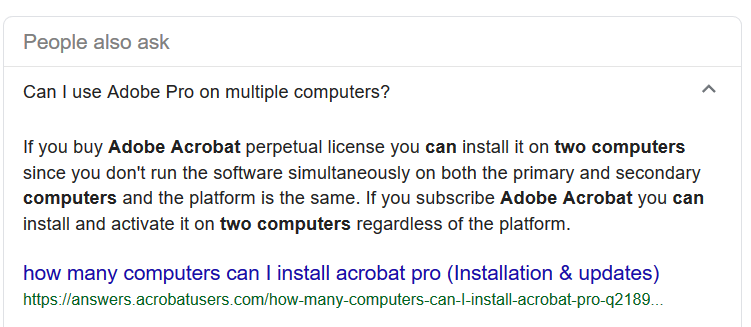adobe acrobat pro license
Does adobe have a subscription option for adobe pro that is like a floating license that an office can share or do you have to purchase it for each computer?
ASKER CERTIFIED SOLUTION
membership
This solution is only available to members.
To access this solution, you must be a member of Experts Exchange.
One question ... are you thinking of installing it on an RDP / Terminal Server? If so, I would triple check the licensing. Very few companies do concurrent licensing any more ... another fine result of licensing from the Microsoft legal team! WordPerfect was great because it was one of the last bastions of concurrent licensing ... but I digress ...
ASKER
I have purchased a supscription for a user and installed it on their machine. Can I use this login subscription and install adobe pro on several other computers and then login using the subscription credentials?
Only 1 user at a time I would guess, correct?
Only 1 user at a time I would guess, correct?
Yes, Only one in time
Hmmm ... this online licensing option could bring back concurrency ... interesting! What is old is new again!
ASKER
So I would download and install Adobe Pro on let's say 5 computers, and then type in the credentials for the subscription and that is all to use the software?
So, when I am logged in on 1 of the 5 computers and another computer tries to login with the subscription credentials it will not let them? Is there a message that will pop up that tells them another user is logged in?
So, when I am logged in on 1 of the 5 computers and another computer tries to login with the subscription credentials it will not let them? Is there a message that will pop up that tells them another user is logged in?
I could have deleted the above post but am leaving it because I was wrong. I should have stayed out because Tom is correct from what I can tell.
You can teach an old dog new tricks! I was unaware of the teams feature!
You can teach an old dog new tricks! I was unaware of the teams feature!
So, when I am logged in on 1 of the 5 computers and another computer tries to login with the subscription credentials it will not let them? Is there a message that will pop up that tells them another user is logged in?
Yes and No
So I did tested this
There 2 type of licenses, Private and Corporate.
Private - Home users license
You can login on one computer let say in work and download Adobe Pro, use it but if you want to use it in Home you still can do it as long as you going to use same login and same email but that's it,, only 2 computers per license and not in same time !!!
Corporate license
You can use only on one computer at the time and if you want to use in home, you must send invitation to your private email address and from home open it but when you log on system will tell you that other person is using this license but you going to be able to kick him Off and use it.
The problem is if you want to go back to work and use license you can't anymore. You must send invitation to your work computer email address again then log -on, kick off user from home computer and use it.
So technically, yes you can use on 5 computers but every time you must send invitation !!!
ASKER
OK. Now I'm confused a bit. The scenario that I discussed with our office is this: We have 4 users who want to use Adobe Pro on a regular basis. What license subscription should we by for this situation? Also, I do have 1 private license already purchased. Should I just let this one be on its own or should I try and figure out how to incorporate it in the scenario I have explained?
To be safe with no issue, just purchase 3 corporate licenses then install them on 3 computers, after that call Adobe technical support and ask them to convert your private licence to corporate,, that will give you 4 licences to use.