PowerPoint templates stored in central location
We have a hybrid environment with several local domains syncing to one tenant. All users have Office365 subscriptions and are using their locally installed PowerPoint client. We do not push policies from the local domains.
Each company has its own PowerPoint template, but the different templates can be available for all companies.
I would like the templates to show when a users selects NEW in PowerPoint (local PowerPoint template) and that the templates shown are stored in a central place (preferably a SharePoint site). It is not needed that this is the default template, just a location is already good enough.
Thanks for any help!
Regards,
Mark
EX_2019_08_08.png
Each company has its own PowerPoint template, but the different templates can be available for all companies.
I would like the templates to show when a users selects NEW in PowerPoint (local PowerPoint template) and that the templates shown are stored in a central place (preferably a SharePoint site). It is not needed that this is the default template, just a location is already good enough.
Thanks for any help!
Regards,
Mark
EX_2019_08_08.png
ASKER
Thanks!
2 questions:
- Can I point to a https://company.sharepoint.com.... location or does it have to be a local or shared drive location?
- Out machines are in AAD, and not in the local domains. Can I push this registry change through Intune?
Regards,
Mark
2 questions:
- Can I point to a https://company.sharepoint.com.... location or does it have to be a local or shared drive location?
- Out machines are in AAD, and not in the local domains. Can I push this registry change through Intune?
Regards,
Mark
I just tested this on our SharePoint site by changing the setting in the screenshot above to this:
\\mydomain.sharepoint.com@
I placed one potx file in that folder and it works as indicated by the "Templates" folder in the backstage here:
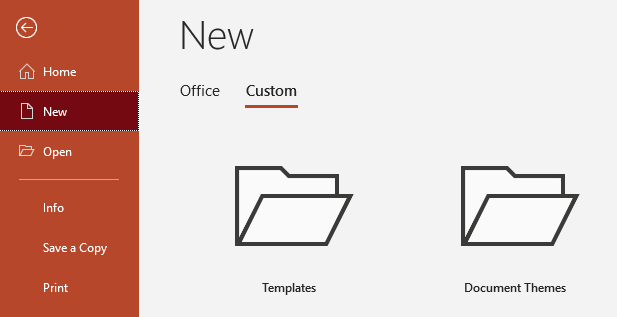
For the deployment, have a read of this Microsoft article.
Interestingly, this article says you need to map the location but I didn't need to do that with the above UNC path format:
http://www.sharepoint13.org/?p=520
\\mydomain.sharepoint.com@
I placed one potx file in that folder and it works as indicated by the "Templates" folder in the backstage here:
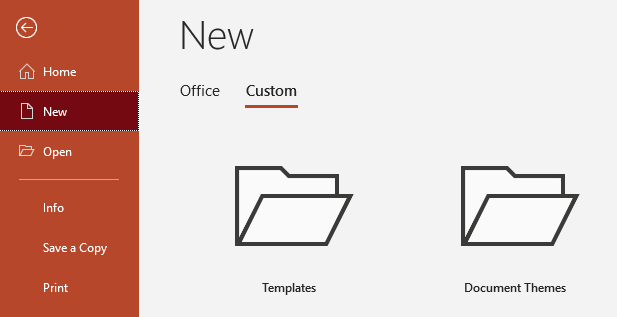
For the deployment, have a read of this Microsoft article.
Interestingly, this article says you need to map the location but I didn't need to do that with the above UNC path format:
http://www.sharepoint13.org/?p=520
ASKER
Thanks again for your help Jamie!
The solution works!
I do want to ask you one more thing since you seem to get this to work without to much changes. I needed to go through 4 steps to get this to work. I tried the steps in different order, but it seems all 4 are needed? This makes it hard to push this out to users. Can you let me know what you needed to do to make this work?
1. Add company.sharepoint.com to trusted sites in Internet Explorer
2. Log in the document library with username and password in Internet Explorer
3. Make a share with the UNC path provided above
4. Create a share using the option "Show in Explorer" (this will install an add-in).
After it works I can remove the share again...
Best regards,
Mark
The solution works!
I do want to ask you one more thing since you seem to get this to work without to much changes. I needed to go through 4 steps to get this to work. I tried the steps in different order, but it seems all 4 are needed? This makes it hard to push this out to users. Can you let me know what you needed to do to make this work?
1. Add company.sharepoint.com to trusted sites in Internet Explorer
2. Log in the document library with username and password in Internet Explorer
3. Make a share with the UNC path provided above
4. Create a share using the option "Show in Explorer" (this will install an add-in).
After it works I can remove the share again...
Best regards,
Mark
ASKER CERTIFIED SOLUTION
membership
This solution is only available to members.
To access this solution, you must be a member of Experts Exchange.
This correspnds to HKCU\Software\Microsoft\Of
Could you push a change to this location via GPO to point to a SharePoint folder?